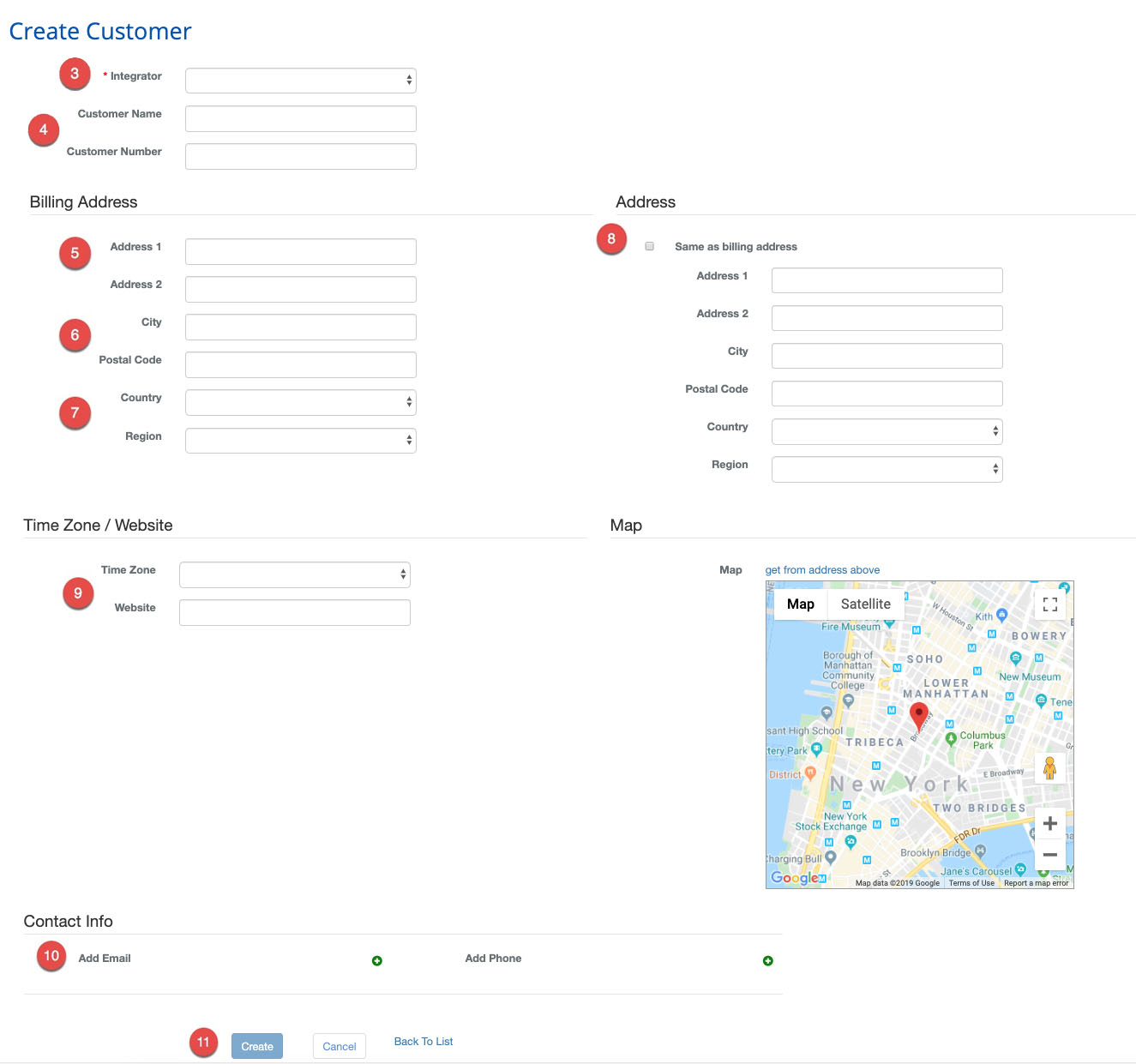Create a Customer
BluSKY URL: https://blusky.blub0x.com/en-US/Customer/Create
Overview
A "Customer" is the organization that owns a "System". This article provides detailed instructions on how to Create a Customer.
- Customers can only be created at the BluB0X or Integrator levels.
- When a new Customer is created, other things are done behind the scenes automatically:
- A System is created: systems are intended to hold one or more "Facilities" (see below). The system's name is the concatenation of the Customer's address and name - for instance "100 Main St. – Reed Smith Group".
- A Facility is also created inside the System: (think of it as a building or an office inside a building), and
- An Occupancy is created inside the Facility: (Facilities can be multi-tenanted, so an Occupancy is needed to house the Customer).
Instructions
- Log in and navigate to Customer. Main Menu-> Setup-> Facilities and Customers-> Customer
- Click the
 icon to create a new Customer.
icon to create a new Customer. - Select the Integrator from the drop-down menu.
- Enter the name of the Customer in the Customer Name text field.and assign it a Customer Number.
- Enter the address in Address 1 and Address 2 if necessary.
- Enter the City and Postal Code.
- Select the Country and Region.
- If the billing address is the same check the Same as billing address box, else repeat steps 5-7.
- Enter the Time Zone and Website.
- Below the map, you may also enter a Contact Email and Phone Number, select the
 to add a new email or phone.
to add a new email or phone. - When finished use the
 to finish.
to finish.