BluREMOTE
Click to view: BluREMOTE_Datasheet_2024.pdf
The Non-Proprietary Cloud Credential That Works Everywhere
BluREMOTE provides people the ability to use their mobile device and Cloud Credential for access through portals and to floors. It does not require purchasing proprietary credentials or Bluetooth or NFC readers. In fact, it doesn’t require a reader at all – only an Internet connection at the access point. It works at any controlled door, turnstile, relay elevator or destination dispatch elevator to which a person has access, and it works across multiple sites, systems, and hardware. For destination dispatch elevators it even provides the elevator car assignment right on your mobile device. BluREMOTE can also be used as a remote control for reception areas, gates, parking garages, and visitors and is a more secure way to provide access because it creates an audit trail of the event. BluREMOTE is Security Design for Convenience.
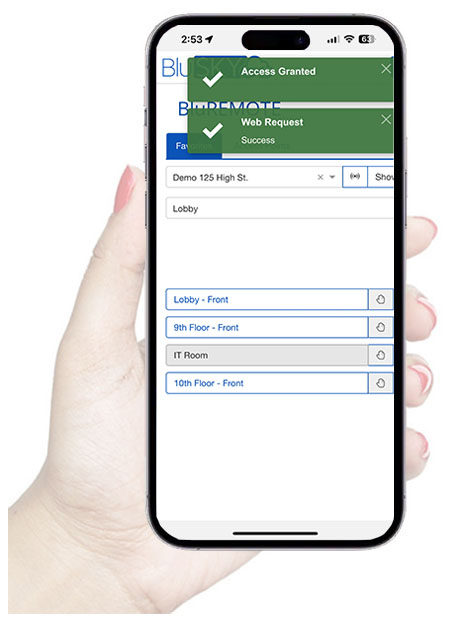
Key Benefits
- Your mobile device grants access through doors, turnstiles, and to floors
- Eliminates the burden of forgotten credentials
- Provides an alternate means of access
- Helps achieve frictionless access control convenience
- Provides remote control for the reception, gates, garages, and visitors
- Provides a secure identification, transaction and audit trail
- Works independently of any reader that is installed at the access point
- Does not require proprietary Bluetooth or NFC credentials
- Can launch once and run all day for easy access
- Provides a platform for many advanced access features
Key Features
- Only shows the doors, turnstiles, and floors to which you have BluREMOTE access
- Location sensitive - you must be close to the door, turnstile or elevator that you want to access
- Person and Access-based control - choose the person and the access level groups, access levels, readers and floors for which you want to enable BluREMOTE
- Provides destination dispatch elevator assignment right on your mobile device
- Enables relay elevator floor selection on an elevator by elevator basis
- Feedback messages indicate access granted or why access is denied
- An audit trail is created just as if a physical credential was used
How it Works
 |
BluREMOTE is simple to use. Just log into BluSKY using your browser, select the BluREMOTE icon, and then select the portal, elevator or floor you wish to access. You will only see the portals, elevators or floors to which you have access and that are in proximity to you. Remain logged in throughout the day for easy access to BluREMOTE at any time. |
Portal Access
|
Any door, turnstile or gate can interface with BluREMOTE's Cloud Credential. From any mobile device, a user simply selects the portal they want to access and BluREMOTE instantly sends the Cloud Credential to open it. No cards, no fobs, no apps, no proprietary Bluetooth or NFC readers. Just BluSKY. BluREMOTE can also be used as a remote control for reception areas, gates, parking garages, and visitors and is a more secure way to provide access because it creates an audit trail of an event. Portals can be filtered by list and name to easily find the most used portals. Future versions of BluREMOTE will enable a user to store their most commonly used portals on their BluSKY home screen.
|
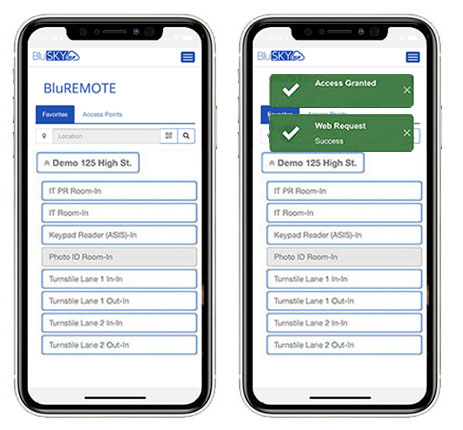 |
Relay Elevator Access
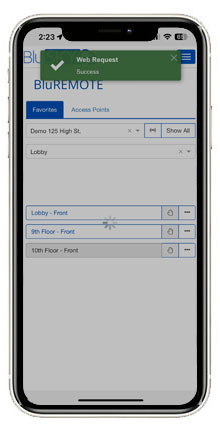 |
All relay elevator systems can interface with BluREMOTE's Cloud Credential. From their mobile device a user first selects the elevator they are in, and then the floor they want on the elevator panel. Only the floors a person has access to, at that time, are selectable. BluREMOTE can also be used by building occupants to release elevator floors for their guests while still maintaining an audit trail of the event.
|
Destination Dispatch Elevator Access
|
All destination dispatch elevator systems can interface with BluREMOTE's Cloud Credential and elevator car assignment. From their mobile device a user first selects the floor they want to go to, and then the floor they are on, and BluREMOTE instantly displays the elevator car assignment. BluREMOTE can even combine access through a turnstile and automated elevator car assignment. A single button press releases the turnstile and provides the elevator car assignment right on the user's mobile device. The car assignment even stays on the mobile device until the user clears it in case they forget the assignment.
|
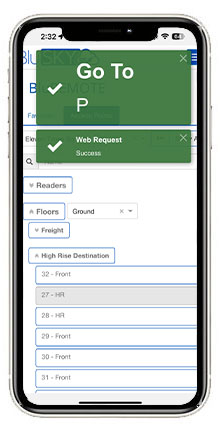 |
Events and Reporting
 |
BluREMOTE Cloud Credentials are processed the same as physical credentials. Readers, turnstiles, gates, elevators and destination dispatch assignments all respond as if a physical credential was presented. Real-time events display BluREMOTE Cloud Credentials as operator activity and display the name of the credential holder, portal or elevator name and other information. All standard reports include BluREMOTE events: Person Activity, Denied Access, Who's In, etc.
|
Convenience
|
Many people have their mobile device in their hand throughout the day. Being able to release a secured area with a mobile device is a great convenience.
In addition, BluREMOTE's remote control capabilities provide solutions to problems that were previously either a nuisance, a hole in security or impossible to address. Every release of a portal, elevator or floor now has an audit trail. BluREMOTE is Security Designed for Convenience and a Win-Win for Everyone. |
 |
Security
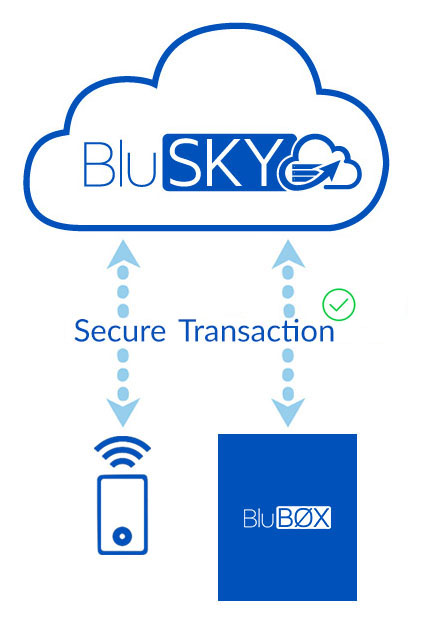 |
BluREMOTE is a secure transaction. The first layer of security is the device itself. The user must be able to log into their mobile device. The second layer of security is BluSKY credentials. The user must know them. They identify the user to BluSKY and their associated access. The third layer of security is proximity to the portal or floor. This prevents releasing an access point from afar. The fourth layer of security is the encrypted communications between the mobile device and BluSKY and between BluSKY and the BluBØX control panel. BluREMOTE complies with portal conditions such as anti-passback, special needs, and other programmed situations.
|
Access Across Multiple Facilities & Multiple Systems
| BluREMOTE provides seamless access across multiple BluBØX supported sites and systems. It can be used in a multi-tenant building system to eliminate card compatibility issues. Or for access to both building and tenant spaces even though they are separate systems. It can also be used from site to site without having to align reader and card technologies. |  |