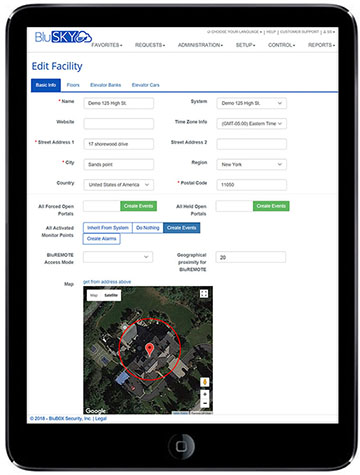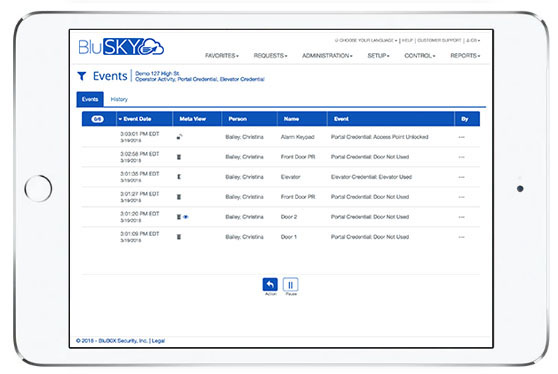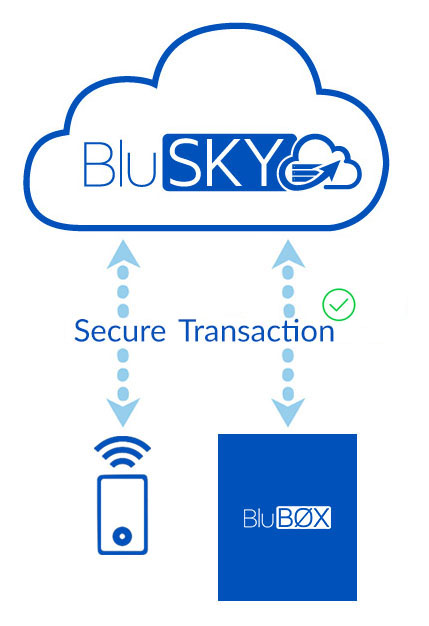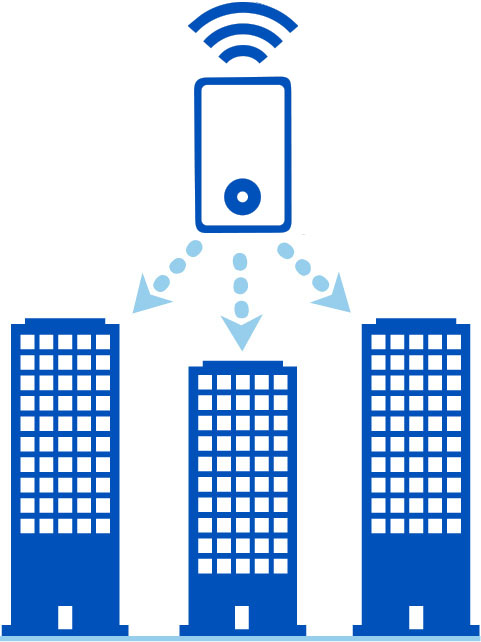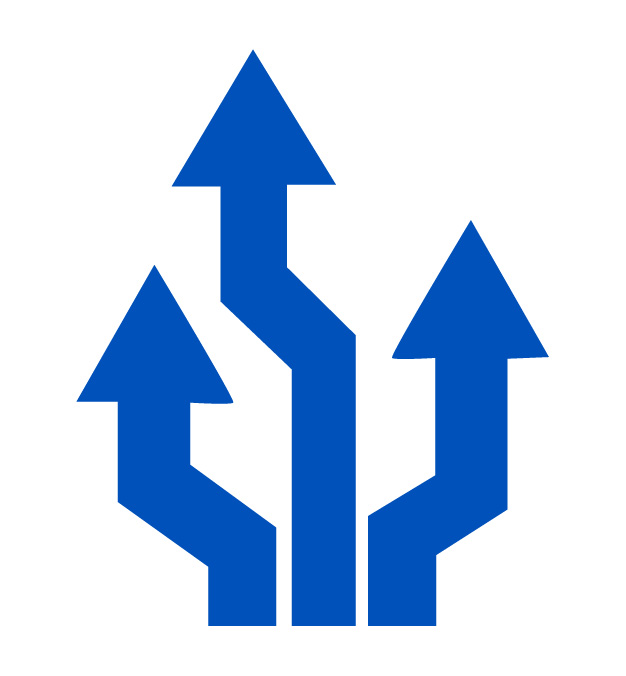BluPASS
Click to view: BluPASS_Datasheet_2024.pdf
Temporary Credentials for Frictionless Visitor and Vendor Management
BluPASS provides visitors and vendors the ability to use their mobile device or physical credential to gain access through portals and to floors. A BluPASS Digital Credential can be sent along with a visitor or vendor invitation allowing guests to move frictionlessly through access points for a predetermined period of time. BluPASS Credentials can be delivered in many forms including Printed Barcodes/QR codes, MiFARE and Prox cards, digital barcodes/QR codes, cloud-credentials, Bluetooth Credentials, and PIN numbers. BluPASS works on any controlled door, turnstile, relay elevator, or destination dispatch elevator to which a guest has access, and it works across multiple sites, systems, and hardware. For destination dispatch elevators, it even provides the elevator car assignment right on your mobile device. BluPASS is a more secure way to provide temporary guest access because it creates an audit trail of the event. BluPASS is Security Design for Convenience.

Key Benefits
- Your mobile device grants access through doors, turnstiles, and floors
- Helps achieve a frictionless visitor and vendor experience
- Reduces visitor and vendor queuing at the security desk
- Reduces the burden on security desk staff
- Provides a secure identification, transaction, and audit trail for every visitor and vendor
- Works independently of any reader that is installed at the access point
- Does not require proprietary Bluetooth or NFC credentials
- Provides a platform for many advanced access features
Key Features
- Temporary access credential with automatic expiration
- Works with many types of access technologies and media
- Location sensitive - you must be close to the door, turnstile, or elevator that you want to access
- Provides optional identity check and self-check-in capability
- Provides destination dispatch elevator assignment right on the guest's mobile device
- Enables relay elevator floor selection on an elevator by elevator basis
- Provides recycling and reuse of MiFARE and Proximity credentials
- Feedback messages indicate access granted or why access is denied
- An audit trail is created just as if a physical credential was used
How BluPASS Works
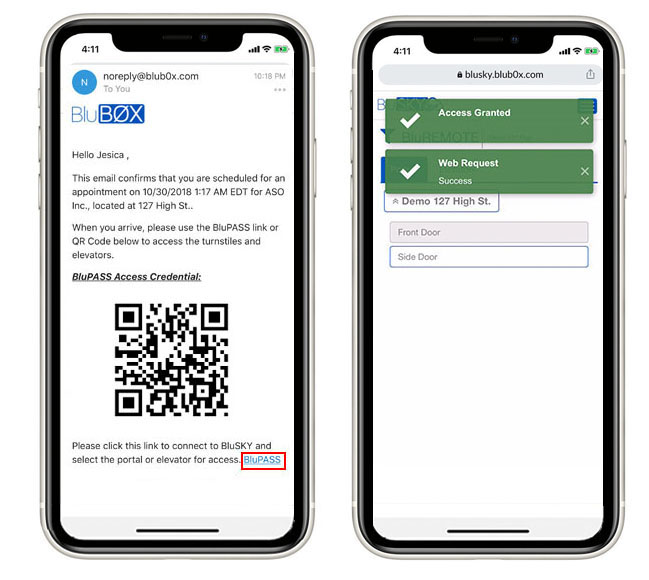 |
BluPASS Credentials are simple to use. They are automatically created and sent to the guest when visitors and vendors are pre-registered. The type of credential is automatically selected based on system capabilities. Selecting the BluPASS link in the invitation will use the Cloud Credential. Using the Barcode/QR code on the invitation will use the digital credential. If checking in at the desk is required then the visitor or vendor will be issued a BluPASS MiFARE, Prox, Paper, or Barcode/QR Code Credential. BluPASS Credentials are always temporary and can be restricted to work for a set duration of time then automatically expire. In addition, BluPASS Cloud Credentials can be restricted to work only within a predetermined radius of the building. Click to learn how to use a BluPASS Guest Credential > |
One BluPASS - Multiple Credential Options
|
Each guest can be provided with multiple credential options based upon building policy, installed reader technology, and guest pre-authorization. Printed or Digital Barcodes/QR codes Credentials require Barcode Readers at every access point a guest is going to use. Printed Barcodes/QR Codes require the visitor to stop at the security desk to get a badge. MiFARE or Prox Credentials can use the existing readers and do not require additional hardware but they do require the visitor to stop at the security desk to be issued a credential. Cloud Credentials are independent of any reader technology and the guest is free to go directly to their destination. Optionally, a guest can be required to stop by the security desk and check-in before the Cloud Credential is activated. Bluetooth Credentials require special Bluetooth Card Readers along with downloading and installing an app and downloading a credential. Guests do not necessarily have to stop by a security desk however a guest can be required to check-in before the Bluetooth Credential is activated. |
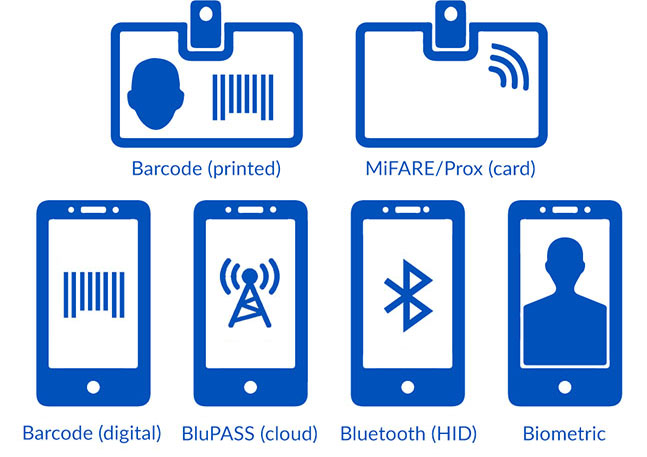 |
BluPASS Geofencing
|
|
Each facility configures a Geofence distance from a single point in the facility, the Geofence is a radius around the facility at a distance from the center point. If BluPASS users are inside the radius they will be able to use the remote. If the user is outside the radius then BluPASS will not activate security points and BluPASS will indicate what the radius is and how far away you are from it. BluPASS uses GPS satellites to estimate how far the smartphone is from the security point and the system determines whether the person is in range to access the point which is predetermined and set by BluSKY. Because BluPASS uses GPS users must have their Location Services, if you do not have Location Services turned on you cannot use BluPASS. |
Portal, Elevator Relay, and Elevator Destination Dispatch Access
|
Any door, turnstile, or gate can interface with a BluPASS Credential. A BluPASS Cloud Credential uses BluREMOTE technology. From any mobile device, a user simply selects the portal they want to access and BluREMOTE instantly sends the Cloud Credential to open it. A BluPASS Digital Credential uses a Barcode/QR Code. From any mobile device, a user simply scans their Barcode/QR Code at the equipped reader to open it. A BluPASS MiFARE Credential uses a MiFARE Card. A user simply scans their MiFARE Card at any reader to open it. MiFARE Cards can be recycled and reused saving on the cost of the media. A BluPASS Prox Credential uses a Prox Card. A user simply scans their Prox Card at any reader to open it. Prox Cards can be recycled and reused saving on the cost of the media. A BluPASS Printed Credential uses a barcode/QR code. A user simply scans their paper barcode/QR code at the equipped reader to open it. All Relay Elevator and Destination Dispatch Elevator Systems interface with BluPASS credentials in the same way as portals.
|
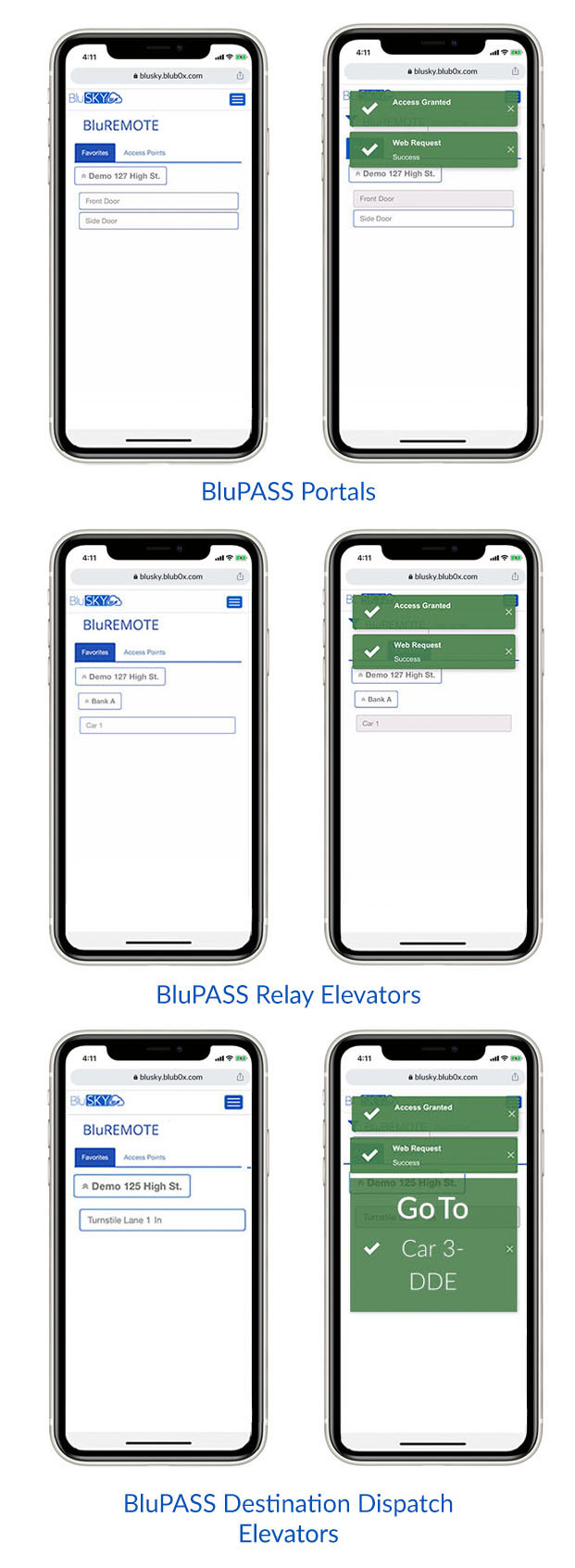 |
Identity Check and Self-Check-In
 |
In the case where an identity check is required before a guest can proceed through access points then the QR Code on a visitor invitation can be scanned using a bar code reader or a person reader and a visual inspection of the guest's ID can be confirmed. This will also check the visitor in and send an email to the host that their guest has arrived. At this point, the issued credential will be activated and the guest can proceed to the designated access point. The Person Reader can also be used to provide self-check-in for those guests who have not been pre-registered. The Person Reader serves as a communication device up to a host as well as has the ability to create an on the fly guest enrollment. The Person Reader effectively reduces the processing load of the security desk as well as augments security personnel during high volume periods. The Person Reader also helps reduce queuing.
|
Events and Reporting
|
BluPASS Cloud Credentials are processed the same as physical credentials. Readers, turnstiles, gates, elevators, and destination dispatch assignments all respond as if a physical credential was presented. Real-time events display BluPASS Cloud Credentials as operator activity and display the name of the credential holder, portal or elevator name, and other information. All standard reports include BluPASS events: Person Activity, Denied Access, Who's In, etc. |
|
Convenience
|
|
BluPASS Credentials are the most secure and most convenient way to provide guests with temporary access through any portal or elevator. Preregistering your visitor or vendor in BluSKY only takes seconds and provides the opportunity for frictionless visitor and vendor management and the best possible guest experience. BluPASS has the effect of reducing the guest line, unburdening security staff, and automatically processing unannounced visitors. |
Security
|
BluPASS is a secure transaction. The first layer of security is the device itself. The user must be able to log into their mobile device. The second layer of security is BluSKY Credentials. The user must know them. They identify the user to BluSKY and their associated access. The third layer of security is proximity to the portal or floor. This prevents releasing an access point from afar. The fourth layer of security is the encrypted communications between the mobile device and BluSKY and between BluSKY and the BluBØX control panel. BluPASS complies with portal conditions such as Anti-Passback, Special Needs, and other Programmed Situations. |
|
Access Across Multiple Facilities & Multiple Systems
|
|
BluPASS provides seamless access across multiple BluBØX supported sites and systems. It can be used in a multi-tenant building system to eliminate card compatibility issues or for access to both building and tenant spaces even though they are separate systems. It can also be used from site to site without having to align reader and card technologies. |
Product Roadmap - Future BluPASS Access Features
What BluSKY will do in the future is as important as what it does today and should be a major consideration when evaluating products. BluBØX provides continuous improvement to its products and BluSKY evolves rapidly through monthly software releases. For this reason, we make our Product Roadmap publicly available for all to see and consider. We also receive tremendous feedback from our partners, consultants, and end-users that also becomes part of the product roadmap. If you have any good ideas for BluPASS or BluSKY please send us your thoughts to support@blub0x.com.
|
Our current thinking for future enhancements to BluPASS are as follows: Intercom Integration - within the BluPASS Interface provide 2-way Audio and Video Intercom Integration with any SIP compatible device Beacon Integration - the ability to use beacons to determine very close proximity to a door Biometric Integration - ability to use biometrics to identify the person opening the portal and provide proof of the presence BluPASS Favorites - access to all portals and elevators appears on a single screen instead of two tabs
|
|
Pricing
Hardware
| Description | MSRP Unit Price |
|---|---|
| Credentials will vary based on type - MiFARE, Paper, Barcode/QR Code, or Cloud Credential | Variance |
One-Time
| BluBØX Part # | Item | Description | Units | MSRP Unit Price |
|---|---|---|---|---|
| 800-5780 | Prof. Serv. - BluPASS Integration | Professional Service - BluPASS Integration | per hour |
Annual Licenses
| BluBØX Part # | Item | Description | Unit Measure | MSRP Unit Price |
|---|---|---|---|---|
| 817-0100 | Platform | Cross-System Access to Multi-Site/Multi-tenant Database Infrastructure including Photos, Badging, Photo-ID, and BluREMOTE Access | Per # of People in Database | $1 - $6 |
| 817-1120 | Intelligence | Artificial Intelligence (AI) Analytics, Rules, VPN, Deep Monitoring, Power Management, Reporting, System Health, Notifications, and Distribution | % of Licenses | variable |
| 817-0820 | Visitor & Vendor Processing | Pre-registration and admission of visitors or vendor personnel. Drivers' License Scanning, Badge Creation, Issuance, and Printing, Photo-ID, and Watchlist Verification. | Per expected Visitor | $0.1 - $0.3 |
| 817-0880 | BluPASS | Temporary digital credentials for visitors. Valid for only one (1) visit. Cannot be re-issued. | Per arrived visitor/vendor given a BluPASS credential | $0.25 |