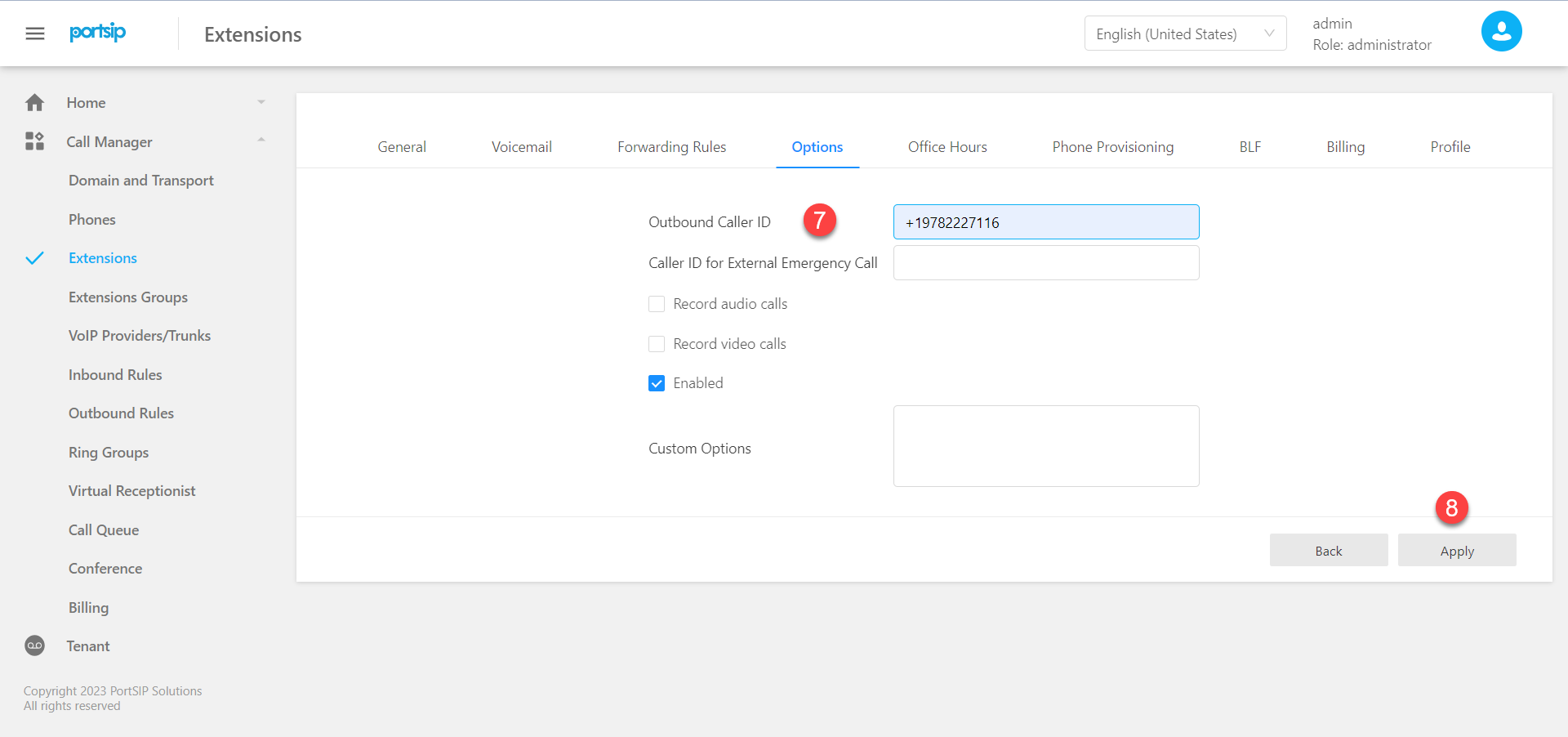PortSip Extention Creation
Overview
We usually get requests from Coupang or other clients to have their Port SIP extention created. To do this task, we are creating a short guide on how to do.
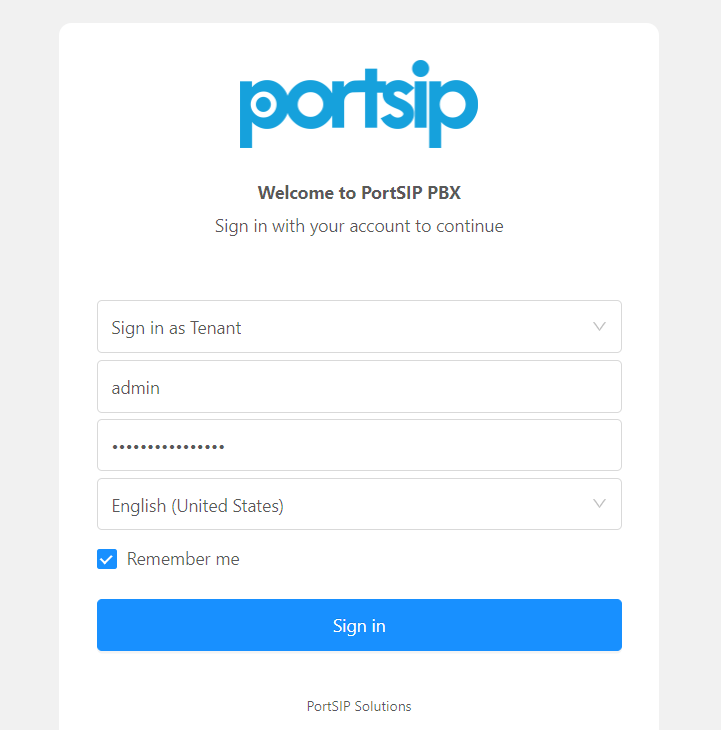
Instructions
- Go to your browser and access this URL: https://portsip1.blub0x.com:8887/login
- Sign in as Tenant
- Contact BluB0X Support for login information.
- You can enable the remember me field for your convinence.
- Select the sign in button to be directed to the next page.
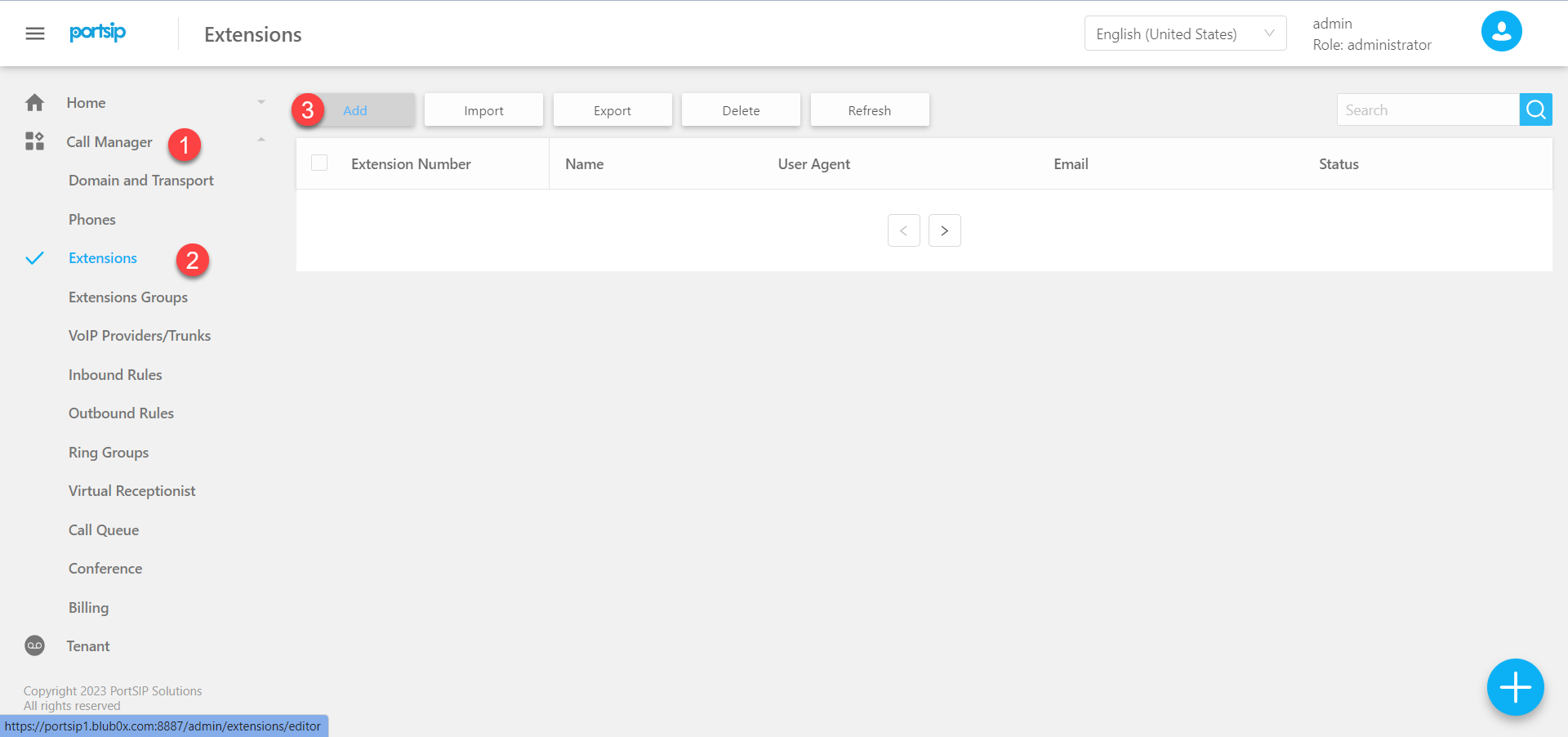
Once logged in, do the following steps:
1. Select the Call Manager button on the top left of the screen.
2. Select Extensions.
3. Once the page is loaded, select the Add button.
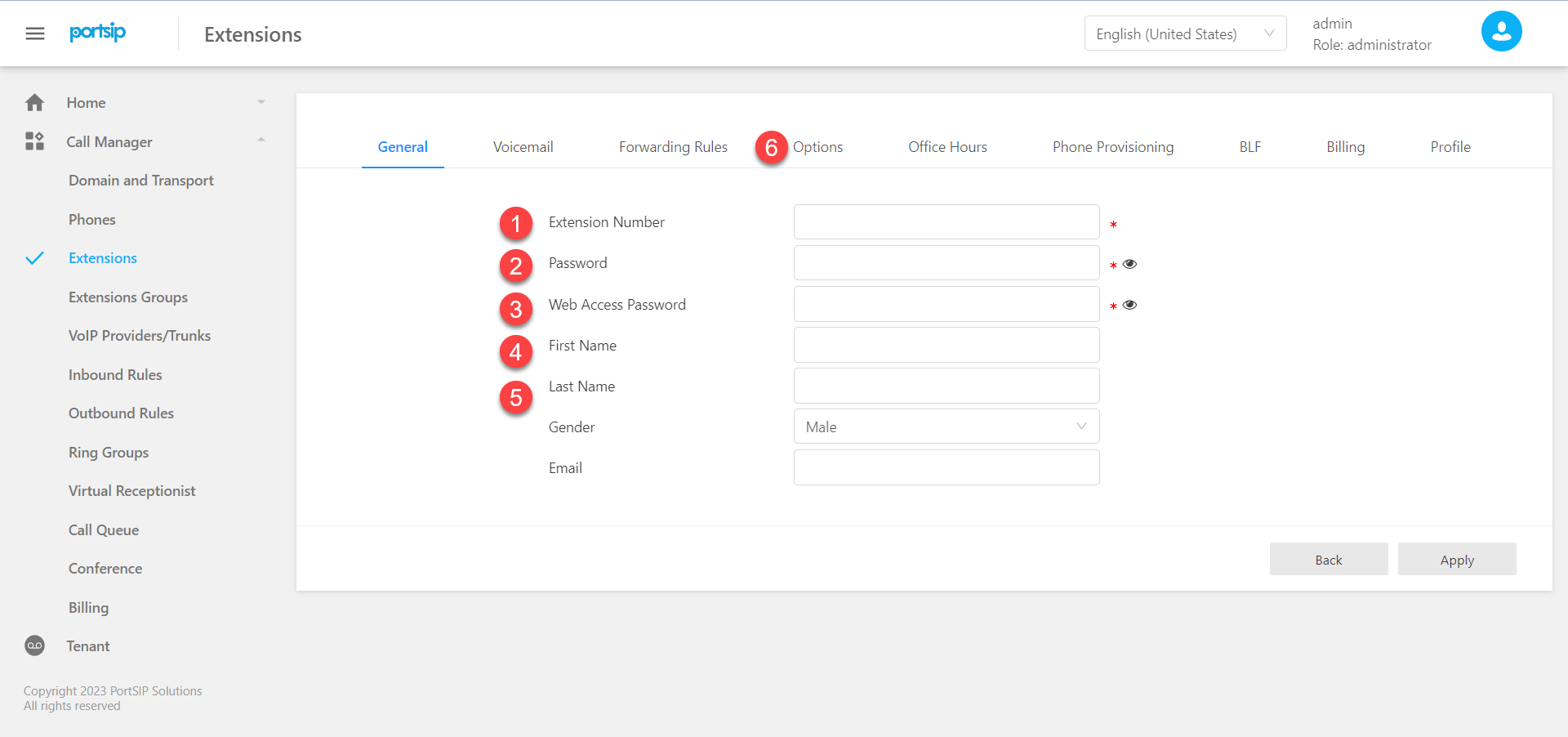
Extensions
- The Extension number is provided by the client. Ex: Ext YON1SIP1
- The password is also provided by the client. Ex: pwd yON1SIP1 (As the password is case sensitive, a minimum of 1 lower case, 1 upper case and a number is required)
- Same password can be provided for Web Access Password.
- The extension number can be provided for first name.
- For Coupang we use the word "Coupang" for the last name. For other clients we can fill in as preferred.
- Select options button in the top once the above steps have been completed.
7. Select the Outbound Caller ID field and enter the following number: +19782227116
8. Select the apply button and the extension has been created.