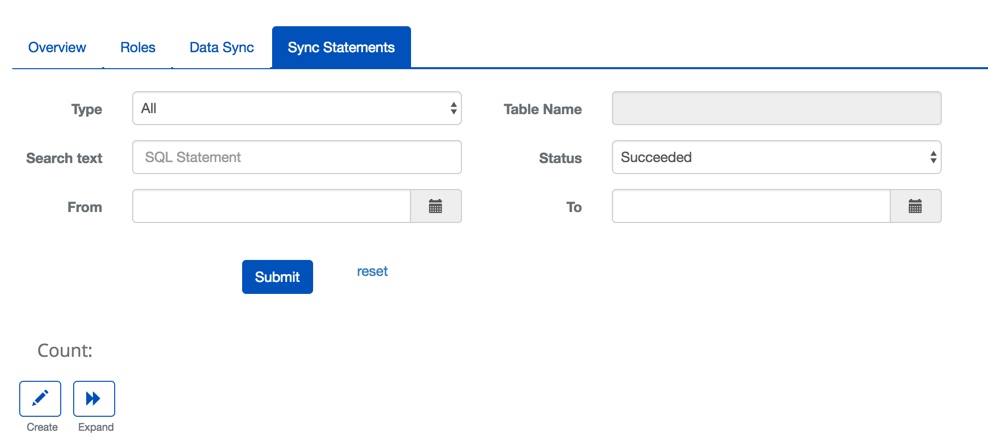Manage a Server
Overview
Overview Section
The overview sections is a quick way to see the status of the Server. This screen will also give you the option to enable or disable the Data Sync and Data Upload feature. This screen can also be used to asses if the server is online and working appropriately.
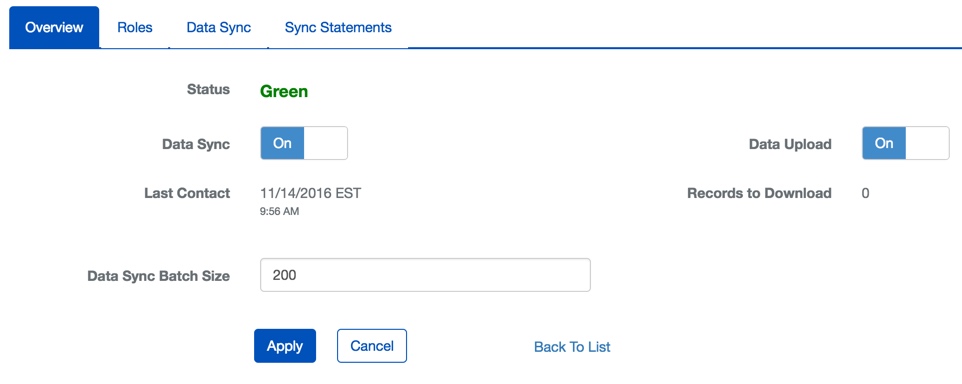
Roles
One of the keys to BluBØX's networking is generating outbound traffic from inside the clients internal network. This keeps managing the clients network easier and removes most of the challenges of configuring a firewall. BluBØX builds this functionality right into the Mercury Boards that operate the system but for additional functionality like, Destination Dispatch, LSP Remote Power Management and our Person Reader, we need a Server to generate that outbound traffic. However, in most cases you will not need additional devices. The Role section of Server Management gives you the ability to define one or more Roles for the Server,
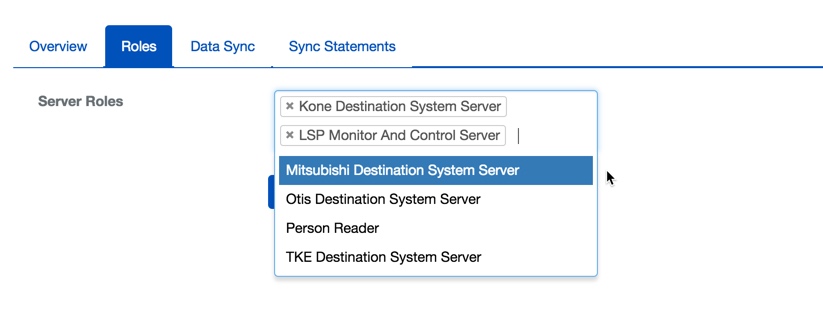
Data Sync
The Data Sync section of Server Management is pretty straightforward. There are no options, nothing to click but provides a helpful tool for auditing the sync process between the Server in the Facility and our cloud based servers. The times displayed are in epoch time but what we are really looking for is large gaps between Last Requested Timestamp and Current Timestamp.
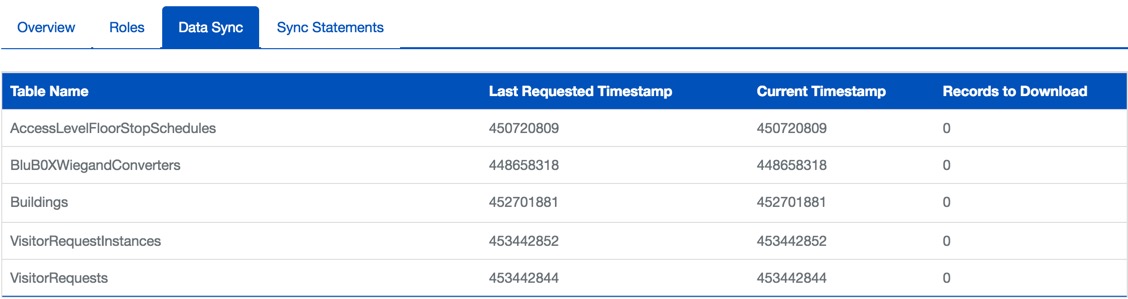
Sync Statements
Sometimes the Server will need to communicate with a different database that has not been pre-configured by BluBØX. In this case, you will able to define your own queries to sync local operations with BluSKY.