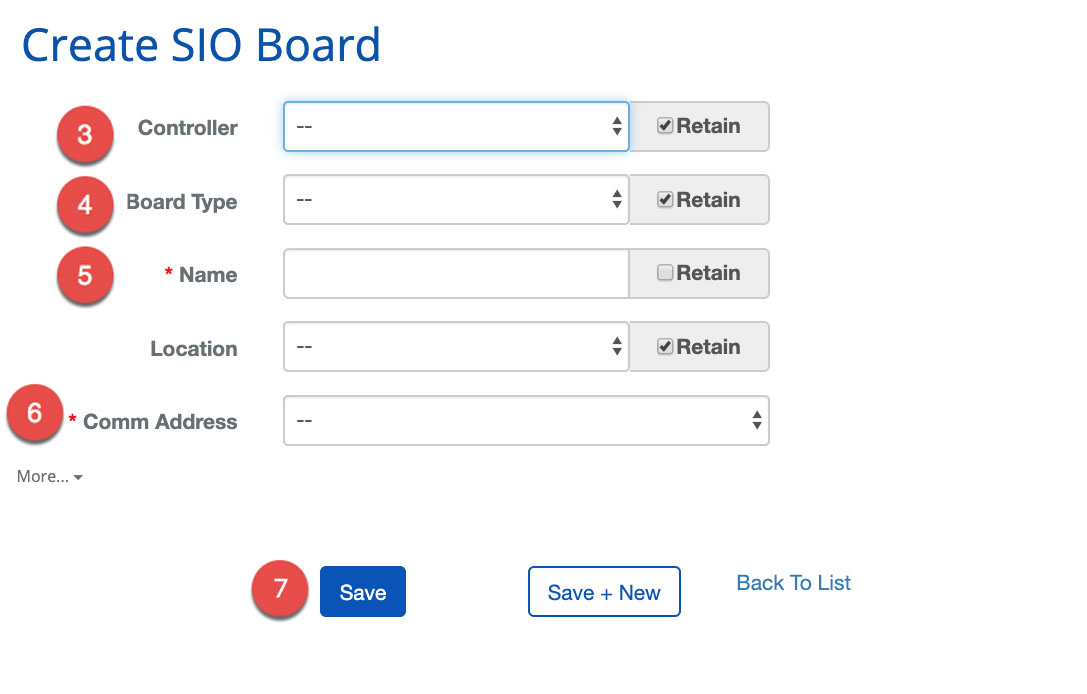Create a SIO Board
BluSKY URL: https://blusky.blub0x.com/en-US/MercurySIOBoard/Create
Overview
SIO Boards are used to increase the number of Inputs, Outputs and Readers the Access Control System can manage. This article provides detailed instructions on how to create a new SIO Board in BluSKY.
Instructions
- Log in and navigate to SIO Boards. Main Menu-> Setup-> System Setup-> SIO Board
- Use the
 icon in the lower-left side to create a new SIO Board.
icon in the lower-left side to create a new SIO Board. - First, pick the Controller that will manage the SIO Board.
- Select the proper Board Type from the drop-down menu.
- Next, choose a Name for the SIO Board.
- Note: Using good names can make the process of servicing and debugging much easier.
- Enter the Comm Address assigned to the SIO Board.
- Additional info on addressing the SIO Boards can be found in our Controller Hardware Configuration guide.
- Confirm the entry with the
 button or because of the nature of this job we provide a
button or because of the nature of this job we provide a 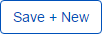 button to move onto the next entry quickly.
button to move onto the next entry quickly.
- Note: There are many more ways to configure an SIO Board. More...
 option will expand these options which should only be explored by well-trained technicians.
option will expand these options which should only be explored by well-trained technicians.
- Note: There are many more ways to configure an SIO Board. More...