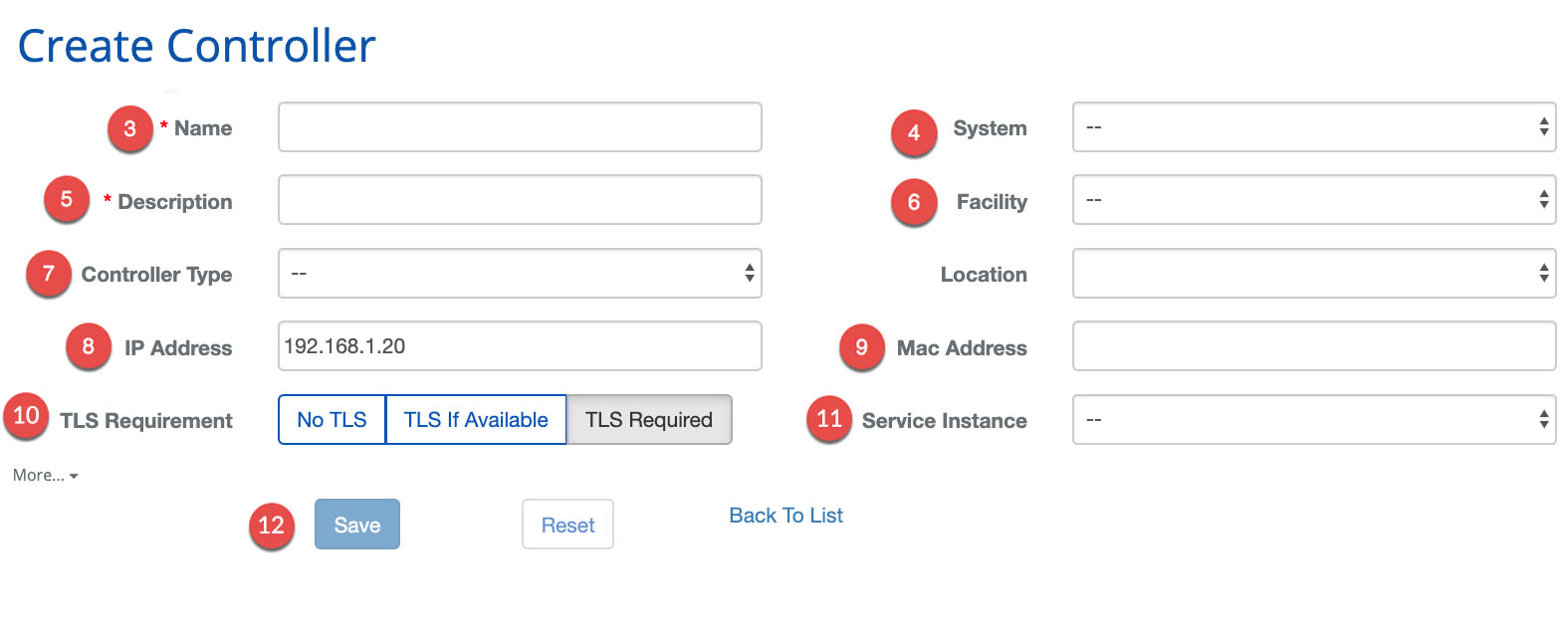Create a Controller
BluSKY URL: https://blusky.blub0x.com/en-US/Create
Overview
The Controller serves as the brain of the access control system and is how BluSKY connects to the physical world from the cloud. This article shows you How to Setup a Controller in BluSKY.
Instructions
- Log in and navigate to Controller. Main Menu-> Setup-> System Setup-> Controllers
- Use the
 icon on the lower left side to create a new Controller.
icon on the lower left side to create a new Controller. - Enter the Name of the Controller.
- Assign the Controller to a System using the drop down menu.
- Enter a Description for the Controller.
- Assign the Controller to a Facility.
- Specify a Controller Type.
- Add the IP Address.
- Note: The IP address is not used by BluSKY but can be useful for maintenance in the future.
- Enter the MAC Address of the Controller. 'MAC' must be followed by 12 hexadecimal digits (0-9, A,B,C,D,E,F)
- Note: This address must begin with "MAC".
- Specify the TLS Requirement.
- Specify Service Instance
-
- Note: There are many more ways to configure a Controller the More...
 option will expand these options.
option will expand these options.
- Note: There are many more ways to configure a Controller the More...