Edit a Beacon
Overview
Once a Beacon entry has been created, it can be edited to modify its associations. This page additionally allows for the viewing of BluPOINT hardware information if the Beacon is associated to a BluPOINT Nano device.
Instructions
Edit a Beacon's System
- Log in and navigate to Beacons. Main Menu-> Setup->System Setup->Beacons
- Use the search feature, then select the entry you wish to edit from the list.
- In the lower left hand side of the Beacons list view, click the
 button.
button.
- Note: If the edit button is not available, ensure that only one entry has been highlighted.
- Use the System dropdown menu.

- Confirm changes with the
 button.
button.
Edit a Beacon's Facility
- Log in and navigate to Beacons. Main Menu-> Setup->System Setup->Beacons
- Use the search feature, then select the entry you wish to edit from the list.
- In the lower left hand side of the Beacons list view, click the
 button.
button.
- Note: If the edit button is not available, ensure that only one entry has been highlighted.
- Use the Facility dropdown menu.
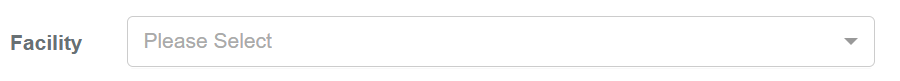
- Confirm changes with the
 button.
button.
Edit a Beacon's Location
- Log in and navigate to Beacons. Main Menu-> Setup->System Setup->Beacons
- Use the search feature, then select the entry you wish to edit from the list.
- In the lower left hand side of the Beacons list view, click the
 button.
button.
- Note: If the edit button is not available, ensure that only one entry has been highlighted.
- Use the Location dropdown menu.

- Confirm changes with the
 button.
button.
Edit a Beacon's Name
- Log in and navigate to Beacons. Main Menu-> Setup->System Setup->Beacons
- Use the search feature, then select the entry you wish to edit from the list.
- In the lower left hand side of the Beacons list view, click the
 button.
button.
- Note: If the edit button is not available, ensure that only one entry has been highlighted.
- Use the Name text field.

- Confirm changes with the
 button.
button.
Beacon Hardware Fields
![]()
There are four other fields on the Edit Beacon page that cannot be edited via the user interface. These field are the Beacon's 8 character Nano Name, Mac Address, Firmware Version, and Reader.
See this article on how to associate a BluPOINT device to a Beacon in BluSKY if these fields aren't populated yet.