Reclaim a Visitor's Card
Overview
The Reclaim Card feature for Visitor Management allows a Card to be reassigned after it has been returned. This prevents the need for many additional cards.
Instructions
- Log in and navigate to Visitor control. Main Menu-> Control-> Visitor
- Use the list below or the search feature to locate the Visitor that was issued the card.
- Note: You may reclaim more than one card at a time. If doing so please ensure you are not accidently reclaiming a Card currently being used.
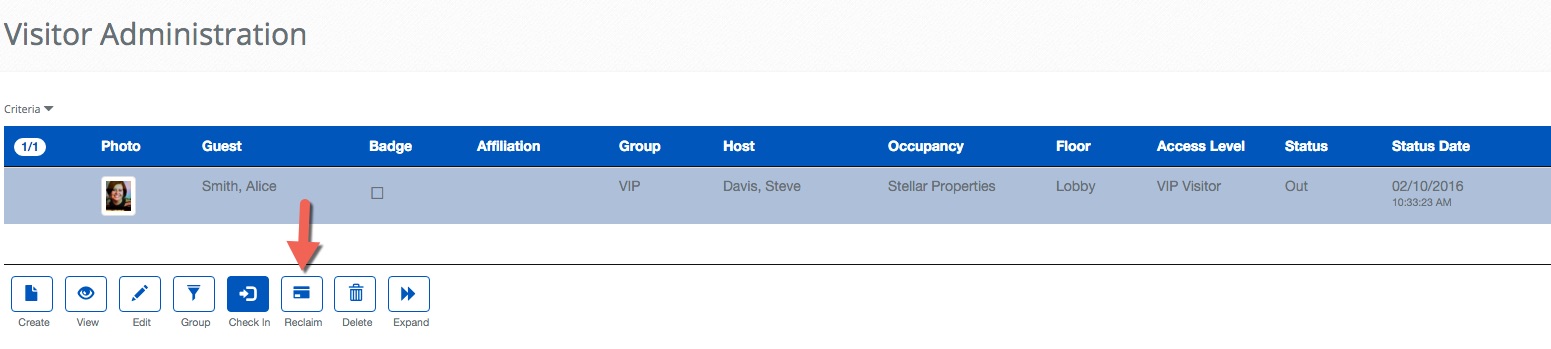
- Click the Visitor/s on the list and then use the
 icon to reclaim the Card or Badge.
icon to reclaim the Card or Badge. - Note: You will only be able to reclaim a Card if the Visitor has been Checked Out.
Alternative Method
- Log in and navigate to Visitor control. Main Menu-> Control-> Visitor
- Use the list below or the search feature to locate the Visitor that was issued the card.
- Note: You may reclaim more than one card at a time. If doing so please ensure you are not accidently reclaiming a Card currently being used.
- Click the Visitor/s on the list and then use the
 icon to open the Edit Visitor interface.
icon to open the Edit Visitor interface. - Near the bottom of the interface click
 .
. - Note: You will only be able to reclaim a Card if the Visitor has been Checked Out.