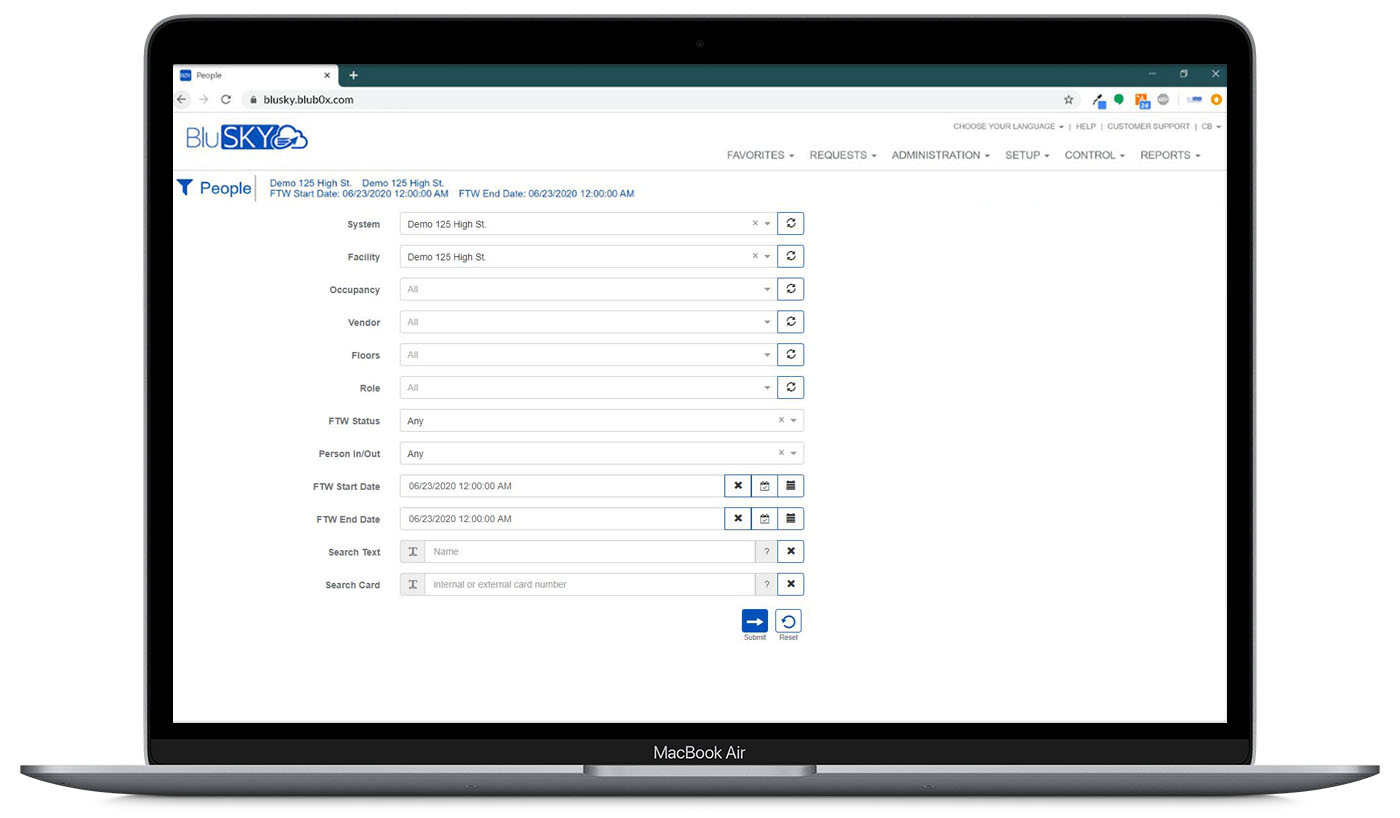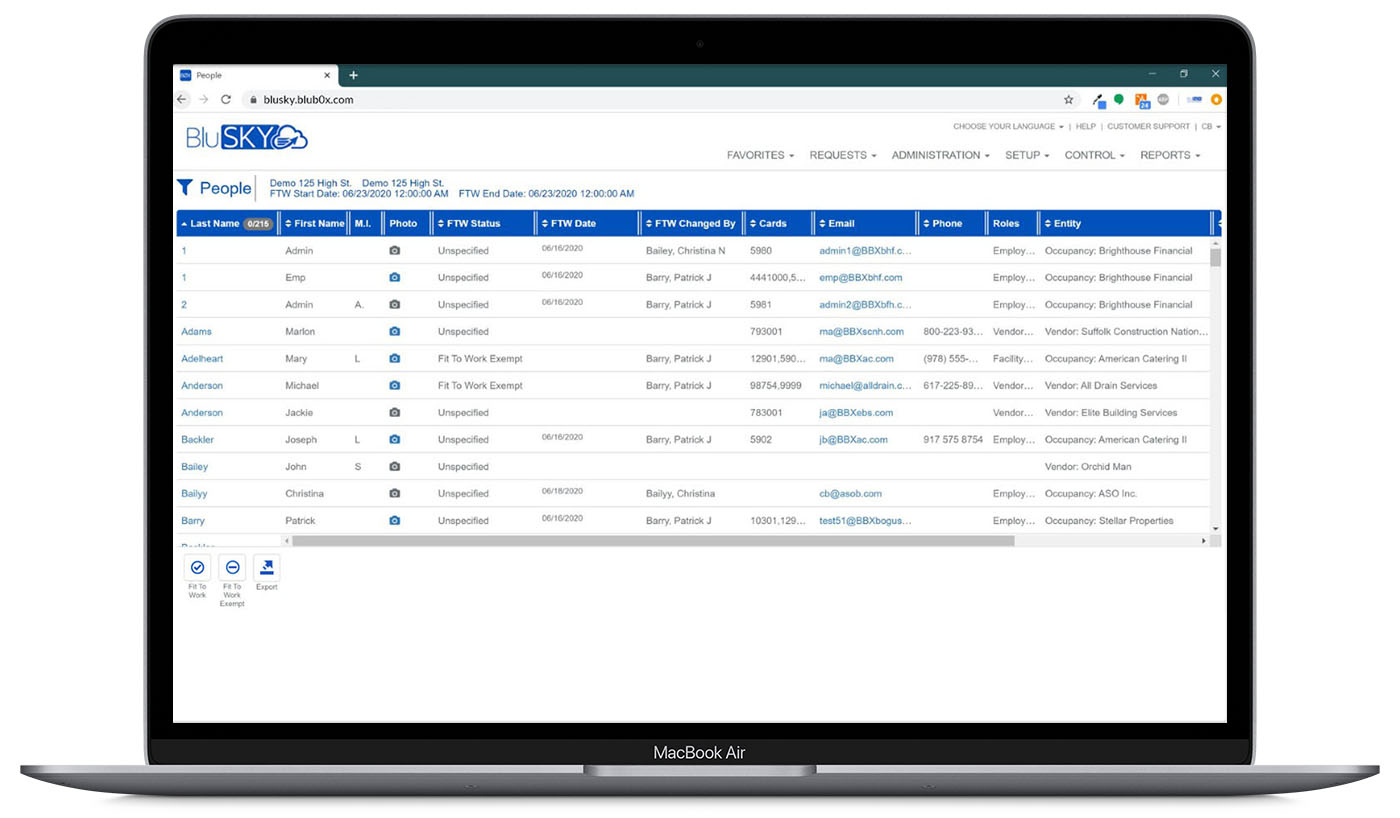Fit to Work and Fit to Visit
Click to view: Fit to Work and Fit to Visit Datasheet.pdf
Reassurance Apps for the Workplace
|
Bringing people back to work safely is of paramount concern to everyone. One question people are asking is what precautions are being taken to ensure that people entering a facility or workplace are virus-free to the best of their knowledge. To help solve this problem, BluB0X has introduced two new modules in BluSKY - Fit to Work and Fit to Visit. Collectively these reassurance apps allow employees, visitors, and vendors to certify themselves as Fit to Work or Fit to Visit each day through the BluSKY browser interface or mobile app. Self-certification can also be tied to a user's credentials to enable or disable access. Shifting the responsibility to each person makes sense as only they know who they have been in contact with, where they have traveled and, their current state of health. In addition to self-certification, managers can certify people globally through a dashboard as well as run reports on the status of their people, visitors, and vendors. BluSKY makes the entire process simple to deploy, manage, and self-certify. Buildings and companies that use Fit to Work and Fit to Visit can now offer a safer and healthier environment while providing the reassurance to everyone that the people they come into contact with have certified they are fit to arrive in the office each day.
|
|
Fit to Work
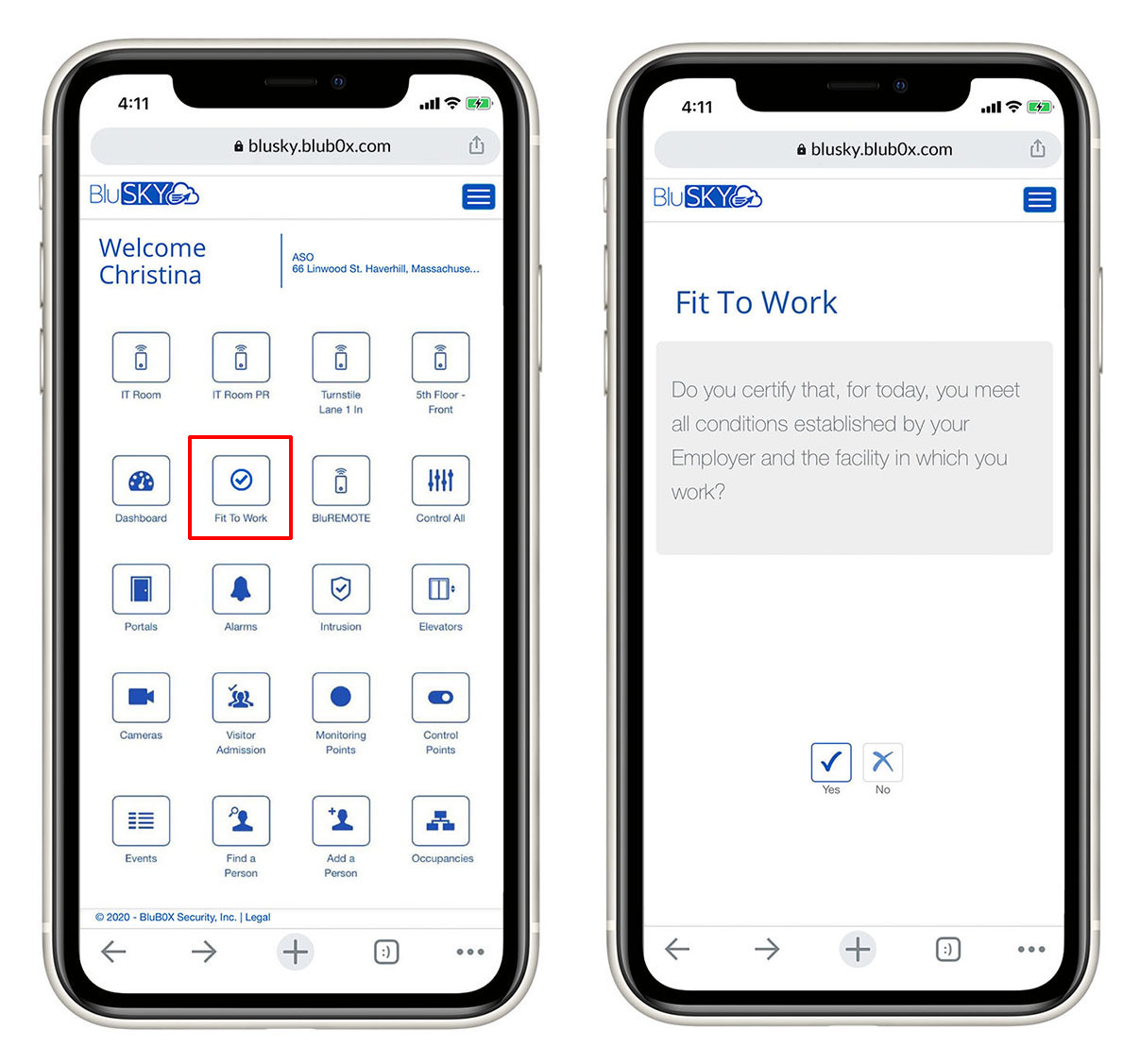 |
We all have the responsibility to help keep our communities safe. With Fit to Work - self-screening and certification will aid in limiting the spread of infectious diseases as we return to work. Each day, a person going into work can assess their health by following their employer's and/or building’s guidelines. Employees simply log into BluSKY using any device, select the Fit to Work icon on the home screen, and choose Yes or No. If 'Yes' is selected, their credential is activated for the day. If 'No' is selected, their credential is deactivated for the day. All entries get recorded in a view list for administrators to see and manage.
|
Fit to Visit
|
With Fit to Visit – facilities can continue to invite visitors and vendors but they too have to certify that they are Fit to Visit; further assuring that visitors and vendors are assessing their current health status before arrival. By including a mobile credential or using BluPASS – you can offer a complete touch-less solution. If provided a mobile credential or BluPASS, activation of the credential will depend upon the guest or vendor certifying whether they are fit to visit for the day.
|
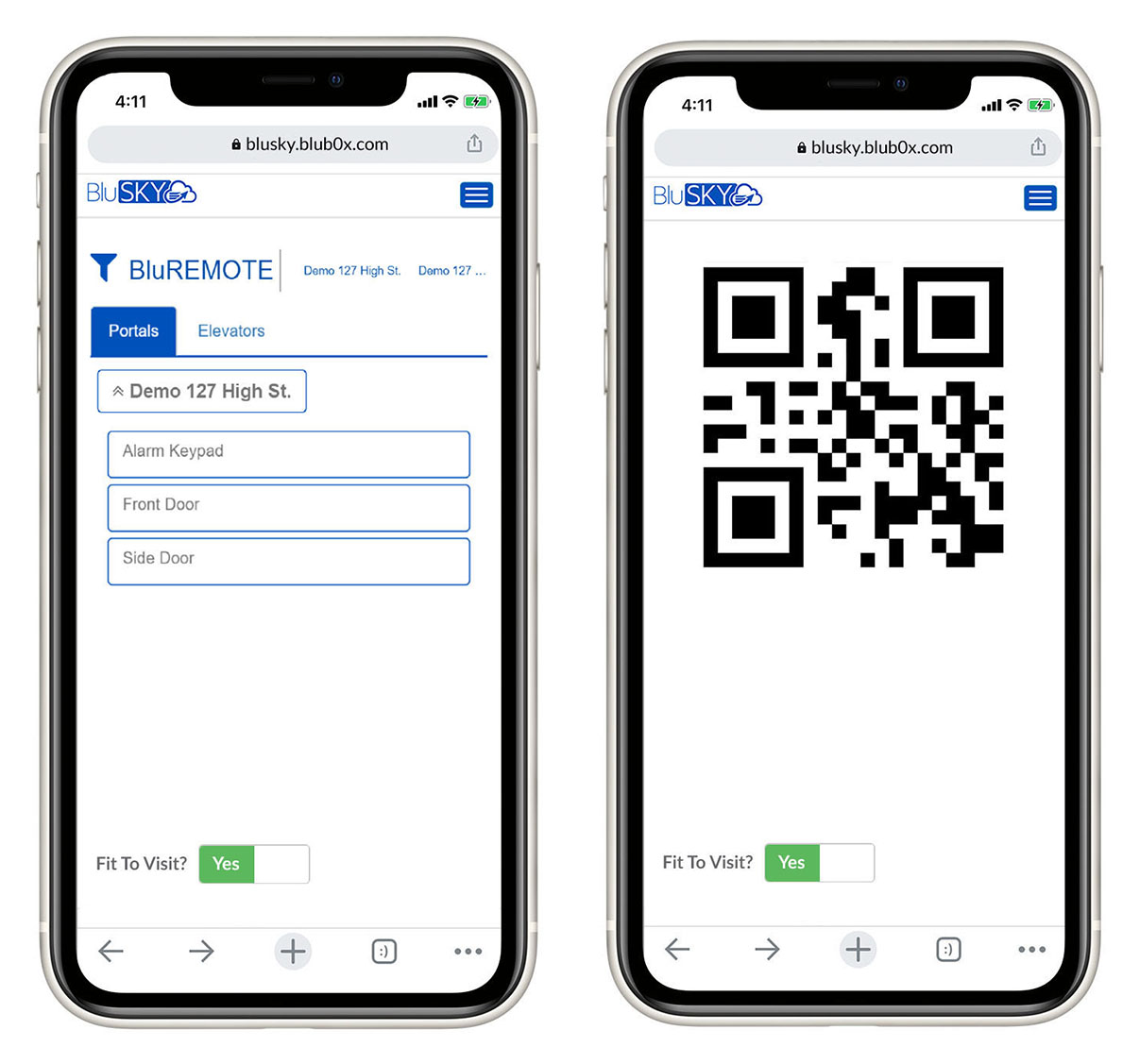 |
Fit to Work Management and Reporting
|
Checking on the status of your facility or employees is simple with the Fit to Work List View. As a building owner, you can identify the overall Fit to Work status of a building. Tenants can see and administer only their employees and select who are exempt. On-screen reporting over a time period can also accomplished through the administration screen.
|
Pricing
One-Time
Professional Services will be determined on a site-by-site basis.
Annual Licenses
| BluBØX Part # | Item | Description | Unit Measure | MSRP Unit Price |
|---|---|---|---|---|
| Fit to Work | Reassurance App - Daily self-screening and certification for employees | Per # of People in Database | Variance | |
| Fit to Visit | Reassurance App - Daily self-screening and certification for Visitor/Vendor | Per arrived Visitor/Vendor given a credential | Variance |