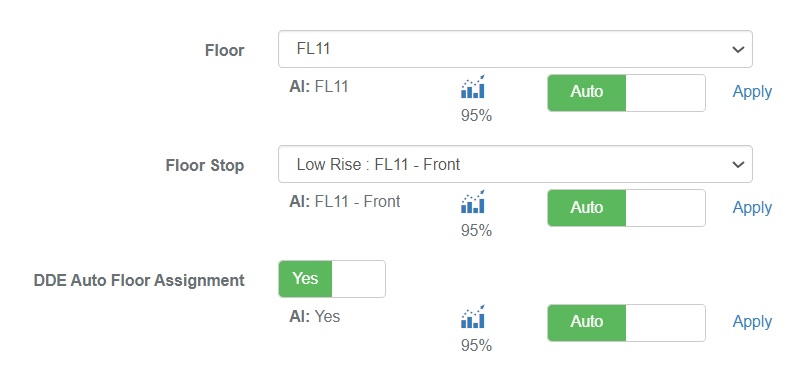BluSKY Automatic Floor, Floor Stop and Elevator Assignment System
Overview
BluSKY is an advanced AI system designed to predict a person’s default floor, common floors and optimize elevator usage by assigning floors based on user travel patterns. It operates in two modes: manual and automatic. The system is designed to ensures efficient elevator operation by reducing “ghost calls” and streamlining the floor selection process. By utilizing BluSKY's AI capabilities, elevator systems are more efficient and user-friendly, adapting seamlessly to the changing travel patterns of its users. More efficient elevators means quicker trips up and down the building an in between floors.
Modes of Operation
- Manual Mode
- In manual mode, the selected floor, floor stop, and Destination Dispatch Elevator (DDE) auto floor assignment remain fixed regardless of travel patterns.
- Auto Mode
- In auto mode, the system uses AI to assign floors based on the user's travel patterns. This mode aims to predict and select the most likely destination floor for each user.
AI-Based Floor Assignment
AI Functionality
- The AI analyzes each person's travel patterns to determine the best floor, floor stop, and whether to automatically assign an elevator.
- For DDE auto floor assignment, companies are given a percentage (usually between 70-80%) for automatic floor assignment.
- If a user's travel pattern shows they visit a specific floor more than the assigned percentage (e.g., 75%), the system will automatically assign that floor at the turnstile or Person Reader DDE Kiosk.
- Users with varied travel patterns will be prompted to select their floor each time to avoid incorrect assignments.
Benefits
- Efficiency
- Accurate floor assignments reduce ghost calls, enhancing elevator system efficiency.
- Convenience
- Frequent visitors to a specific floor will have their floor automatically selected, streamlining their experience.
- Override Capability
- Users can manually override the auto-assigned floor at any time by selecting the “Change Floors” button and selecting a different floor.
Managing Travel Pattern Changes
Adapting to New Patterns
- If a person has a previously established pattern of travel and then they change their pattern the system will continue using the old floor until the pattern drops below the threshold percentage. At this point the system goes into “learning mode” and asks the person to enter their floor each time until a new pattern emerges, or they remain inconsistent.
- Once a new pattern is established, the system will automatically update the floor assignment.
- Administrators can manually update floor assignments if a person or group of people changes floors, ensuring immediate accuracy.
User Interface
Statistics
- Administrators can view their travel statistics, including the percentage of time spent on each floor, helping them understand AI recommendations.
Floor Selection
- The most frequently visited floors appear at the top of the screen on turnstiles and at Person Reader DDE kiosks for easy selection.
Recommendations
Best Practice
- Set the floor, floor stop, and DDE auto floor assignment to auto to leverage AI for optimal floor assignments.
- Users and administrators should understand that floor changes will be reflected in system behavior, and manual adjustments may be necessary during transitions.
- Users with cross over floors should keep the DDE auto floor assignment set to “No” and the mode set to “Manual”