How to remove just one card type from the controller
Overview
How to removed a card type that we added to a controller by mistake. This article shows you how to remove a card type without having to remove all card types and re-sync all the people. Only use these commands if you are removing a card type that no-one is using in the system.
Instructions
- Go to Setup>Controller-Door-Floor Diagnostics
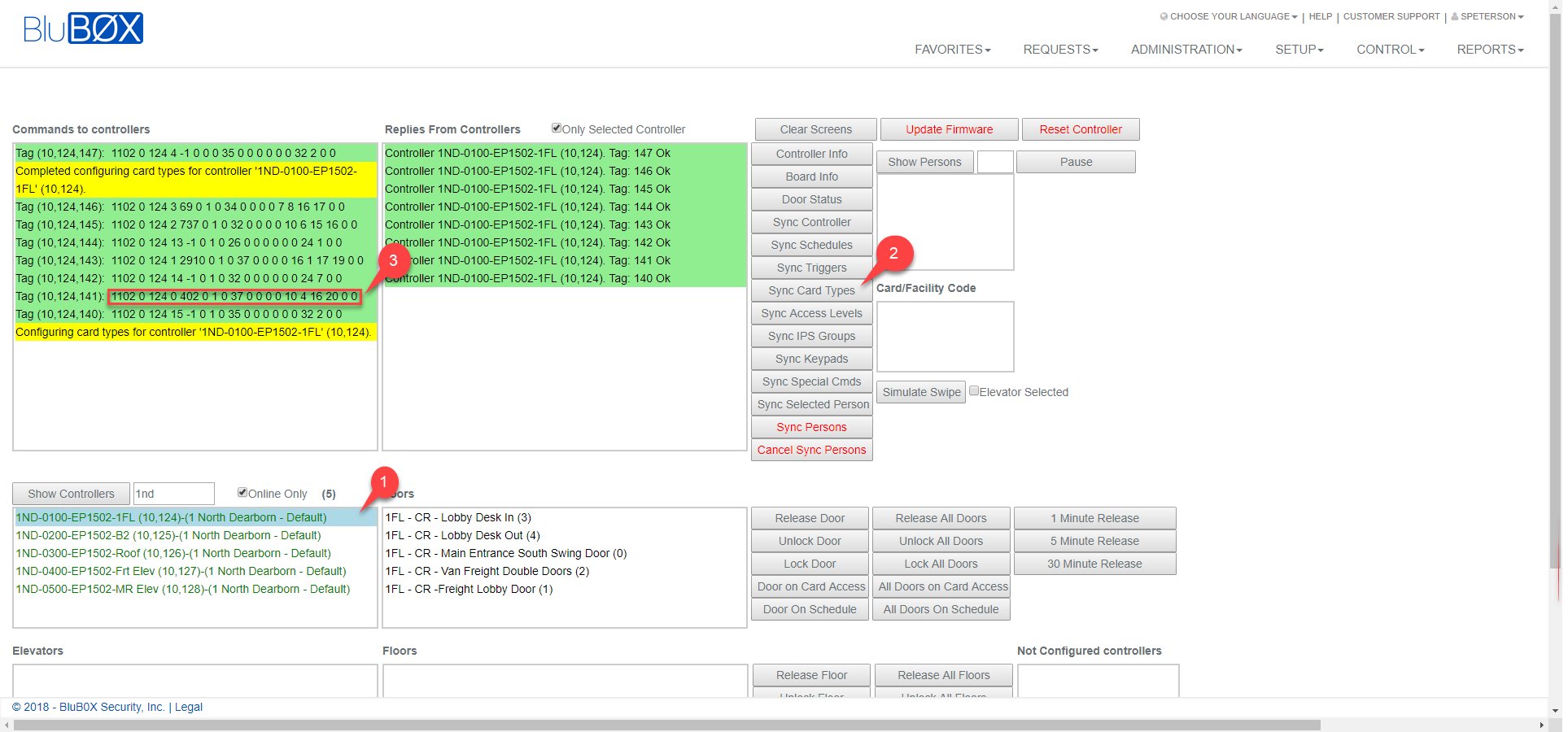
- Select the controller with the card type you want to remove
- Select "Sync Card Types". You will need to see the commands for the card type you want to remove.
- Copy the current command to sync the card type you want to remove.
- Edit the command line you just copied

- Change the 7th block of numbers to 0, this tells the controller to delete this card type. The fourth block of numbers is the card type. Make sure this is really the card type you want to remove.
- Paste the changed command to the Command String at the bottom of the page
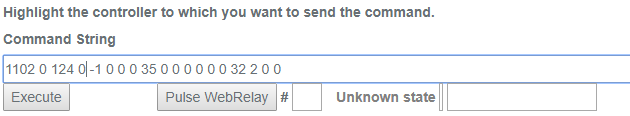
- Select Execute.
- You have now deleted the card type.