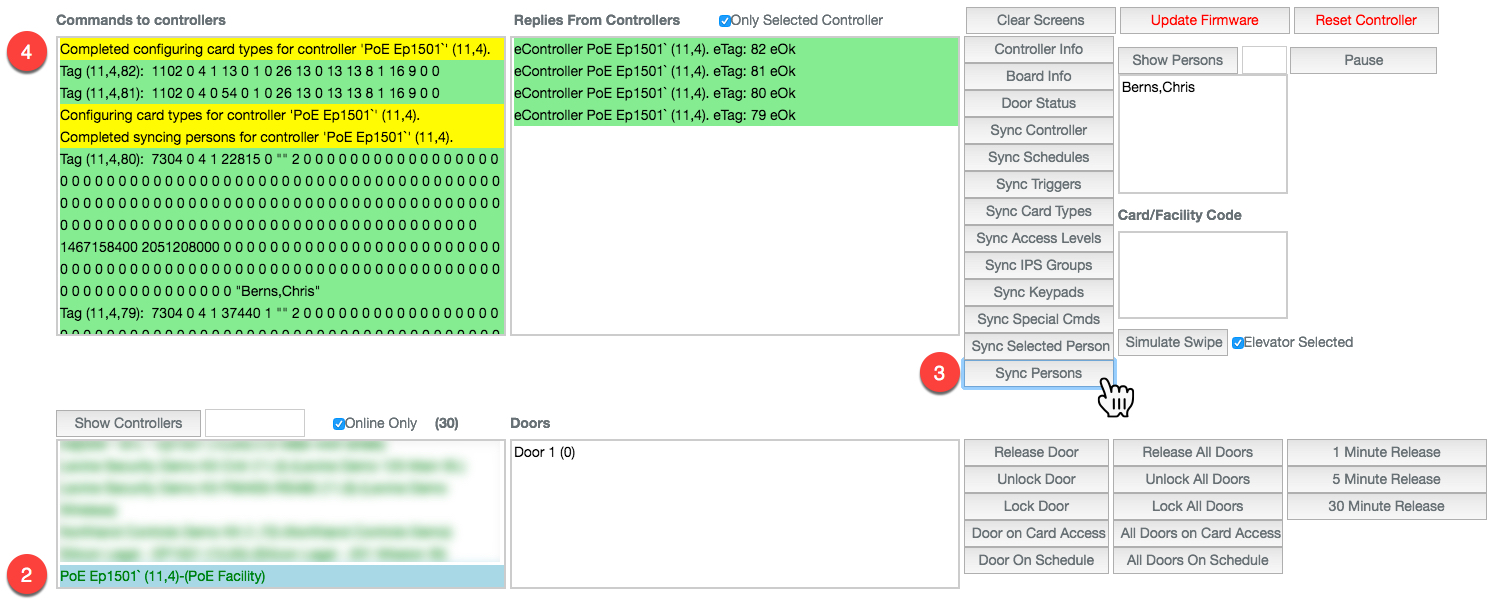How to Remove and Resync Card Types
Overview
Occasionally credentials are added to the system in error. This usually comes from a credential being added incorrectly. When BluSKY updates the Controller this errant information can be added. This article details the steps required to remove all unnecessary Card Types that may be stuck in the Controller's memory.
Warning: This operation will remove ALL card types from the controller. This will prevent the controller from granting access to all portals and elevators until you are able to resync the Person records again. This action should only be performed with the consent of the end-user and should be performed at a time that mitigates as much risk as possible.
Removing the Card Types
The first step will be to remove card types that are currently already in the Controller. This is done through th Controller Diagnostic tool.
- Log into BluSKY and navigate to Controller Diagnostics, https://blusky.blub0x.com/en-US/Mercury/MercuryDiagnostics.
- Select the Controller you are working on.
- Click the
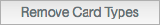 button.
button. - Click "Yes" in the popup window to confirm you are prepared to complete this operation.
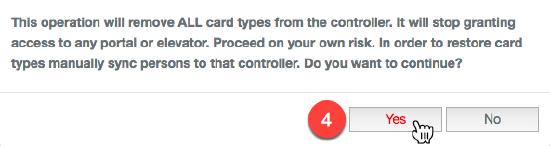
- Once the communication between BluSKY and the Controller stops, the Card Types have been successfully removed, usually 1 - 2 minutes.
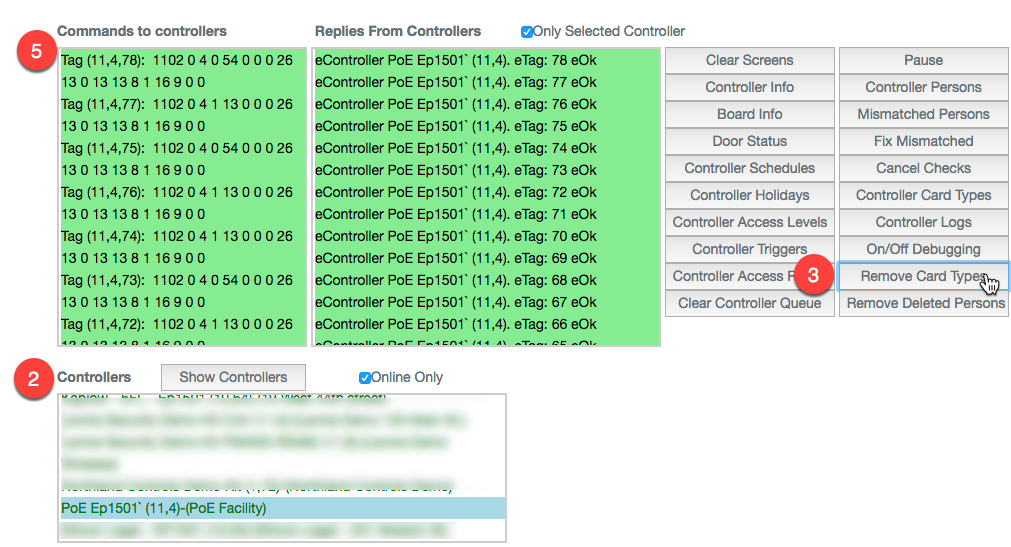
Adding The Cards to the System
To add the Card Formats we will be using the Mercury Test Tool, to resync all of the people of the System. When we sync people it looks at every person's credentials and adds only the card types it needs.
- Navigate to the Mercury Test Tool, https://blusky.blub0x.com/en-US/Mercury/Control.
- Select your Controller from the list again.
- Click the
 button. Once you click this button notice the commands to and from the controller.
button. Once you click this button notice the commands to and from the controller. - "Completed configuring card types for controller", will appear in the Commands to Controller section, indicating the process has completed. The time it takes this operation to complete will vary greatly depending on the size of the personnel database.