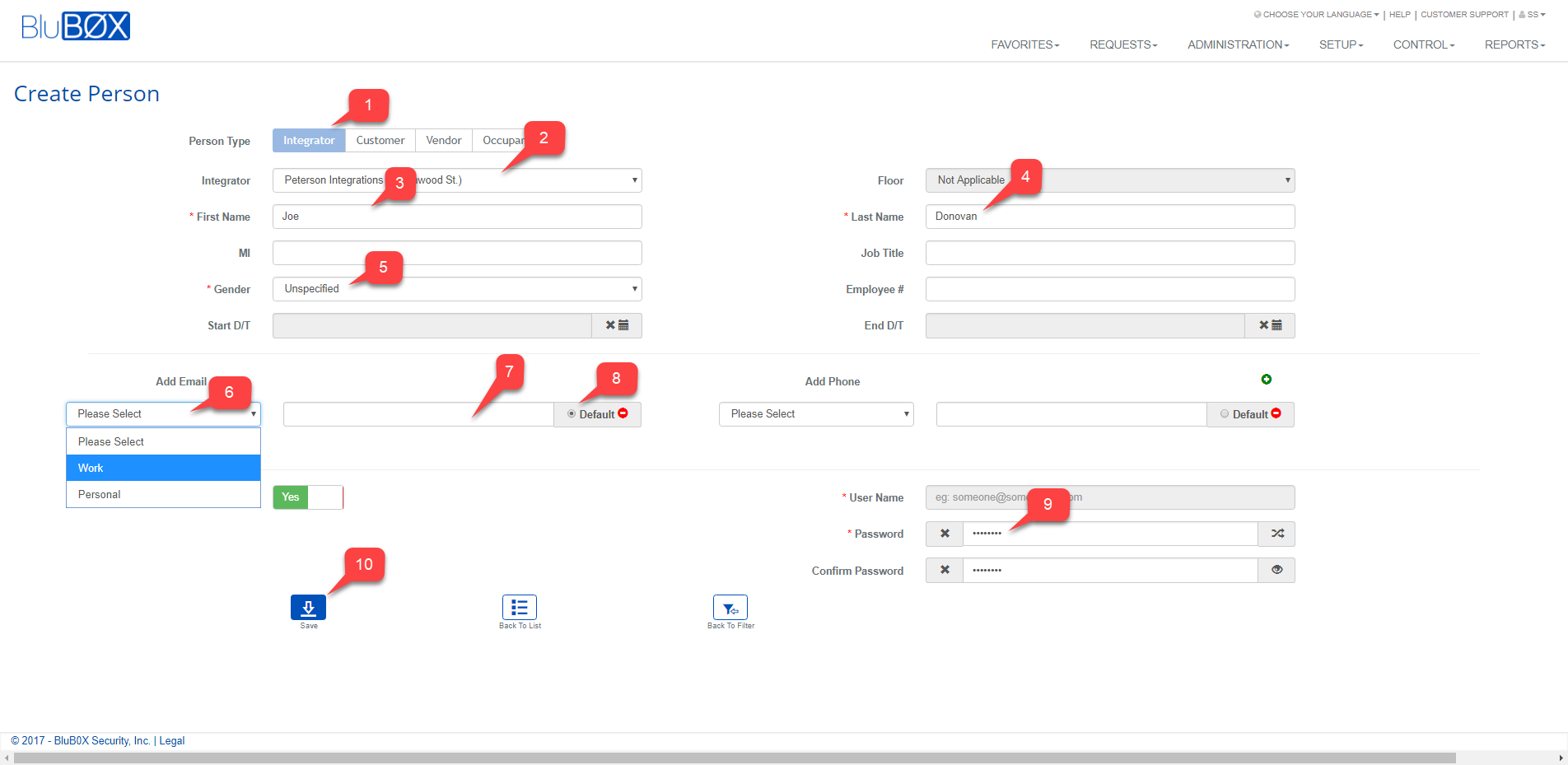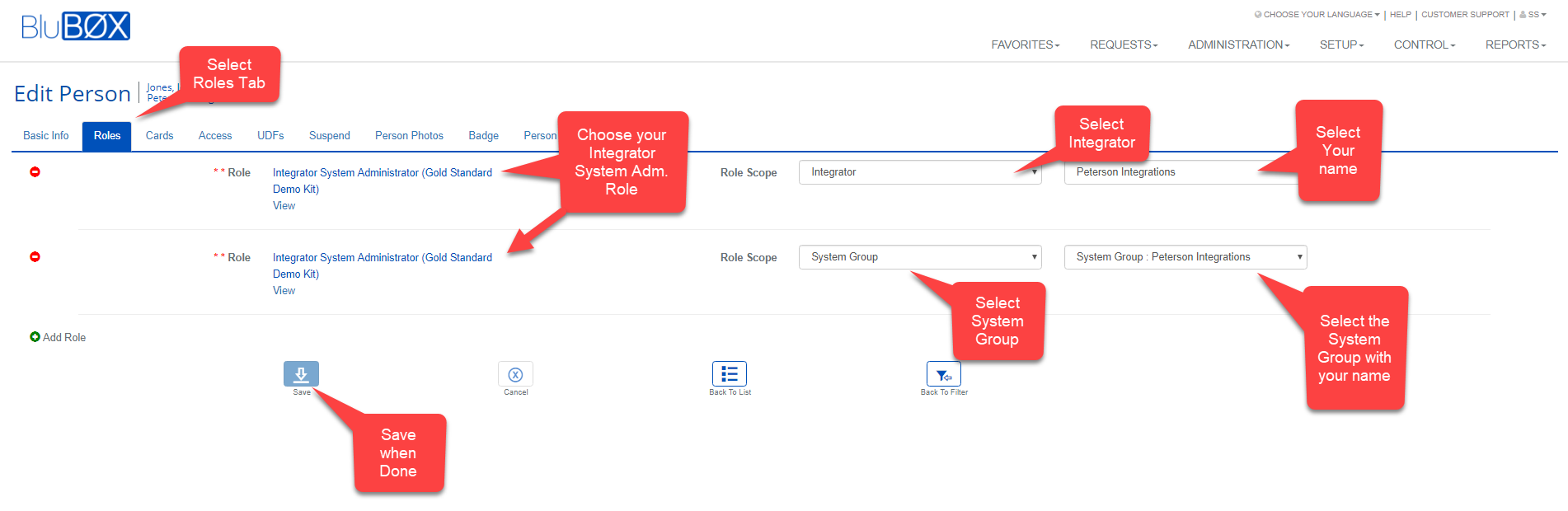Skip to main content
How to Create an Integrator Login
- Last updated
-
-
Save as PDF
-
Instructions
- Log into BluSKY using an existing Integrator login.
- Go to Administration->People>Create or select the "Add a Person" icon on the landing page.
- Populate the Basic information for the new person
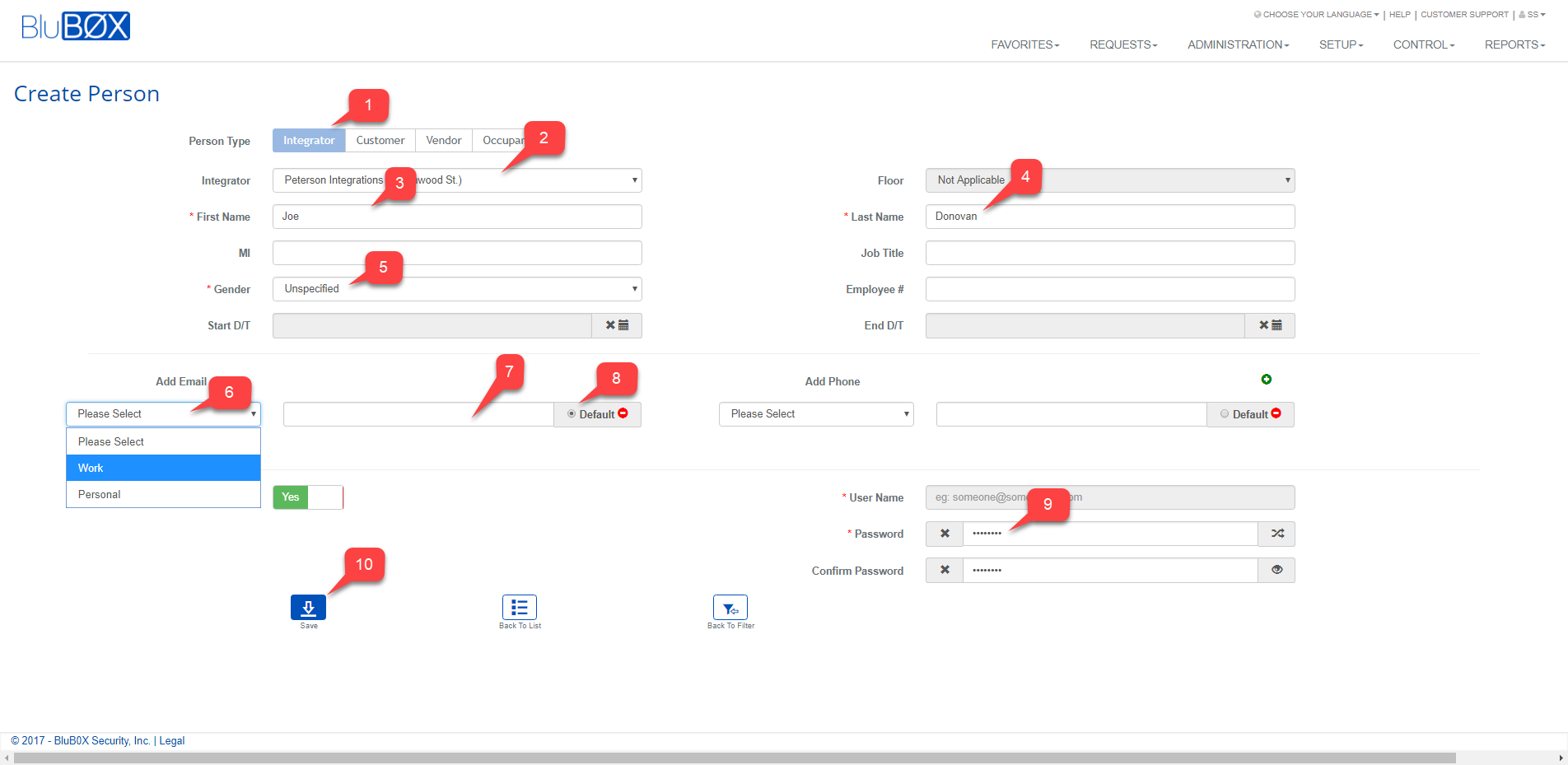
- Person Type: Select "Integrator"
- Integrator: Select the name of the integrator
- First Name: Add the first name.
- Last Name: Add the last name.
- Gender: Select the gender.
- Select the type of email.
- Add the email address
- Select the Default button - This is needed to populate the "User Name".
- Create a password. If you do not add one then one will be create automatically.
- Select Save.
- An email will be sent to the newly created user letting them know they have a login
- Add a Role to the newly created Integrator.
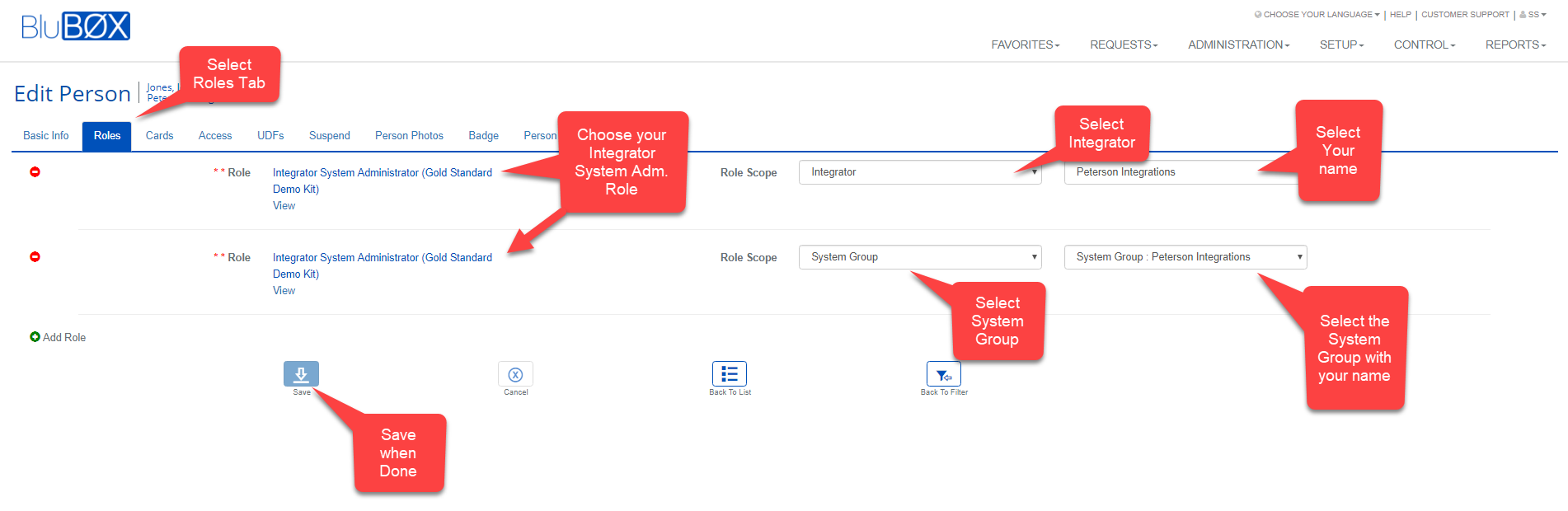
- Select Role tab
- Select an Integrator role
- When BluB0X creates a new integrator they will create an Integrator role. Usually the Role is named "Integrator System Administrator" but sometime the role is renamed.
- Scope the role to "Integrator"
- Select your integrator / Company name
- Add another row by selecting the "Add Role" button
- Select the same Integrator role as above.
- Scope the role to "System Group"
- This will enable the newly created person to work on any system the integrator creates currently and in the future.
- Select your integrator / Company name
- Select Save