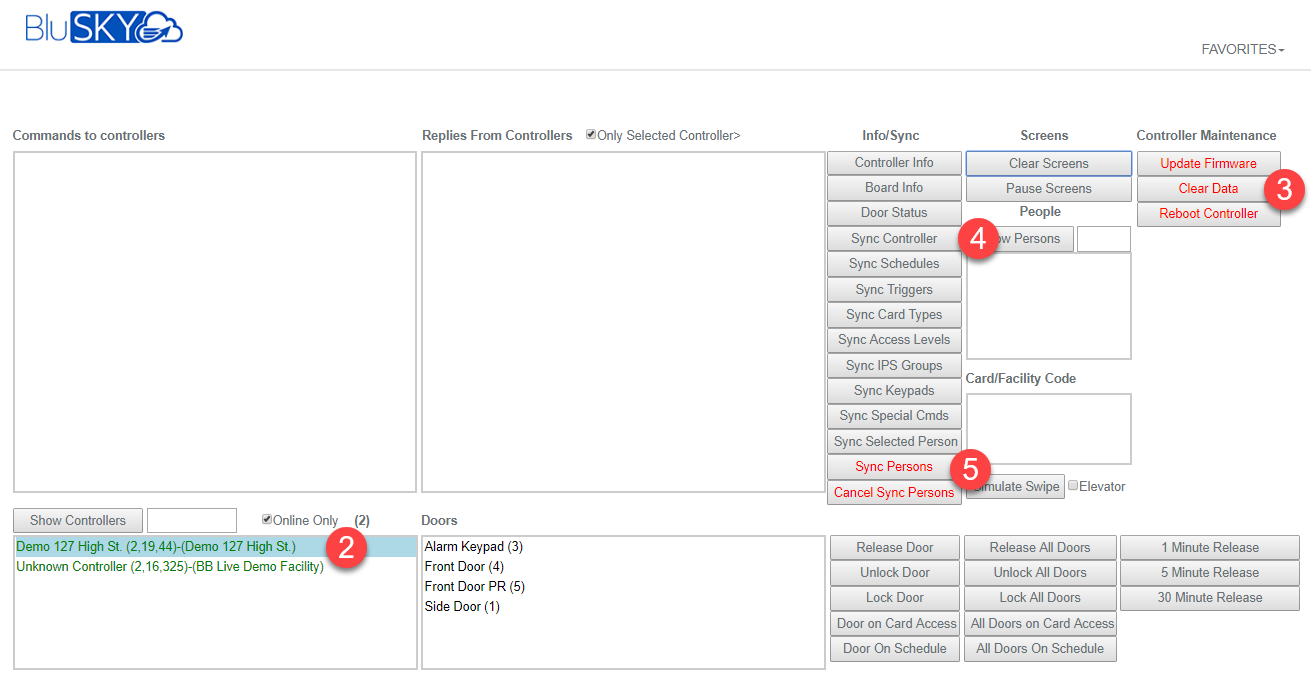How to Change Controller to Support a Larger Bit Length Card
Overview
This article covers how to change change the card bit length configured for the controller.
Instructions
- Log in and navigate to Setup->Controllers
- Expand the view to see all the controller settings by Selecting the "More" option on the lower left of the screen.
- Scroll down to the "User Database" area.
- Change the "Maximum Allowed Card Bit Length" to the length you want.
- Note: as the card length goes up in number the "Cards Max" will have to be decreased. There is a finite about of memory in the Mercury controller, so you might have to also make changes to the "Controllers Memory Limits" section as well. Please contact BluB0X support if you need to have more than 10K cards and are going to also need to support card bit length greater than 40 bits.
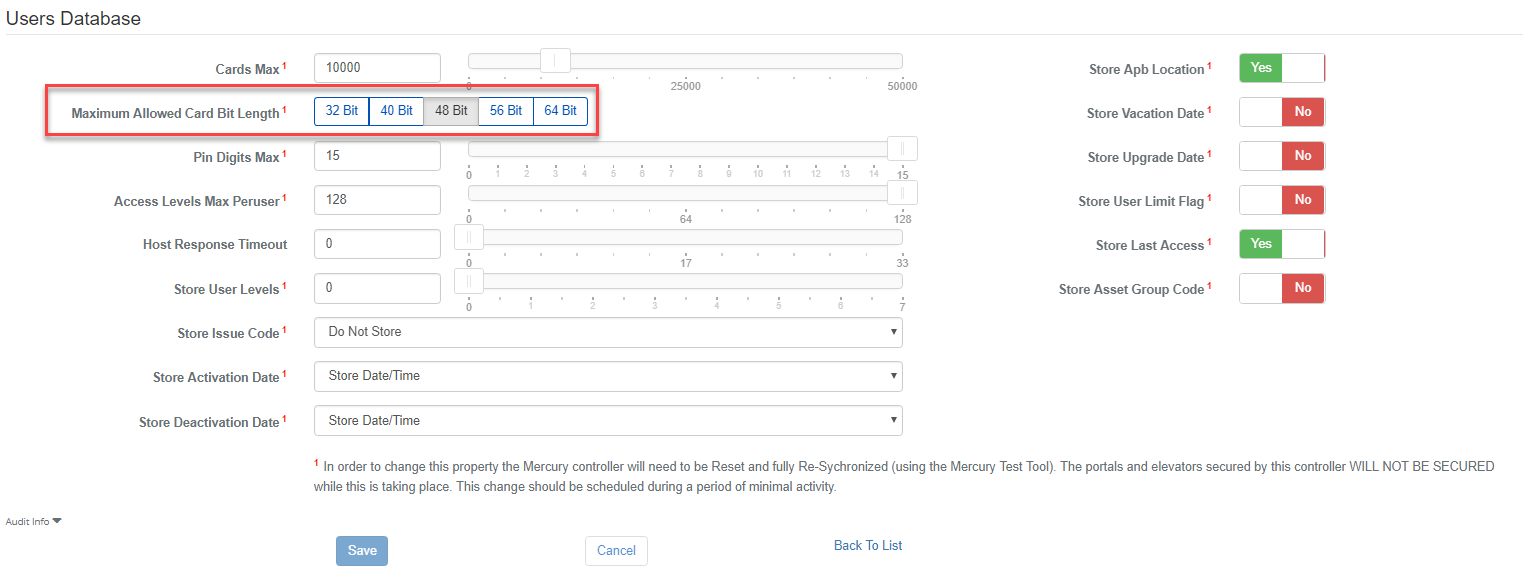
- Note: as the card length goes up in number the "Cards Max" will have to be decreased. There is a finite about of memory in the Mercury controller, so you might have to also make changes to the "Controllers Memory Limits" section as well. Please contact BluB0X support if you need to have more than 10K cards and are going to also need to support card bit length greater than 40 bits.
- Select "Save"
Rebuild Mercury Controller
- Log in and navigate to Setup->Controller-Door-Floor Diagnostic
- Select your controller
- Select "Clear Data"
- Select "Sync Controller"
- Select "Sync Persons"