How to Arm and Disarm Intrusion System with Card Swipe
This case describes the process of arming and disarming the IPS groups with the Card Reader specifically designated for Arming and Disarming.
Step 1: Create Reader
Define the reader in BluSKY. Clearly name the reader as Arm and Disarm Reader.
NOTE: This reader does not have to be part of the portal.
Step 2: Create Triggers
Create the following 2 triggers. Go to Setup/Triggers/Create.
1. Arm Trigger
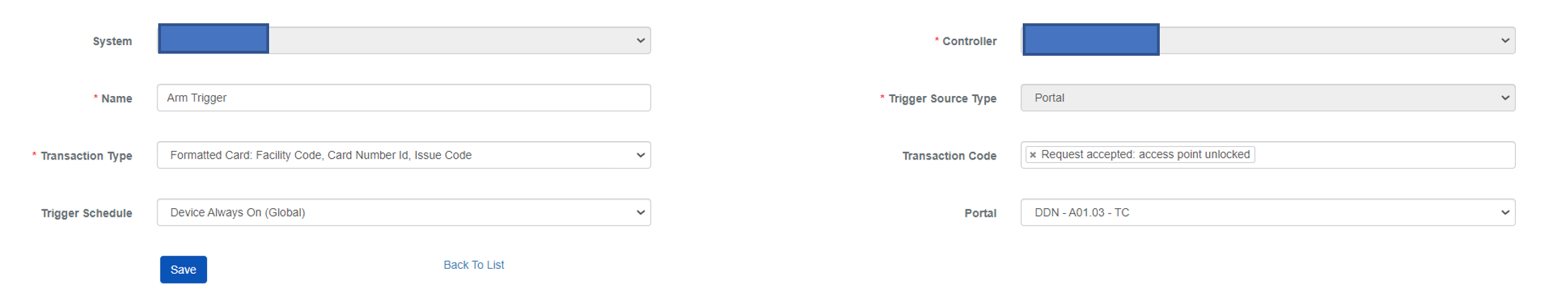
2. Disarm Trigger
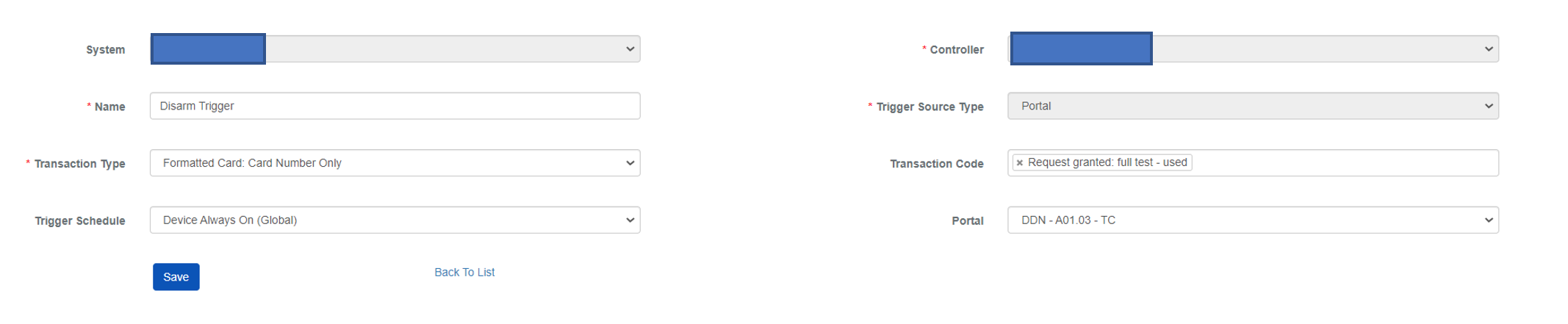
Step 3: Create Commands
After triggers are defined, proceed on to create commands. You will need to create a total of 4 Commands to support this process.
1. Arm IPS group – this command Arms IPS group
2. Portal on Access Control Mode – this command works together with Arm IPS group command and set Portal to Access Control mode and turns the reader light Red.
3. Disarm IPS group – This command Disarm IPS group
4. Portal on Unlock Mode - this command works together with the Disarm IPS group command and set Portal to Unlock mode and turns the reader light Green.
NOTE: Since this reader is not part of the Portal, setting the door on to access control mode and unlocking the door are pure virtual functions and used simply to control reader LED to indicate IPS group status. These commands do not have any effect on the door hardware.
1. Arm IPS group Command.
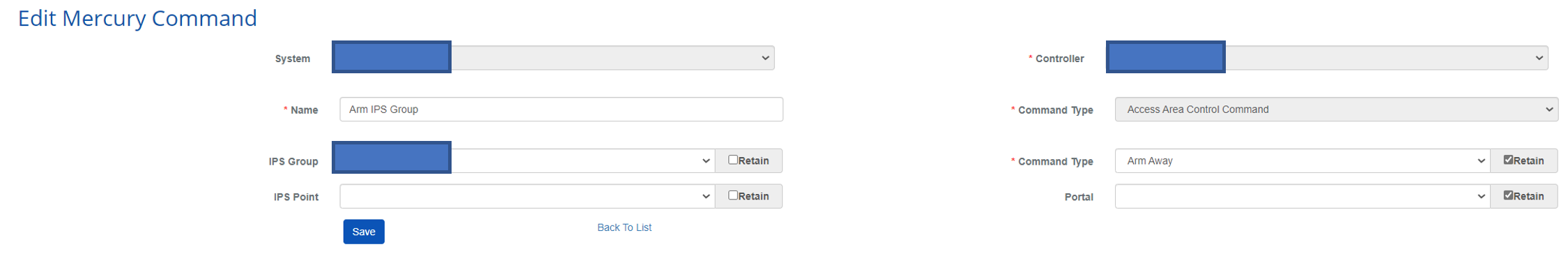
![]()
![]()
2. Portal on Access Control Mode.
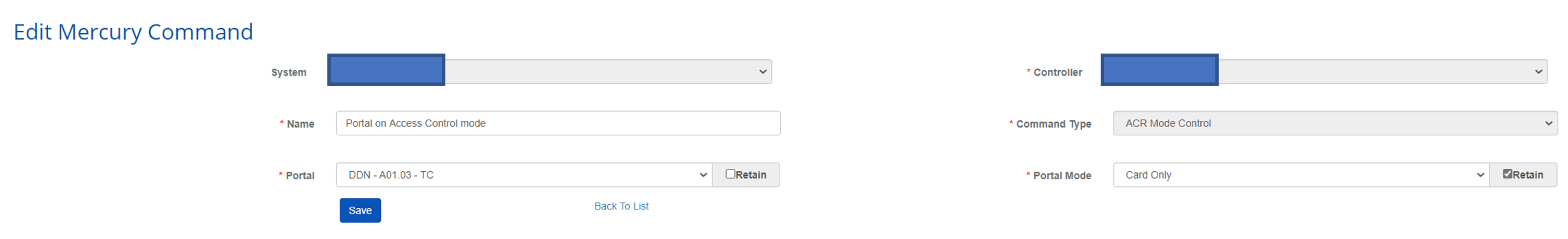
3. Disarm IPS Group Command.
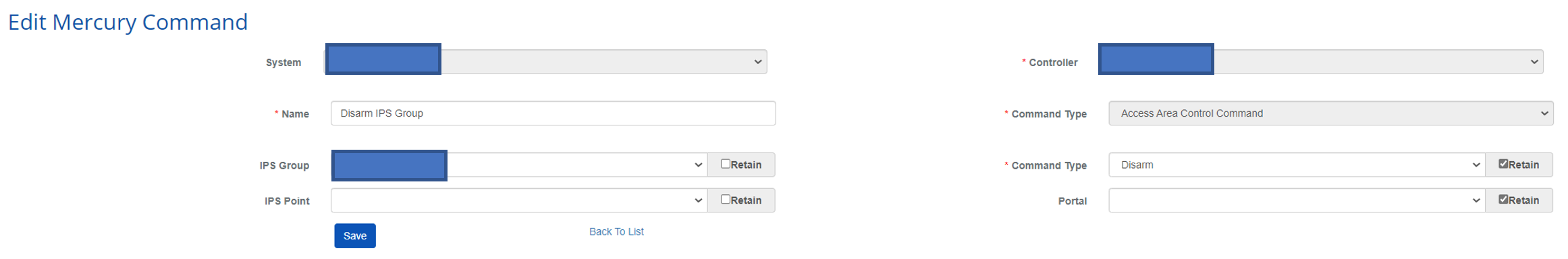
4. Portal Unlock Mode
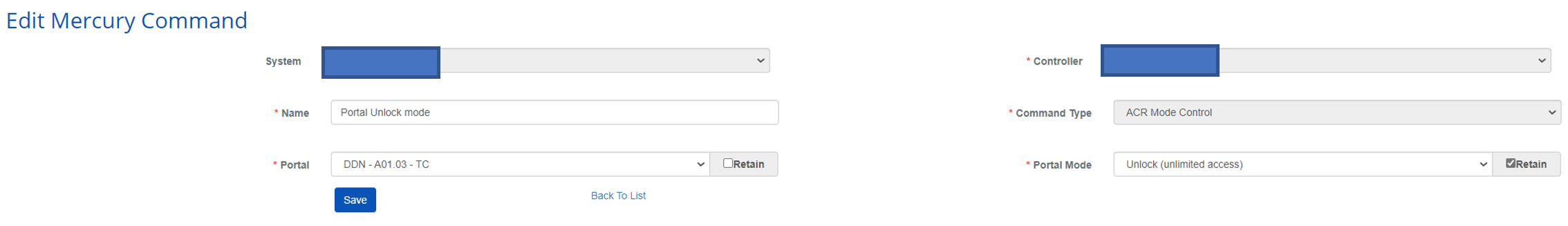
Step 4: Create Procedure
After 2 triggers and 4 commands are defined, as shown above, please proceed with creating Procedures. You will need to create 2 procedures:
1. Arm and Secure the Door
2. Disarm and unlock the Door.
Setup / Procedures /Create
Arm and Secure Door Procedure will consist of:
1. Arm Trigger
2. Arm IPS group Command
3. Portal on Access Control Mode Command
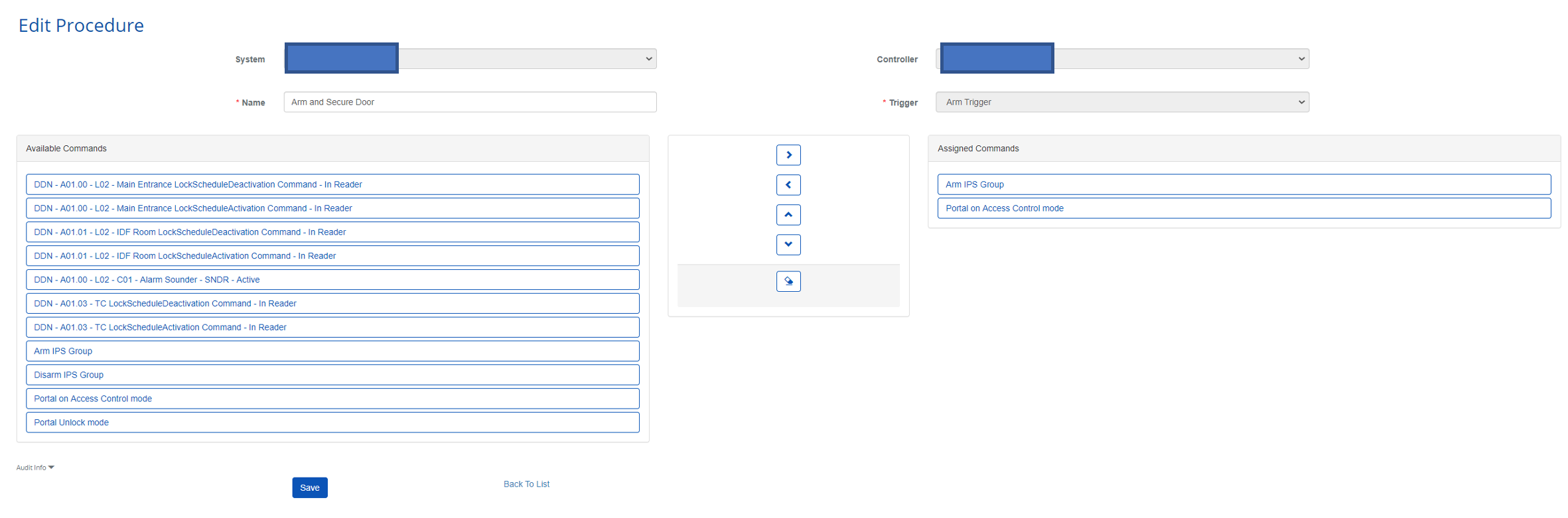
Disarm and Unlock the Door procedure will consist of:
1. Disarm Trigger
2. Disarm IPS Group Command
3. Portal Unlock Mode Command.
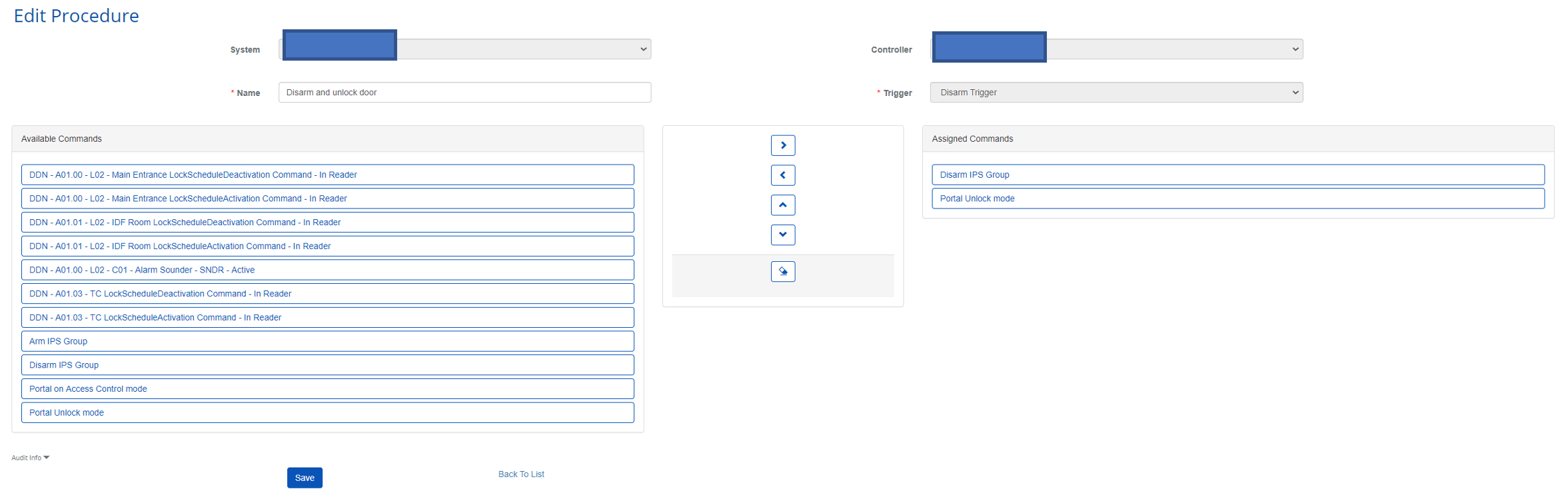
Step 5: Sync Controller
Please proceed to Setup/Diagnostics/Controller-Door-Floor-Diagnostics, choose your controller, and select the Sync Controller button.