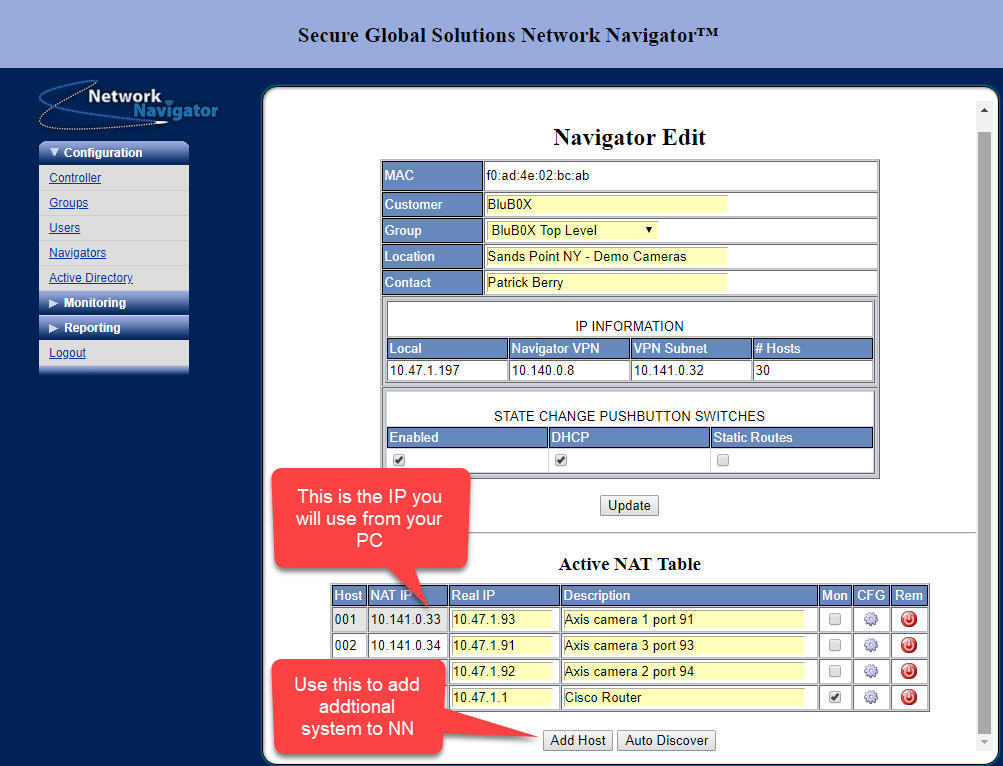How an Integrator Sets Up and Uses a Network Navigator
Overview
There are two parts to using the NN effectively.
- Managing the list of devices you want the NN to Access
- How to access those devices from the Integrators PC
Here is a link the the Navigator_Administration_Guide_2.0_2016.pdf
Managing the list of devices you want NN to access.
By default BluB0X will allocate a 32 range of addresses for your use. The equipment is in the order they are entered, so if you want to keep like systems grouped together you will have to enter them at the same time, one after the other.
BluB0X will create a login for each integrator that they can use to manage their pool of network navigators and the IP addresses they use to access their customers equipment. This login is also where they can go to see what IP addresses to use when they want to access equipment at a customer site.
Instructions
- Goto https://40.84.56.133/navcon/main.php
- Login: <Contact BluB0X Support (support@blub0x.com) to get your login and password>
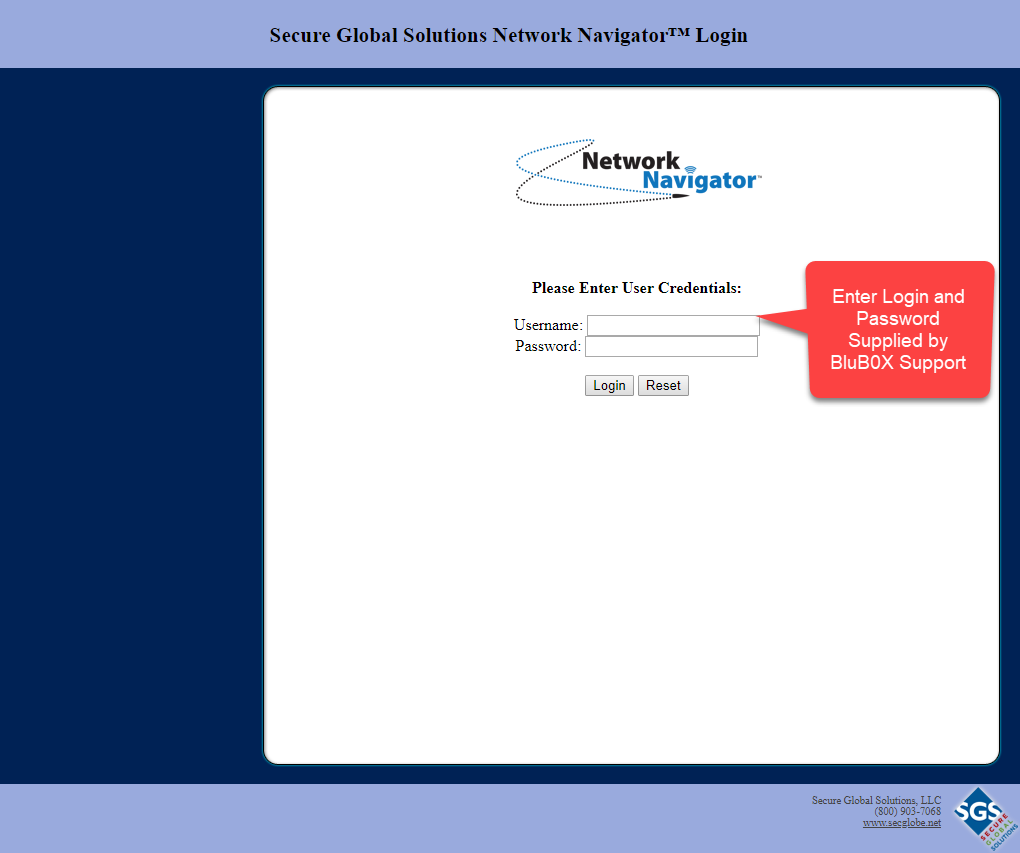
- Once logged in you can edit your NN
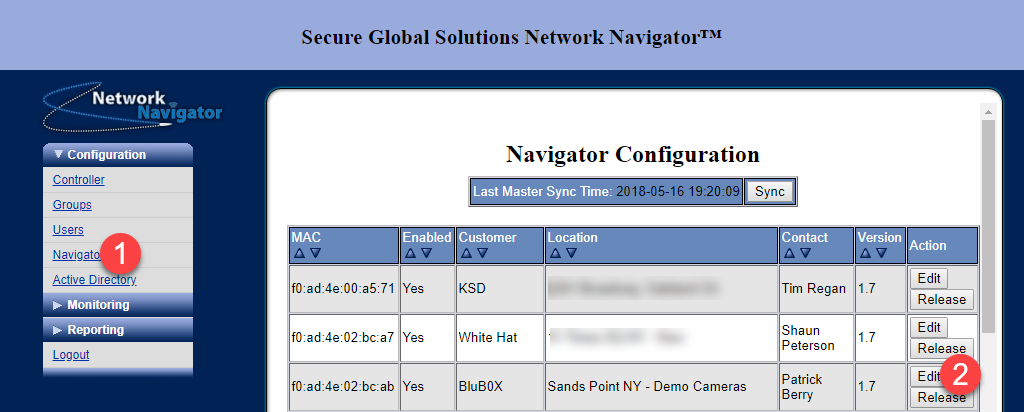
-
Once in the edit screen you can add additional equipment or find the IP address you want to use.