Create a Shortcut to BluSKY
Overview
Your smartphone or tablet’s home screen isn’t just for platform restricted apps. Whatever platform you’re using, you can pin BluSKY, to your home screen so you can quickly access it quickly, from anywhere with a signal or wifi.
Android Shortcut
- On your Android device navigate to https://blusky.blub0x.com using Chrome.
- In the top left of the screen, click the three dots to open more options.
- Click on 'Add to Homepage' and name the new shortcut.
On the home screen you should see the new icon for BluSKY.
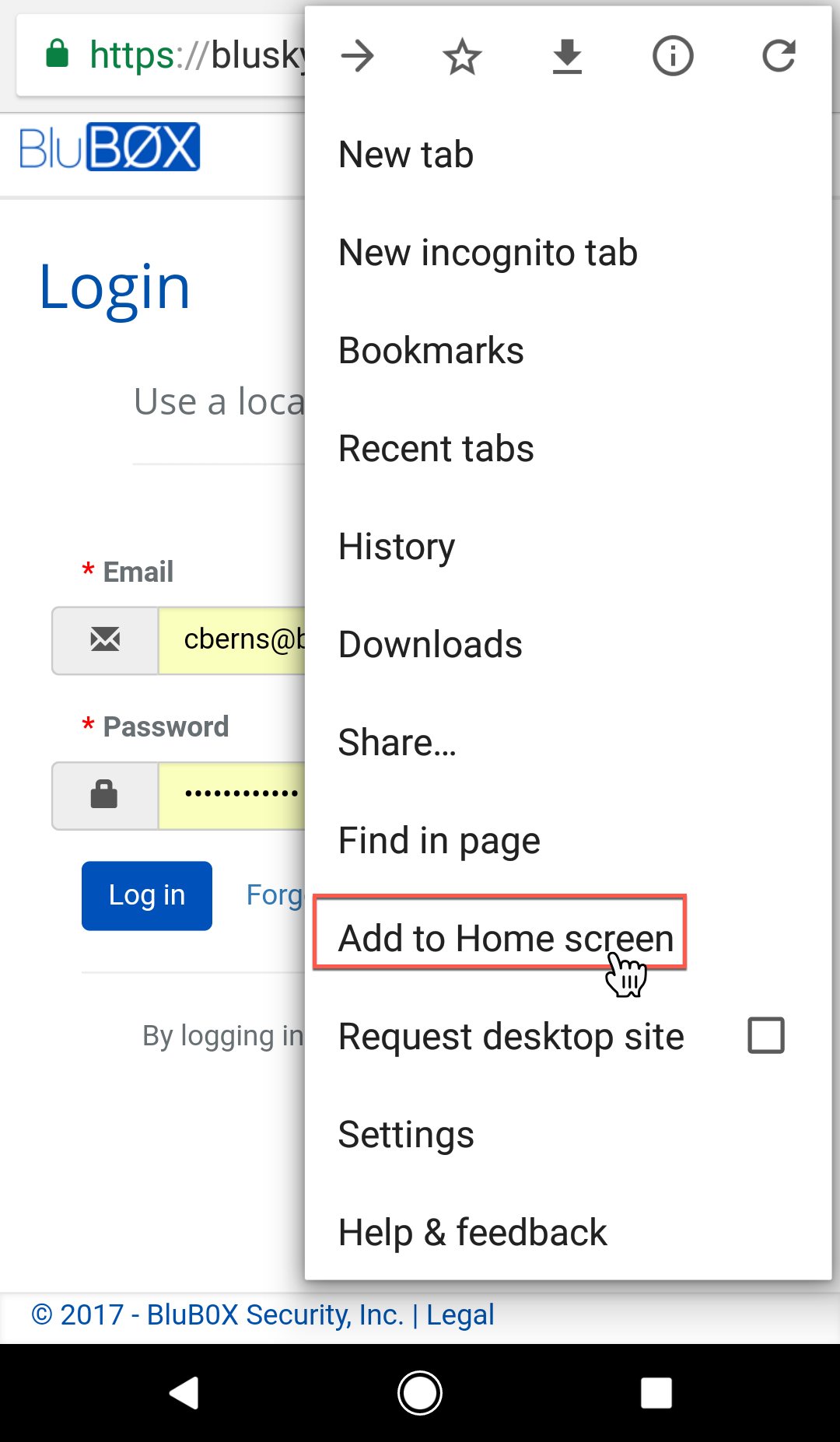
iOS Shortcut
- Launch the Safari browser on iOS and navigate to https://blusky.blub0x.com using Safari.
- Click the 'Share' icon.
- Click on 'Add to Home Screen' and name the new shortcut.
On the home screen you should see the new icon for BluSKY.