I forgot my password. How do I reset my password
BluSKY URL: http://blusky.blub0x.com/en-US/Account/Login
Overview
At certain times is may become necessary to reset your password. This article will walk you through the process to make sure you do not stay locked out for long.
Looking to change someone else's password, check out our How-To for changing a password here.
Instructions
- Go to the BluSKY log in page. http://blusky.blub0x.com/en-US/Account/Login
- Use the "Forgot my password" link to the right of the "Log in" button.
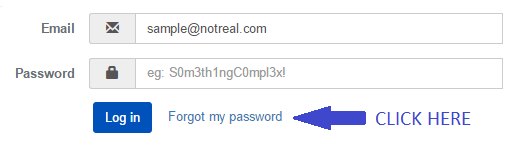
- Enter your email address.
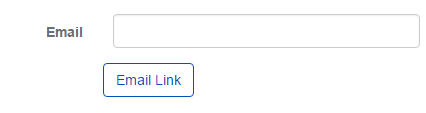
- Select "Email Link".
- You will receive an email shortly with a link to reset your password.
- Select and follow the link. You will need to reenter the email address and choose a new password.
- Note: Password must contain Upper, Lower, Number and Special Characters such as _$@(), etc.
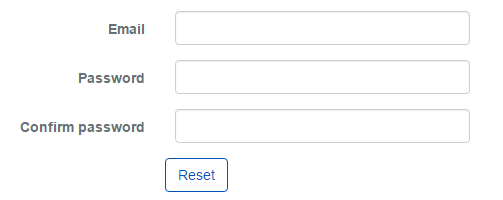
- Click the
 button to finish resetting your password.
button to finish resetting your password.