May 2025 - 2
Space Management:
- Recurring Reservation: Users can now create new recurring reservations and make changes to existing ones, simplifying the management of repeating bookings and reducing the need to start over for schedule adjustments.

- Blocked Times Displayed on Booking Timeline: The booking timeline now shows blocked time slots from existing recurring bookings when creating a new booking, helping users avoid scheduling conflicts.

- Enhanced Booking Creation: The booking create page now automatically defaults the start time to the next available time slot, streamlining the booking process and reducing manual input.


- User Control for Updating Recurring Bookings: When modifying a recurring booking, users can now choose to update either all occurrences or just the selected occurrence, providing greater flexibility in managing reservations.
- Automatic Update of Recurrence Start Time: When users modify the start date and time of a booking, the recurrence schedule now automatically adjusts to align with the new start time—ensuring consistency between the main booking and its recurrence pattern.

Space:
- Equipment Tab in Space Configuration: Introduced a new Equipment tab in the Space configuration page, allowing users to create and update equipment records. This enables adding equipment (e.g., monitors, projectors), which can be utilized during space reservations for better resource planning and management.

- Equipment List View: Added a View List page in the Equipment tab to display a list of equipment associated with spaces, showing details such as equipment name, type, company, occupancy, and date inserted for better visibility and management.

- Service Tab in Space Configuration: Introduced a new Service tab in the Space configuration page to create and update services (e.g., video conferencing setup) associated with spaces. This feature allows services to be defined and managed per space, enabling better coordination and preparation when a space is reserved.

- Service List View: Added a new View List page in Service tab that lists all services configured for spaces, displaying key details such as service name, type, associated company, occupancy, and insertion date for easy management and reference.

- Equipment Type Tab in Space Configuration: An Equipment Type tab has been added to the Space configuration page, allowing users to define and manage equipment types with associated descriptions for better organization and resource tracking.

- Service Type Tab in Space Configuration: A new Service Type tab has been added to the Space configuration page, allowing users to define and manage service types—such as setup tasks—along with descriptions, improving service categorization and tracking.
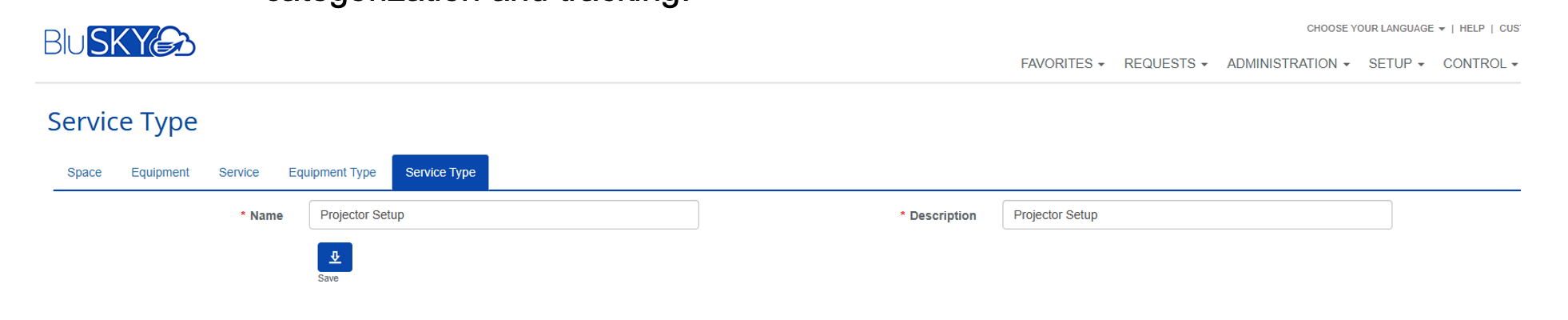
Camera Configuration Enhancements:
- Floor-Based Camera Filtering: Added a "Floor" filter to both the Camera Filter and Camera View List pages, allowing users to filter and view cameras by floor, improving navigation and organization in multi-floor facilities.

Auto Association Pipeline Enhancements:
SPA-MVC Integration for Device Associations: Integrated the Device Associations SPA component with the MVC component, offering a unified interface for managing device associations. Supported device types now include:
- Portals

- Monitoring Points

- Control Points

- Destination Keypads

- Mercury Controllers

- IPS Points

- Readers

Automated Association Cleanup for Data Integrity:
Associations will now be automatically removed in the following cases to ensure system consistency:
- When a System or Building is updated.
- When a Controller's System or Building is changed.
- When a Mercury Inputs Controller or SIO Board is modified, associated Monitoring Points and IPS Points will be deleted.
- When a Mercury Outputs Controller or SIO Board is updated, associated Control Points will be removed.
Interactive Map Filtering:
- Devices displayed on Interactive Maps are now filtered by building association.
- Only devices belonging to the same building as the selected map will be displayed, ensuring accurate device placement based on location data.
Snapshot-24 Enhancements:
Timeline Display Options in UDC: Added new snapshot display controls in the UDC timeline:
- Hide Snapshots
- Show Snapshots on Demand
- Always Show Snapshots

24-Hour Snapshot View:
- Introduced an hour-based view for the last 24 hours of snapshots.
- Accessible by clicking on a snapshot thumbnail in the View List or Configuration page, this feature provides faster access to recent visuals.
- When no snapshots are available for a selected hour in the 24-hour view, the system will now display “No Snapshot to Show” to clearly indicate the absence of data.

Recorder Enhancements:
Improved Camera Discovery for BBNVR:
- Users can now select multiple credentials when discovering cameras.
- Ability to add new credentials and delete existing ones.
- Added a show/hide toggle for password fields for better security and ease of entry.

Real-Time Logging for LVSM in BB-NVR: Introduced a live log viewer with the following capabilities:
- Connect/Disconnect from the server
- Search within logs
- Download log data
- Clear current log view
- Jump to the latest log using “Go to Last”
- Maximize or enter full screen mode
- Close the log viewer when finished.

- Credential UI Enhancement: When expanded, the Credential section now displays headers for Username and Password, improving clarity and usability during camera discovery and configuration.
Camera Mapping Enhancement:
Cameras added via the Camera Mapping page now have recording enabled by default, eliminating the need for manual setup and accelerating deployment.
Person Reader Face Scrub Release Notes:
Features:
Face Scrub:
- Collects images from each Person Reader device across buildings, filters out mismatched or low-quality face images, and uploads a scrubbed version of the user’s biometric data (both local and global states). This ensures integrity and consistency of biometric profiles. Person Readers will sync this data (state) during their scheduled 5 AM restart.
Unenroll User Function:
- A new API endpoint callable from BluSKY or Person Reader. This removes a user's biometric images from blob storage, preventing Face Scrub from reprocessing them. It also supports an option to delete Auto ID images from BluSKY.
Auto ID Selector:
- Extracts 240x320 images of the user from Person Reader, computes quality scores, and uploads the top 100 images to BluSKY. The highest-quality image is set as the user's Auto ID image. A new check ensures that existing Auto ID images are not imposters.
BluSKY Android App v1.3.17 Release Notes.
BluSKY Android App – Release Notes
Version: v1.3.17
Release Date: [TBD]
Platform: Android
Build Notes: Support for Android 15.
What's New:
✔ Android 15 Support
- The BluSKY Android App has been updated to ensure compatibility with the latest Android 15 OS.
- This includes updates to libraries, permission handling, background activity behavior, and UI compatibility as per Android 15 guidelines.
Improvements
- Internal adjustments made to improve stability and performance on Android 15 devices.