May 2025
Space Management:
The Space Management module is a new feature that enables users to create, allocate, and reserve spaces within an office, building, or facility. It also provides real-time analytics, reports, and insights into workspace utilization, helping organizations optimize their resources effectively.
New Features & Enhancements:
Space Configuration.
- Users can create or edit spaces within a building by defining:
- Name
- Type (Desk, Meeting Room, Office, Event Space, Parking Space)
- Space Capacity
- Floor Allocation
- Easy-to-use interface for managing spaces and updating configurations.

Space Management Dashboard:
The dashboard serves as the central hub for space-related activities, including bookings, reservations, analytics, and workspace availability.
- Navigation Enhancements:
- A new "Spaces" navigation menu has been added on the Left Navigation Panel.
- Buildings can be added from this menu to the main dashboard area.
- Clicking a building opens the Space Management Dashboard.

Dashboard Tabs & Features:
Dashboard Tab
- Executive Summary Widget: Displays key space metrics, including:
- Total Buildings, Total Workstations, Average Utilization, Peak Utilization, Vacancy Cost & Annual Cost.
- Occupancy Breakdown Widget: Includes
- Occupancy by Location (Bar Chart)
- Occupancy by Space Type (Pie Chart)
- Department Utilization (Line Chart)
- Each chart supports Full Screen, PDF, JPEG, and PNG downloads.
- Floor Plan Widget:
- Displays a 2D map where spaces can be edited and assigned.
- Shows real-time data on Space Type, Capacity, Reservations, and Total Booked Hours.
- Includes color-coded indicators for easy visualization.
- User Activity Widget: Tracks Active, Idle, and New Users.
- Forecast Widget: Displays Growth Projections & Cost/Chargeback Details.
- Mobility/Activity Type Widget: Shows workspace movement trends in a pie chart.
- Historical Trends Widget: Displays a line graph of space utilization trends over time.

Floor Plans Tab:
- Provides a visual representation of office layout for efficient space management.
- Interactive 2D Floor Plan Features:
- Displays real-time data (Space Type, Capacity, Reservations, Booked Hours).
- Zoom Controls: Zoom in/out for better navigation.
- Search Bar: Quickly locate spaces.
- Clickable Areas: Users can interact with desks, rooms, zones, and amenities.
- Detailed Pop-Ups: Click on a space to view details and booking options.
- Filter Checkboxes: Hide/show space types as needed.
- Control Buttons:
- Save Changes – Apply modifications.
- Reset View – Restore the default zoom and position.

Bookings Tab:
- Lists all bookings for a selected building.
- Advanced filters:
- Start & End Time
- Reservation Type (Meeting, Events, Other)
- Manage bookings:
- Create new reservations.
- Edit or cancel existing reservations.

Reports Tab:
Includes detailed reports on space utilization and cost analysis:
- Occupancy Reports
- Trend Analysis Line Chart (Occupancy Rate Over Time).
- Departmental Breakdown (Occupancy rates per department).

Utilization Report:
- Utilization Over Time (Line Chart).
- Space Type Breakdown (Total Spaces, Utilized Spaces, Utilization Rate).

Cost Analysis Report:
- Cost Analysis Line Chart (Generated for selected date range).
- Cost Breakdown (Total Cost, Cost Percentage, Trend).

Department Reports:
- Department Space Usage Bar Chart.
- Department Breakdown Table (Total Spaces, Occupied Spaces, Space Usage Percentage, Trend).
Analytics Tab:
Provides deep insights into space utilization and trends:
- Occupancy Analytics
- Total Buildings, Total Workstations, Average Utilization.
- Occupancy Breakdown Widget:
- Occupancy by Location (Bar Chart).
- Occupancy by Space Type (Pie Chart).
- Department Utilization (Line Chart).
- Peak Utilization Percentage & Vacancy Cost Details.

Space Utilization Analysis:
- Average Utilization Percentage.
- Peak Utilization Percentage.
- Total Workstations.

Department Usage:
- Department Utilization Line Graph.
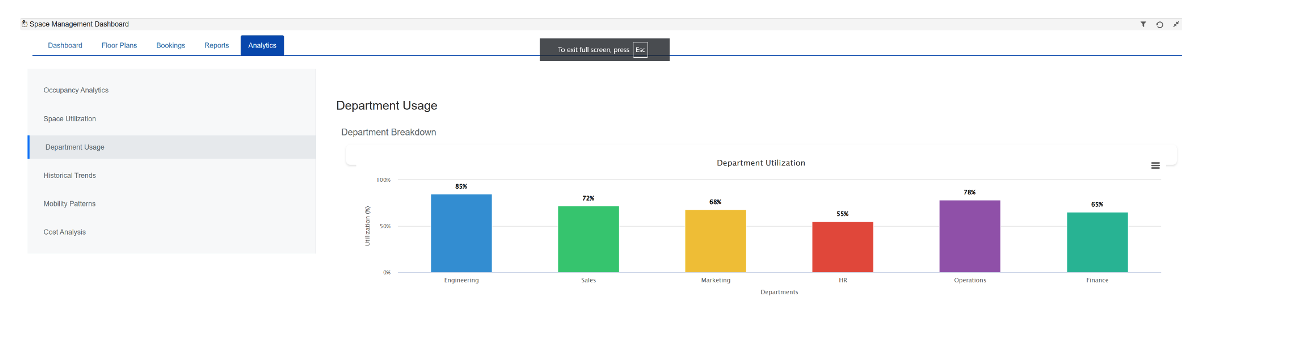
Historical Trends:
- Trends Over Time Line Graph.
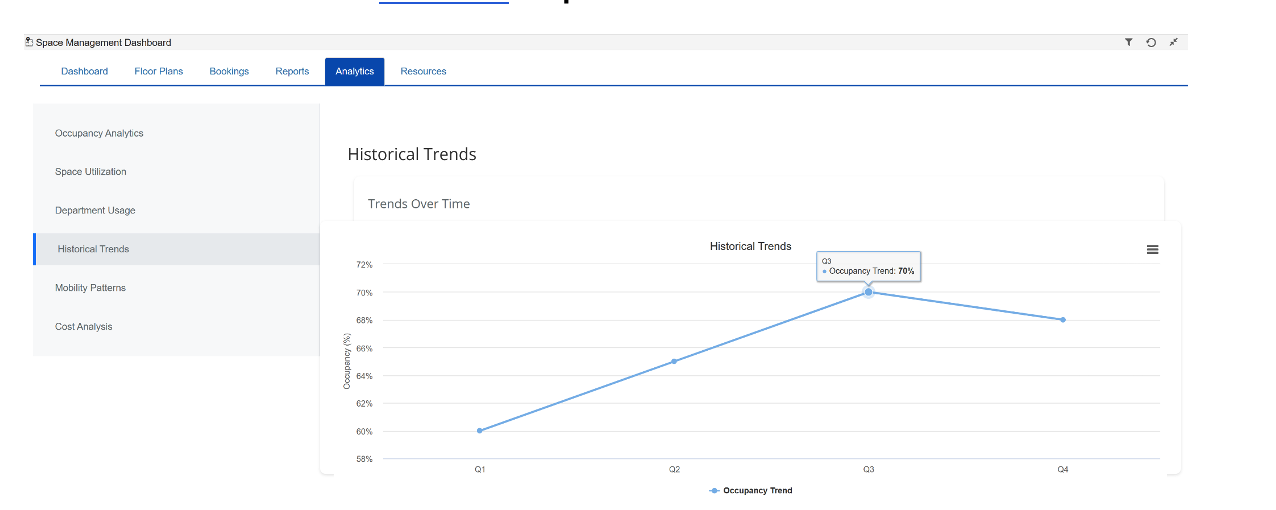
Mobility Patterns:
- Pie Chart Representation of Workspace Movement Trends.

Cost Analysis:
- Vacancy Cost & Annual Total Cost Details.

- Users can now easily navigate between days on the Booking Timeline using newly added Next Day and Previous Day buttons. This enhancement improves the user experience by allowing quick access to bookings on adjacent days without having to manually select a date from the calendar.

- Users can now adjust the Scale and Rotation Angle of a space directly within the floor plan interface. This enhancement provides greater flexibility in aligning space representations accurately on maps or floor plans.

- The new Space Management Module empowers organizations with a comprehensive, data-driven approach to workspace utilization. From creating and managing spaces to real-time analytics, historical trends, and cost analysis, this module ensures efficient resource allocation and enhanced workplace productivity.
Auto Association Devices Pipeline Improvements:
- Expanded Device Integration:
- Integrated the Auto-Associate pipeline with Intercoms, Person Readers, Beacons, Elevator Cars, and AIC Pages, enabling automatic association and streamlining the device configuration process across these device types.
i. Intercom

ii. Person Reader
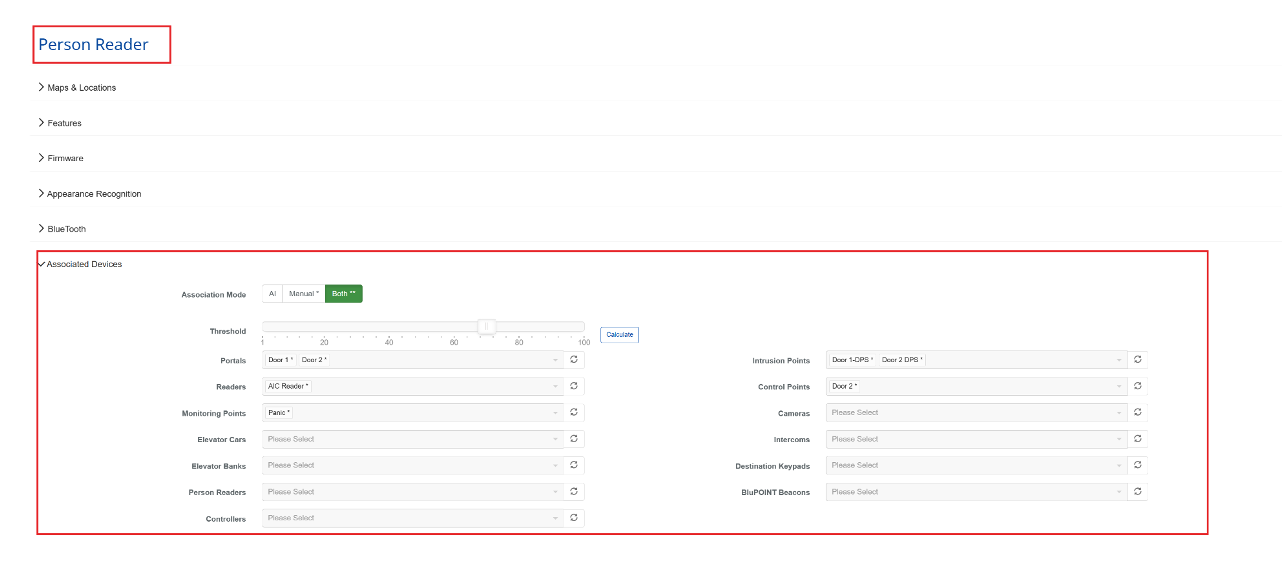
iii. Beacons

iv. Elevator Cars

v. AI Controller

Interactive Maps Integration:
The Auto-Associate pipeline is now fully integrated with Interactive Maps, enhancing automation and accuracy. The AI Auto-Associate pipeline will be automatically triggered in the following scenarios:
i. When a new device is added
ii. When a device’s location is modified
iii. When a device is deleted
iv. When maps or location data are updated
When a new device is added


01-Strair J Camera location is moved


- Destination Keypads & IPS Points in UI: Destination Keypads and IPS Points have been added to the associated devices list in the Events Timeline and UDC Headers, improving visibility, tracking, and management of critical device associations.

Snapshot-24 Enhancements:
1. New Snapshot Frequency Options:
- Introduced new frequency settings allowing users to capture snapshots at 1-minute and 2-minute intervals, offering finer control over snapshot intervals.

2. Camera View List Enhancements:
- The latest snapshot is now shown directly on the Camera View List Page, giving users a quick visual reference for each camera without needing to navigate away.

3. Improved UI Organization:
- All sections in the Camera Configuration Page are now collapsed by default, creating a cleaner and more organized user interface for better usability.
4. Timeline Snapshot Preview in UDC:
a. In the UDC, hovering over the Events Timeline now displays the corresponding snapshot captured at that specific time, enhancing real-time visual correlation.

b. A new Snapshot toggle button has been added to the Events Timeline, allowing users to enable or disable snapshot previews based on preference or performance needs.
 5. Snapshot Slideshow Preview:
5. Snapshot Slideshow Preview:
a. Hovering over a snapshot thumbnail now activates a slideshow view, displaying all snapshots captured around that moment for quick review.

b. Introduced a Play/Pause feature to control snapshot playback, allowing users to engage or pause the slideshow as needed.

c. Snapshots can be played in forward and backward directions, with adjustable playback speeds, providing a flexible and thorough review experience.

Log Book:
We are excited to introduce a new update to the Log Book module, enhancing log entry categorization, filtering, and AI-generated summaries for improved efficiency and record-keeping.
New Features & Enhancements:
1. AI-Generated Summary Logs:
a. New AI-generated summaries will automatically compile user-created log entries for:
i. Hourly Summary
ii. 8-Hour Summary
iii. 24-Hour Summary
v. Weekend Summary
vi. Weekly Summary
vii. Monthly Summary
viii. Quarterly Summary
ix. Yearly Summary.
b. Summary section added & Location field removed in Review Mode for AI Summary Logs.

2. Log Book Entry Type: Introduced a new "Log Book Entry Type" required field on the Log Book create page.
a. Added the following entry types:
1. BluSKY Reporting
2. General Note
3. Incident Report
4. Observation
5. Routine-Check.

b. New filter added on the Log Book filter page to allow filtering by the above entry types.

3. Log Book Types:
a. New Log Book types added to the Log Book Type filter:
- Cleaning and Janitorial
- Fire Safety
- Guard
- HVAC and Mechanical Systems
- Pest Control
- Hourly Summary
- 8-Hour Summary
- 24-Hour Summary
- Weekday Summary
- Weekend Summary
- Weekly Summary
- Monthly Summary
- Quarterly Summary
- Yearly Summary.
b. New Log Book types added to the Log Book create page:
- Cleaning and Janitorial
- Fire Safety
- Guard
- HVAC and Mechanical Systems
- Pest Control.
4. Log Status Types:
- New Log Status Types added to the Log Book Status Type filter on the filter page:
- Complete
- Critical
- Normal.
- New Log Status Types added to the Review & Status Change edit modals:
- Complete
- Critical
- Normal.
Benefits of This Update
✅ Better Log Organization – Entry types and status types provide clearer categorization.
✅ Enhanced Filtering & Search – New filters improve log retrieval efficiency.
✅ Comprehensive Log Summaries – AI-generated logs streamline reporting.
✅ Expanded Log Book Types – Supports a wider range of security and facility logs.
AIC Access Control Module Release Notes:
- Tarball : AIC_ARM64_0.0.21-4.tar.gz, version 0.0.21-4.
- WebConfig : aic_web_service_0.0.21-4-no-service-check_arm64.deb.
- SDK service : aic_sdk_service_0.0.21-3-pkg_arm64.deb.
- AIC4_crc_00.00.28_2.0HW.cyacd2.
- ACS Docker version : v0.0.21.0.
- Mongo Docker version : Latest.
- Expiry at - 08/30/2025 12:33:40 AM IST.
Improvements implemented:
- Improved Event Display on Local Web Config Page
- The local Web Config page now displays the most recent events at the top for better visibility and faster troubleshooting.
- Crash Detection Enhancements in ACS Logs
- Enhanced logging for improved crash detection and diagnostics within the Access Control System (ACS).
Bug Fixes:
- Missing Controller Offline Event
- Fixed an issue where the "Controller Offline" event was not being generated when the AI Controller went offline.
- Build Update Not Reflected in Services
- Resolved a bug where services did not reflect changes after a system update via the AIC Web Config Page.
- Card Detail Missing for Unknown 32-bit Credentials
- Events and Event History now display card details correctly for unknown 32-bit credentials.
- Missing Portal Lock Events in BluSKY Event Analyzer
- "Portal Credential: Access Point Locked" events now trigger as expected when a portal is in a locked state.
- Automatic Sync of ALG Not Working
- Fixed the issue preventing automatic synchronization of Access Level Groups (ALG).
- Action Buttons Not Enabled Post Build Update
- Resolved an issue where the "Download," "Close," and "X" buttons were not enabled after a build update on the AIC Web Config Page.
- Incorrect Date and Time Post Restore
- Fixed the bug where restoring system settings altered the date and time incorrectly on the AIC Web Config Page.
- False Offline Events from IoT Hub
- Addressed an issue where the IoT Hub was sending false "Controller Offline" events, causing disruptions in Portal Control functionality.
- Schedule Events Triggered During Sync
- Resolved the issue where a "Change of State" schedule event was incorrectly triggered during synchronization with the default schedule state.
- ACS Docker Service Inactive in Offline Mode
- Ensured the ACS Docker service continues running even when the controller operates in offline mode.
- Incorrect Permission Update in SDK Service
- SDK service now correctly updates .docker/config.json permissions to match the current user instead of root:docker.
- Time Zone Not Updated in Database
- Fixed a bug where manually updating the system date and time did not update the time zone in the database accordingly.
