June 2025
Space Management:
- Assign equipment to space: Users can now add and manage equipment within the Space Configuration page. Multiple equipment items can be assigned to a single space. Assigned equipment can also be removed easily by clicking the Remove button in the equipment dropdown list.

- Assign Space Services: Users can now add and manage services within the Space Configuration page. Multiple services can be assigned to a single space. Assigned services can also be removed easily by clicking the Remove button in the services dropdown list.

- Space Management Dashboard: Equipment and Service icons are now displayed in the space popover, space view list, and floor plans within the Space Management dashboard. This visual enhancement helps users quickly identify what equipment and services are available for each space directly from the map view.

Camera Configuration:
Snapshot-24
- Duration Drop up Selector: Added a Duration drop up allowing users to select predefined time ranges

- Time block Drop up: Introduced a Time block drop up to enable users to filter and view snapshots within specific time intervals.

- Snapshot Playback Controls: Enabled snapshot playback with Play/Pause functionality and adjustable playback speed for better timeline navigation.

- Multiple Viewing Modes: Added support for viewing snapshots in both:
Hourly View:

Spotlight View:

- Layout Customization: Included a Layout drop up to allow switching between different snapshot grid layouts, enhancing usability across screen sizes and preferences.

- High Resolution & Zoom:
- Introduced the option to view snapshots in high resolution.

- Users can now zoom into individual snapshots for detailed analysis.
- Introduced the option to view snapshots in high resolution.
- Download Capability: Added the ability to download snapshots, allowing users to save and share visual records when needed.

- Snapshot Metadata Indicators: Snapshots now indicate whether they are linked to an event or a schedule, improving traceability and context.
- Events Snapshot:

- Schedule Snapshot:

- Events Snapshot:
- 24-Hour History for Selected Dates: Enabled viewing of 24-hour snapshot history for any selected date, offering greater flexibility in historical visual review.

- Mismatch Configuration Update: Added an option for users to add all values at once when resolving mismatch configurations in the Camera Configuration page.

- Camera Name Link Behavior: Clicking on a camera name link now opens the Camera Configuration page in a new tab in Edit Mode, allowing for quicker access and parallel editing.
- Recorder Name Link Behavior: Clicking on a recorder name link now opens the Recorder Configuration page in a new tab in Edit Mode, streamlining navigation and configuration workflows.
- Homography Enhancement: Homography points are now automatically scaled up or down in the Camera Configuration page based on changes to the camera or map resolution, ensuring accurate alignment and consistency across varying resolutions.
UDC:
- Personal Dashboard Visibility Update: Personal dashboards are now hidden by default and will only be displayed when explicitly selected by the user, reducing visual clutter and enhancing focus on shared or selected views.
- Icon Update:
- Renamed the "Expand" option to "Window" to better reflect its function and improve user understanding.

- Modified the Fullscreen icon for improved clarity and consistency with common UI standards.
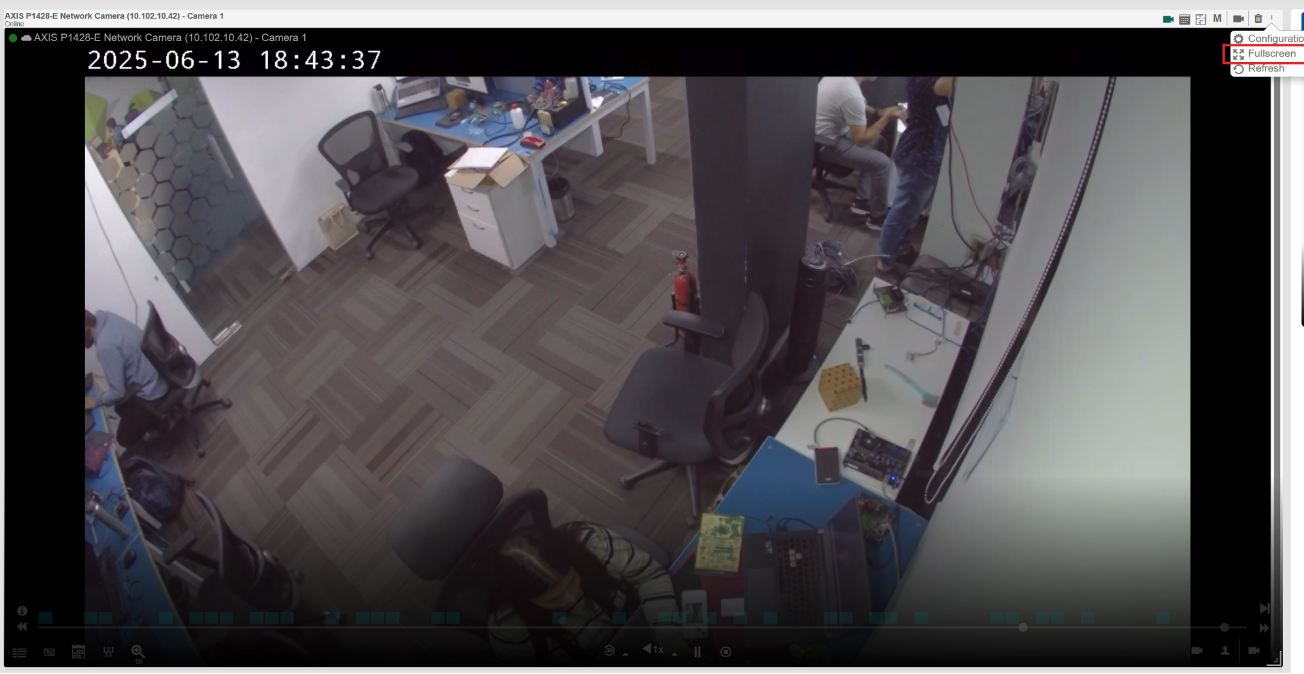
- Renamed the "Expand" option to "Window" to better reflect its function and improve user understanding.
Events and Events History:
- Custom Date Range Update: Enhanced the Custom Date Range selection to allow users to choose dates up to and including today, offering greater flexibility and accuracy in data filtering and reporting.
- Event Snapshot Placeholder: An event snapshot is now displayed as a placeholder while the event clip is loading or playing in the Camera UDC, providing users with immediate visual context and a smoother viewing experience.

Data Lake:
- Integration of Uploader Component: A new and improved uploader component has been integrated into the Data Lake interface to enhance the user experience and visibility of file uploads.
- Upload List Dropdown Panel: A dropdown-style uploader panel has been added. It displays:
- File Name.
- Upload Status.
- Download Icon (to download successfully uploaded files).
- Remove Icon (to remove items from the list).
- Upload List Dropdown Panel: A dropdown-style uploader panel has been added. It displays:

- Upload Controls: Next to the upload button.
- Minimize Button allows collapsing the upload list.
- Clear Button clears the upload list contents post-upload.

- Implementation of List View in Data Lake: A new List View layout is now available for better file management and accessibility.
- Toggle Button: A new List View toggle button has been introduced to switch between Grid View and List View formats.

- Default View: List View is now the default file viewing mode in Data Lake for improved readability.
- File Type Column: A dedicated column displays the file type icon improving recognition. File Type Icons (PDF, DOCX, PNG, etc.)

- File Info & Download: Added File Info & Download button for List View.

AIC Access Control module 3rd June Release notes.
AIC Access Control Module release notes:
- Tarball: AIC_ARM64_0.0.24-2.tar.gz, version 0.0.23-1.
- WebConfig: aic_web_service_0.0.24-0-no-service-check_arm64.deb.
- SDK service: aic_sdk_service_0.0.24-0-pkg_arm64.deb.
- AIC Microcontroller firmware (AIC4): AIC4_crc_00.00.31_2.0HW.cyacd2.
- ACS Docker version: v0.0.21.0.
- Mongo Docker version: Latest.
New Features implemented:
- AIC Event Analyzer:
- Mapping of ChangeOfStateOutput to semantic actions.
- Event enrichment with source, action type, and terminal status.
- Support for downstream consumers (audit, alert, analytics).
- AIC Database Change Analyzer:
- Monitors MongoDB for output control commands.
- Generates low-level hardware commands.
- Implements state reconciliation, redundancy checks, and acknowledgment reporting.
- Adjusted event logging to reference Reader Name instead of Portal Name, enhancing traceability and clarity in logs.
Improvements implemented:
- Fixed caching and DB sync logic to ensure newly created readers appear in UI list for Access Level assignment.
- Resolved a synchronization delay. Now, card details are reliably synced to MongoDB upon creation.
- Enhanced synchronization logic to ensure configuration changes are reflected promptly and accurately in AIC.
- The valid card is now synced, while the expired card is skipped. Person creation proceeds without errors.
AIC Access Control module 9th June Release notes.
Improvements implemented:
- Resolved the issue to ensure that any delete or undelete action performed on the Portal is now automatically synced correctly, restoring expected behavior and data consistency across systems.
AI Backend 5th June release- "Video Analytics on Board"(Internal Release)
Updates included in the release:
- Based on the number of cameras set up on Jetson boards, the pipeline will be configured for those many cameras with one process dedicated to each camera.
- Clips generated by BB-NVR are passed through a video analytics engine, producing detection and tracking results.
- Detection and tracking results are stored in the CSVs which are stored locally as well as in the Datalake.
- CSVs are persisted in the board locally for a configurable number of days.
- Logs of the pipeline are currently rotated weekly and stored in compressed format for improved disk management.
- Performance analytics was done with various optimization techniques like batching, tensorrt engine inference etc on Orin-nano-4GB, Orin-NX-8-GB and Orin-NX-16GB.
Versions:
- Docker image deployed in bb0xdockerhub version - bb0xdockerhub.azurecr.io/videoanalytics/orin_nx:v0.0.0
- Datalake library version - 4.0.7
Person Reader 10th June Release notes:
Release Notes
- Software Version: 1.0.295-ec2f48c9
Features:
- Updated Datalake library – Person Reader training and Auto ID candidate images are now stored in Datalake fragments, organized by Person Reader name, and accessible from BluSKY.
- Standardized logging – DDE-related logs now follow the same structure as Person Reader backend logs.
- Unenrolling a user from PR will also remove them from Face Scrub.
Release Notes for the BluBØX AI iOS App v1.0.2
What’s New in v1.0.2
This release introduces key enhancements to the authentication and user experience flows of the BluBØX AI iOS app. Below is a summary of the new features and improvements:
Authentication Enhancements:
Stay Signed In Feature
The app now supports persistent sessions by remembering users' login credentials.
Forgot Password Functionality
Users can now securely reset their password directly from the login screen.


Logout Functionality
A proper logout option has been added, allowing users to securely sign out of the app.
Auto-Fill of Last Used Email/Username
The login page now auto-fills the most recently used email/username to simplify sign-in.
User Experience Improvements:
Personalized Greetings on Home Page
The app now displays the name of the logged-in user with a friendly greeting on the home screen.

Two-Factor Authentication (2FA):
2FA Method Selection Screen
Users can now choose their preferred 2FA method during login.

2FA Code Verification Screen
A new screen for entering and verifying the 2FA code has been added.

Resend Code Functionality
Users can request to resend the verification code if not received.
OTP Auto-Read Functionality
The app automatically reads the OTP sent via SMS (where supported), streamlining the login process.
Face Recognition Integration
Users can now log in using facial recognition for faster and more secure access.


This version significantly enhances user authentication, security, and overall usability. We recommend all users update to the latest version to benefit from these improvements.