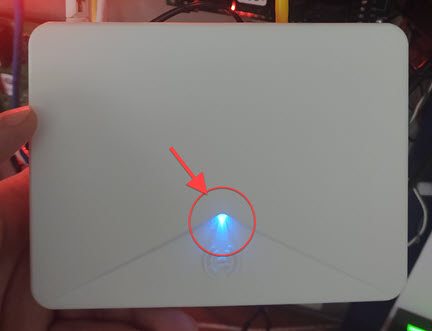How to Factory Default Reset Allegion Gateway and Locks
Overview
The following steps will allow you to reset to factory defaults for the Allegion related hardware.
Schlage Gateway
- Use paper clip or small screwdriver to press the recessed reset button on the back of the gateway until the LED on the front turns Green.
- Now wait for the gateway to finish resetting, the LED will turn Amber after a short time and then turn Red when it is done resetting.
- The process takes a minute or two to complete.

Schlage BE/FE Locks
You can reset the Schlage BE/FE locks to factory default settings one of two ways.
First option: Remove the two screws that hold the back cover on and remove one of the batteries for 10 seconds. Replace the battery. The lock will beep and flash the LED 3 times. Within 10 seconds extend and retract the deadbolt two times. The lock will give one long beep and one long green LED flash to indicate it has successfully reset to factory settings. Reassemble the lock.
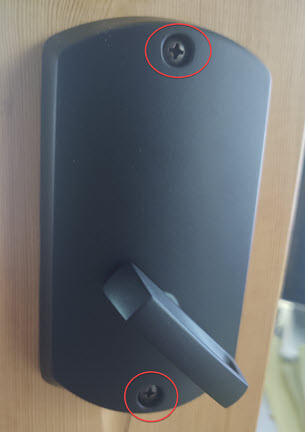
Second option:Take a 9 volt battery and hold the contacts against the two points at the bottom of the front of the lock until you hear a beep and the LED flashes 3 times. Within 10 seconds extend and retract the deadbolt two times. The lock will give one long beep and one long green LED flash to indicate it has successfully reset to factory settings.

Schlage NDE Locks

To factory reset an NDE lock:
- Remove the battery cover by removing the screw on the bottom edge of the interior (larger) half of the lock.
- Locate the reset button (see image), press and hold the button in for 5 seconds.
- The LED will blink green twice and beep two times.
- Within 20 seconds of the beeps above, turn the interior handle 3 times. You should get 1 beep for each turn as well as red blink from the LED.
- Lock has been reset, reinstall battery cover.
- NOTE: When you use the Engage app after this FDR to add it back to the site and link it to a gateway, turn the inside handle of the lock just prior to trying to locate it with the Engage app. The lock will communicate via BLE for two minutes after each lever turn while the lock is in this post-FDR mode.