Create a Procedure
BluSKY URL: https://blusky.blub0x.com/en-US/MercuryProcedure/Create
Overview
Procedures combine one or more pre-defined Commands with a Trigger. This article shows you How to Create Procedures.
Instructions
- Log in and navigate to Procedures. Main Menu-> Setup-> System Setup-> Procedures-> Create
- Use the
 icon in the lower left side to create a new Procedure.
icon in the lower left side to create a new Procedure.
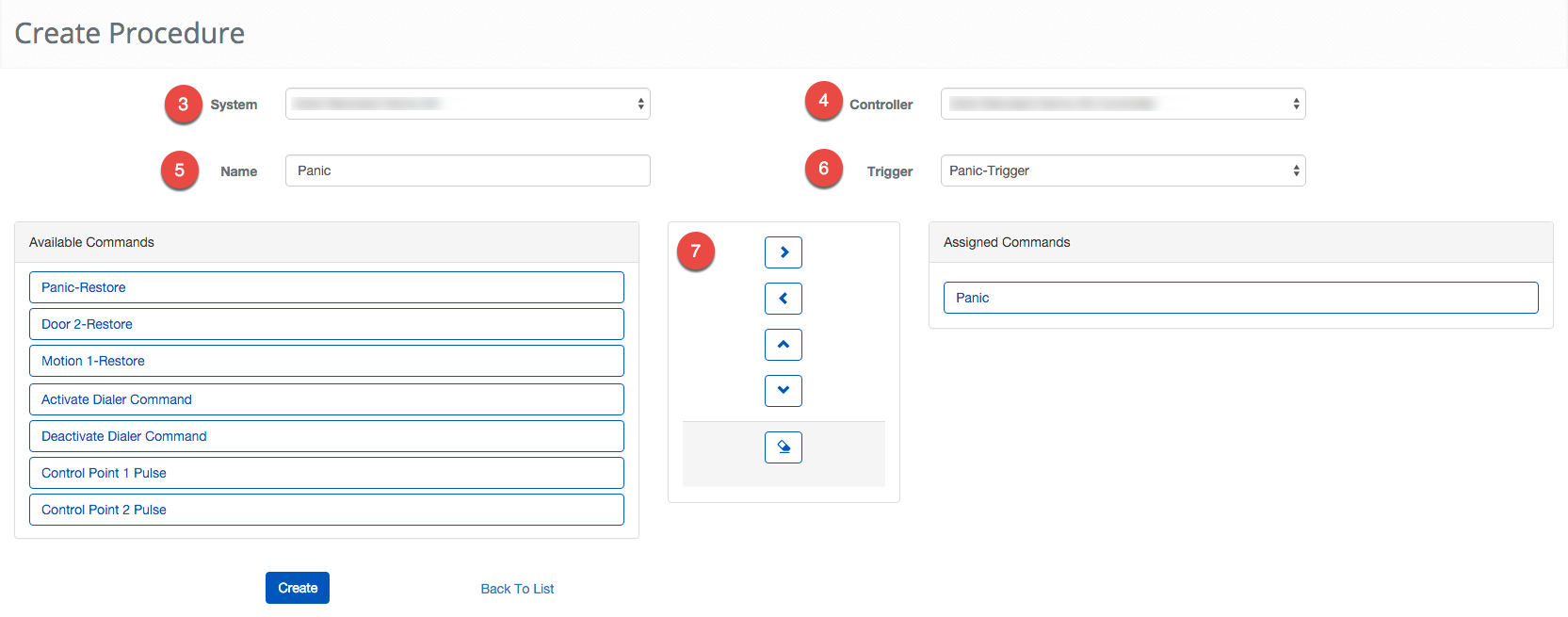
- Using the System drop down select the System for the Procedure.
- Select the the Controller using the drop down menu.
- Next, Give the Procedure a Name.
- Select the Trigger you want to initiate the Procedure.
- Next, we will add the Commands to the Procedure. Click the Command then using the Assign Command button
 move the Command from the left to the right column.
move the Command from the left to the right column. - You can undo by selecting the misplaced Command and using the
 button.
button.
- You can undo by selecting the misplaced Command and using the
- When finished use the
 button to finish.
button to finish.