Create an Elevator SIO Board
BluSKY URL: https://blusky.blub0x.com/en-US/MercuryElevatorsSIOBoard/Create
Overview
The Elevator SIO Boards are the physical circuit boards associated with running the access control system in the Elevator. This article will show you How to Setup Elevator SIO Boards.
Instructions
- Navigate to Elevator SIO Board. Main Menu-> Setup-> System Setup-> Elevator SIO Board-> Create
- Use the
 icon on the lower left side to create a new Elevator SIO Board.
icon on the lower left side to create a new Elevator SIO Board.
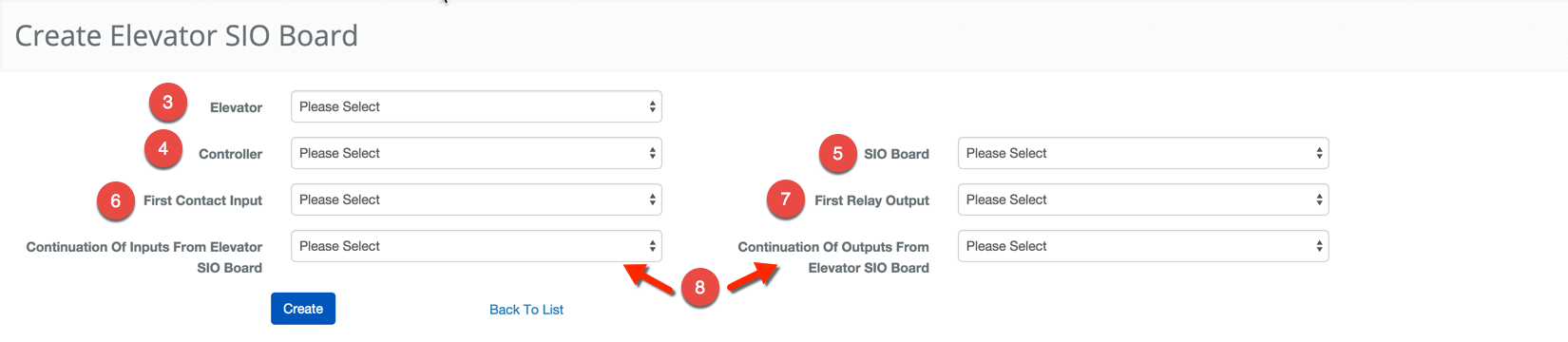
- Use the Elevator drop down menu to select the Elevator you are configuring.
- Note: If this list is empty please ensure the Facility has been configured properly.
- Select the Controller the SIO Board is connected to.
- Next, choose the SIO Board being configured for the Elevator.
- If the Elevator is configured with feedback specify the first Input being used, on the SIO Board all of the Inputs being used must be continuous.
- Note: All of the Inputs being used must be continuous.
- Next, specify the first Output being used on the SIO Board.
- Note: All of the Outputs being used must be continuous.
- If the Elevator contains more Inputs or Outputs than cannot be handled by a singular SIO Board you will have to tell the system where to pick up the configuration, this is done by using the two continuation fields to specify the SIO Boards that are working together.
- When finished use the
 button to finish.
button to finish.