Email Per Occupancy Analytic
Module Overview
Module Name
Email Per Occupancy Analytic
Purpose and Functionality:
This module allows users to visualize and analyze the distribution of email addresses across various occupancies within a facility. It provides a bar graph representation of individuals with and without email addresses, which is crucial for administrative communication and facility management tasks within BluSKY.
Target Audience:
The Email Per Occupancy Analytic is designed for BluSKY end users, such as facility managers, security personnel, and IT administrators who need to oversee and manage the presence and communication capabilities of individuals within a facility.
Getting Started
Accessing the Module:
To access the Email Per Occupancy Analytic:
1. Log in to your BluSKY account.
2. Navigate to the 'Intelligence' tab in the main navigation bar.
3. Select 'Analytics' from the dropdown menu.
4. Choose 'Email Per Occupancy' from the list of available analytics.
Prerequisites:
Ensure that you have the necessary permissions to view and manage occupancy data within BluSKY. Additionally, the facility must have occupant data uploaded, including email address information.
User Interface Description
Layout Overview:
The module interface is divided into two main sections: the left side for setting parameters and saving the graph, and the right side for the graphical display of data.
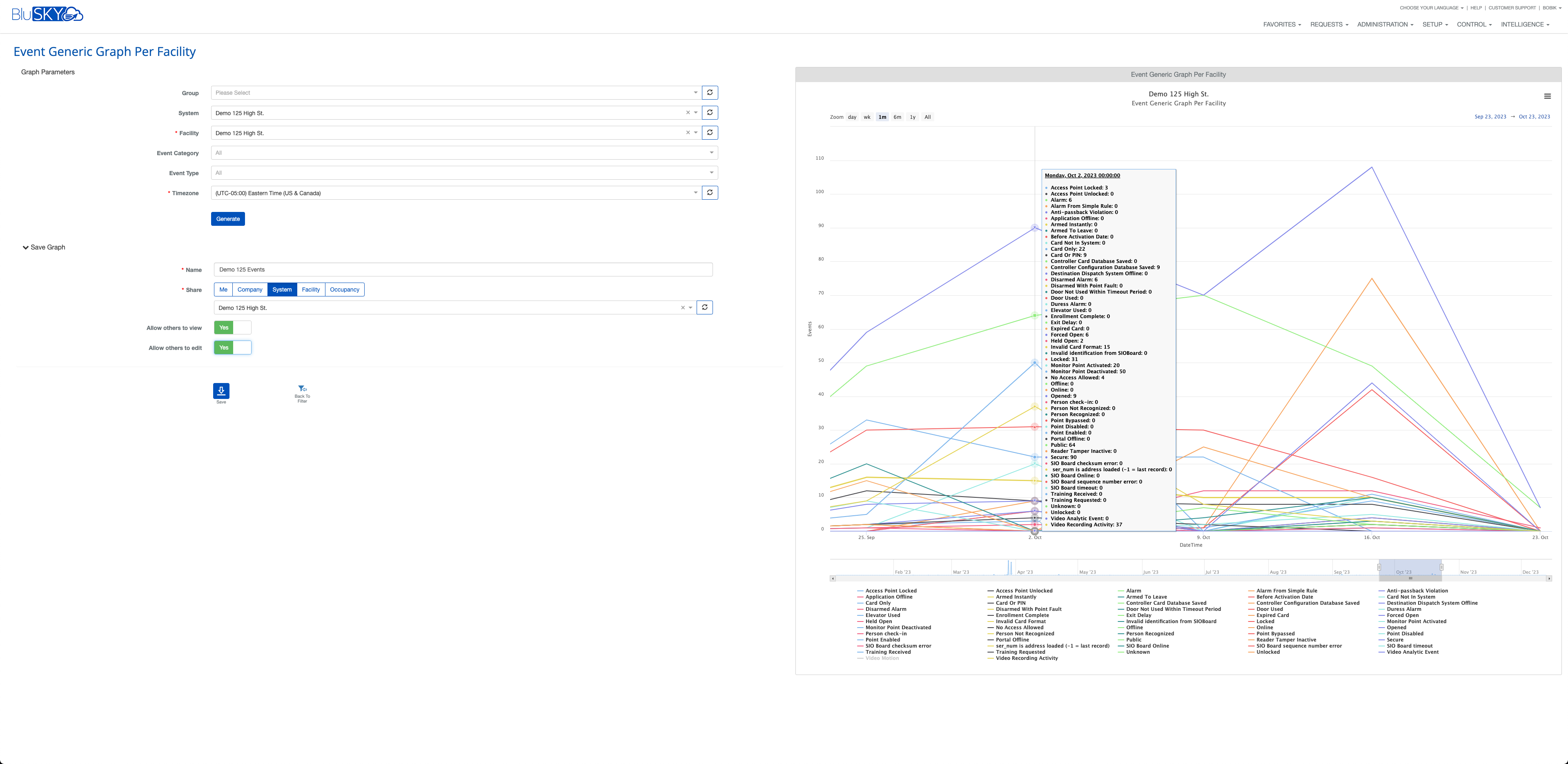
Feature Details
Feature List:
- Group, System, Facility Selection
- Generate Graph
- Save Graph
- Share Graph
- Graph Export Options
Feature Descriptions:
Each feature allows users to:
- Select parameters for data filtering.
- Generate a visual representation of the data.
- Save and name the graph for future reference.
- Share the graph with different user levels.
- Export the graph for reporting purposes.
User Instructions
Step-by-Step Guides:
1. Select the desired group, system, and facility from the dropdown menus.
2. Click 'Generate' to display the graph.
3. To save the graph, enter a name, set sharing parameters, and toggle view/edit permissions.
4. Click the save icon to store the analytic.
Use Case Scenarios:
Scenario 1: A facility manager needs to verify that all occupants have provided email addresses for a new communication protocol. They generate and save a graph to track progress over time.
Administration and Configuration
Administrative Functions:
Administrators can:
- Set permissions for who can generate or view certain analytics.
- Configure the default parameters for the analytic.
Configuration Options:
Administrators can adjust settings related to data sharing and graph generation criteria through the module's settings panel.
Integration and Interoperability
Integration with Other Modules:
The Email Per Occupancy Analytic integrates with the BluSKY access control and identity management modules to correlate email data with occupant identities and access rights.
External Integrations:
This module can potentially integrate with third-party email systems for automated communication tasks.
Troubleshooting and Support
Common Issues and Solutions:
- Graph not displaying: Ensure all dropdown menus are correctly set and that the 'Generate' button is clicked.
- Errors in data: Verify the occupancy data is up-to-date and properly formatted.
Support Resources:
Contact BluSKY support or visit the BluINFO knowledge base for further assistance.
Security and Compliance
Security Features:
The module adheres to BluSKY's security protocols, ensuring that sensitive occupancy data is protected.
Compliance Information:
Compliance-related information would be specific to the industry and region of use.
Appendices
Glossary:
- Occupancy: The state of being occupied or the number of people that occupy a space.
- Analytics: Information resulting from the systematic analysis of data.
FAQ
- Q: What is the Email Per Occupancy Analytic?
A: This analytic provides a visual representation of the number of individuals with and without email addresses across different occupancies at a facility within BluSKY.
- Q: Who can access the Email Per Occupancy Analytic?
A: It's accessible to users with the necessary permissions, such as facility managers, security staff, and administrators.
- Q: How do I generate an Email Per Occupancy graph?
A: Select the appropriate group, system, and facility from the dropdown menus and click the 'Generate' button.
- Q: Can I save the graphs I generate?
A: Yes, you can save graphs by naming them, setting sharing parameters, and choosing whether to allow others to view or edit.
- Q: What does the blue bar represent in the graph?
A: The red bar indicates the number of people without email addresses within each occupancy.
- Q: And the red bar?
A: The red bar indicates the number of people without email addresses within each occupancy.
- Q: If someone has multiple email addresses, how are they counted?
A: Individuals are counted once, even if they have multiple email addresses, to ensure an accurate count of people.
- Q: Can I export the Email Per Occupancy graph?
A: Yes, you can use the hamburger menu to print the graph or download it as a PNG or JPEG.
- Q: What can I do if the graph does not display after clicking 'Generate'?
A: Ensure that all dropdown menus are correctly set and that the facility has occupancy and email data uploaded.
- Q: Why is it important for each person in BluSKY to have an email address?
A: Email addresses are essential for logging in, issuing mobile credentials, life safety communications, notifications, and visitor pre-authorization within BluSKY.
Feedback and updates:
Providing Feedback:
Users are encouraged to provide feedback through the customer support channels or the feedback option within the BluSKY platform.