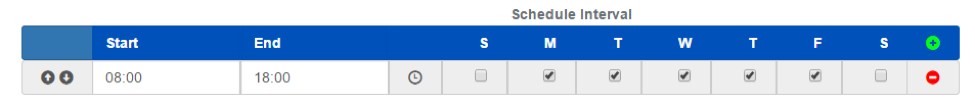Examples of Common Schedules
BluSKY URL: https://blusky.blub0x.com/en-US/Schedule
Overview
Device Schedules
Device Schedules determine when a device should remain locked. Device schedules are likely to describe hours when the facility is closed or portals that should remain locked.
Work Hours: The Facility will be open from 8:00 to 16:00(6pm), Monday - Friday.
Notice that on Saturday, Sunday and any Holiday the Device will remain active. This Schedule is used on a front door of an office building. You will also notice that the Holiday device schedule is defined to keep the building closed during holidays.
Locked 24/7: This Device Schedule will keep the device permanently active, unless someone provides valid entry credentials. Remember that Access Schedules supersede Device Schedules. Do not worry about the 1 minute gap, the device is not deactivated.
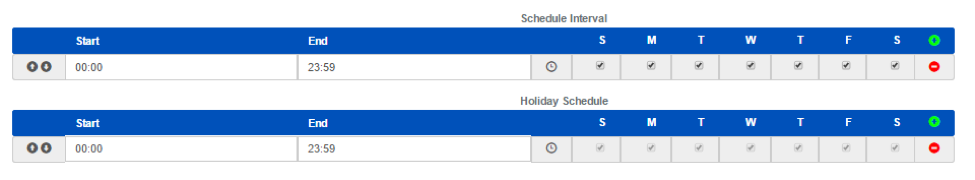
Access Schedules
Access Schedules are used together with Access Levels to determine an individual's access to Portals or Floor Stops.
Full Access: This is Access Schedule would be used to grant someone uninterrupted access to a Portal or Floor Stop. This schedule would suit anyone that may need entry at sporatic times of the day, such as a facility manager or IT professional.
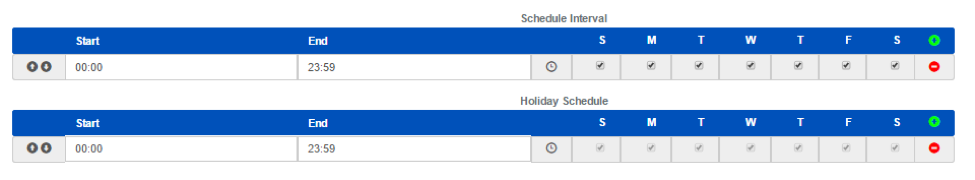
Business Hours: This Access Schedule will allow a Person usage of the Portal or Floor Stop during normal business hours. This schedule would allow a person to use a Portal only during work hours.