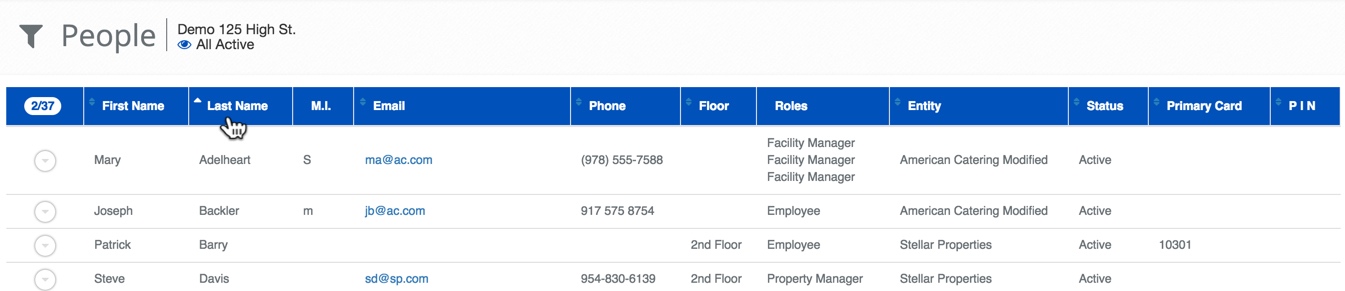Person List View Features
Overview
The Person List in BluSKY provides a lot of features and options to customize the way the Person List is displayed. This article goes through some of the features to help you get the most out of the Person List.
Customizable Columns
The Person List is very customizable and can be tailored to your exact needs. Every system is different and we understand that we need to provide a flexible solution that can work for everyone. Below are some of the features that make our solution the best tool for the job.
Rearrange Column
Click and drag any column to where you would like it displayed.

Order on Any Column
By clicking on the column header you can sort that column. Click once to sort, click again to reverse the sort. Please note, at this time you can only sort on a single column at a time. The white chevron indicates which column is sorted and how.