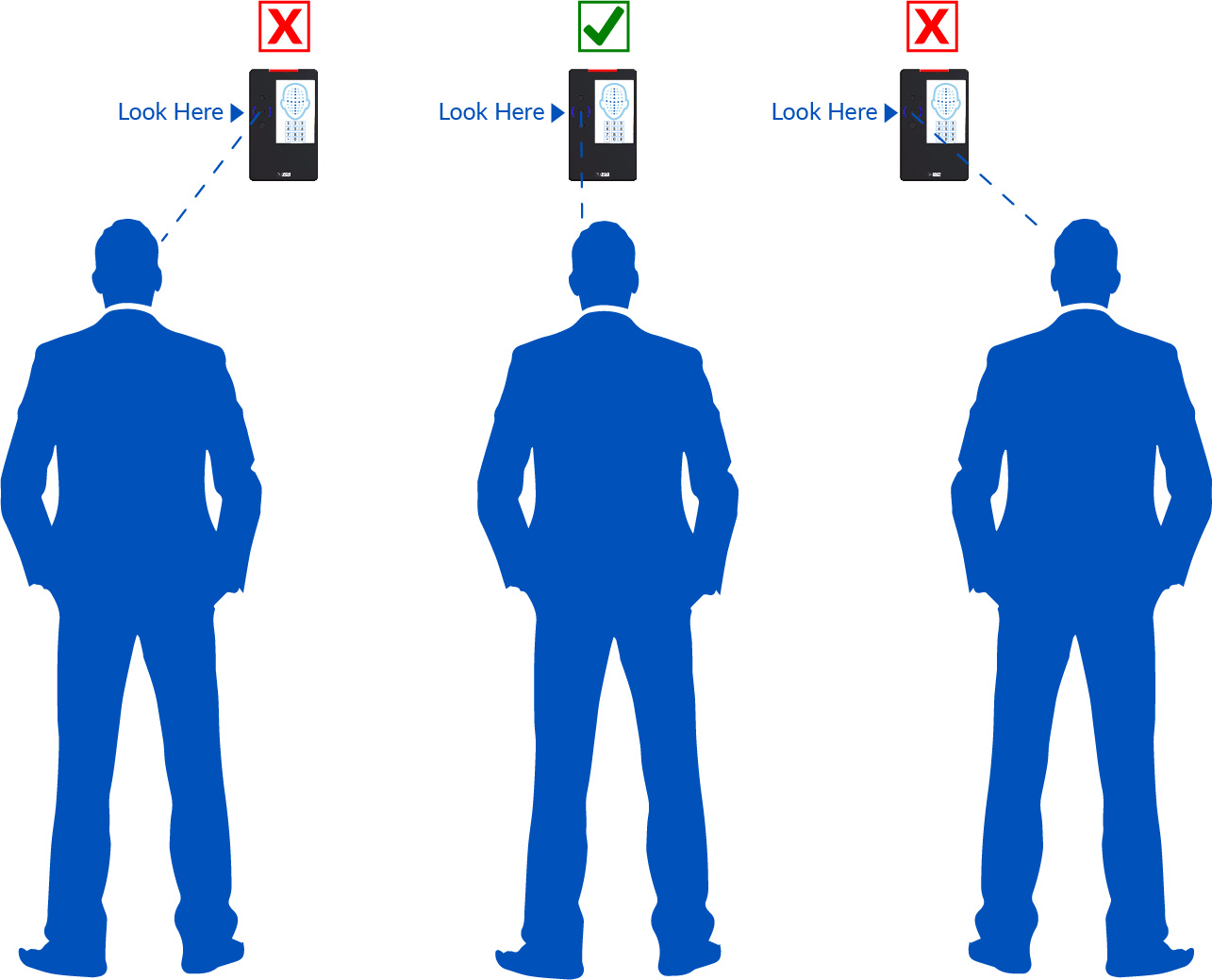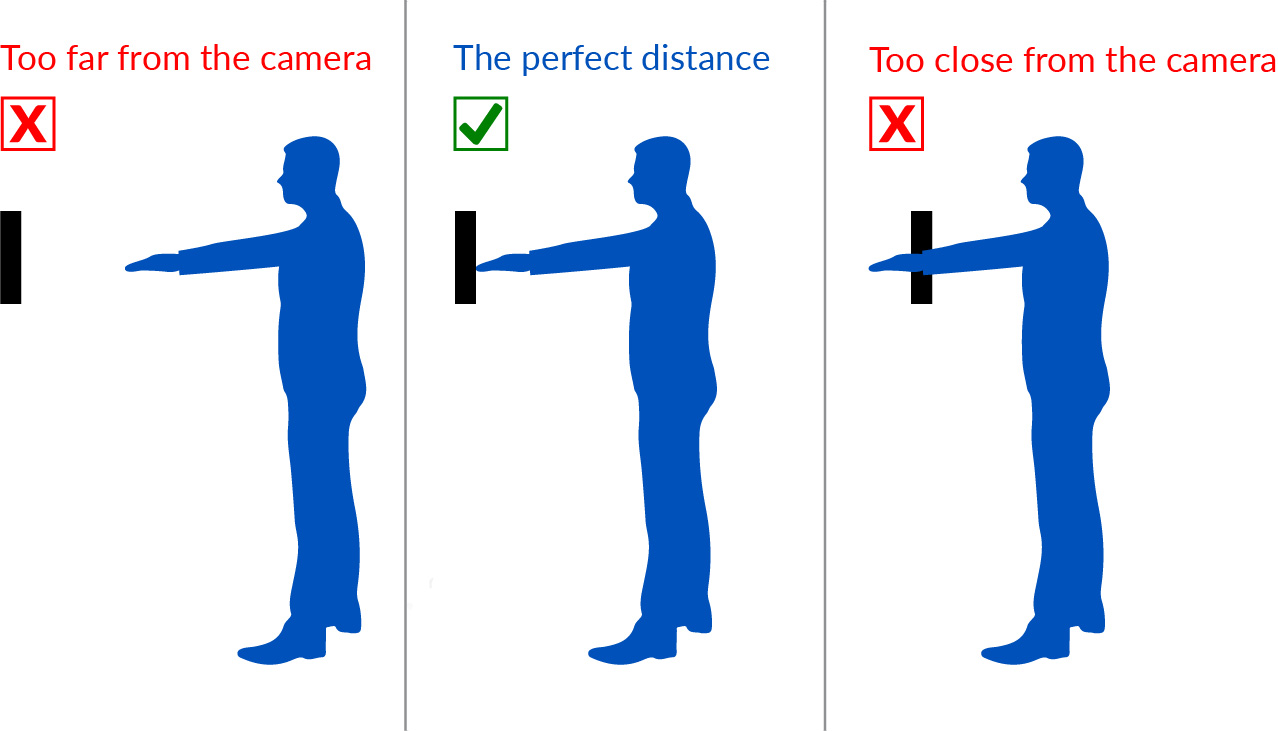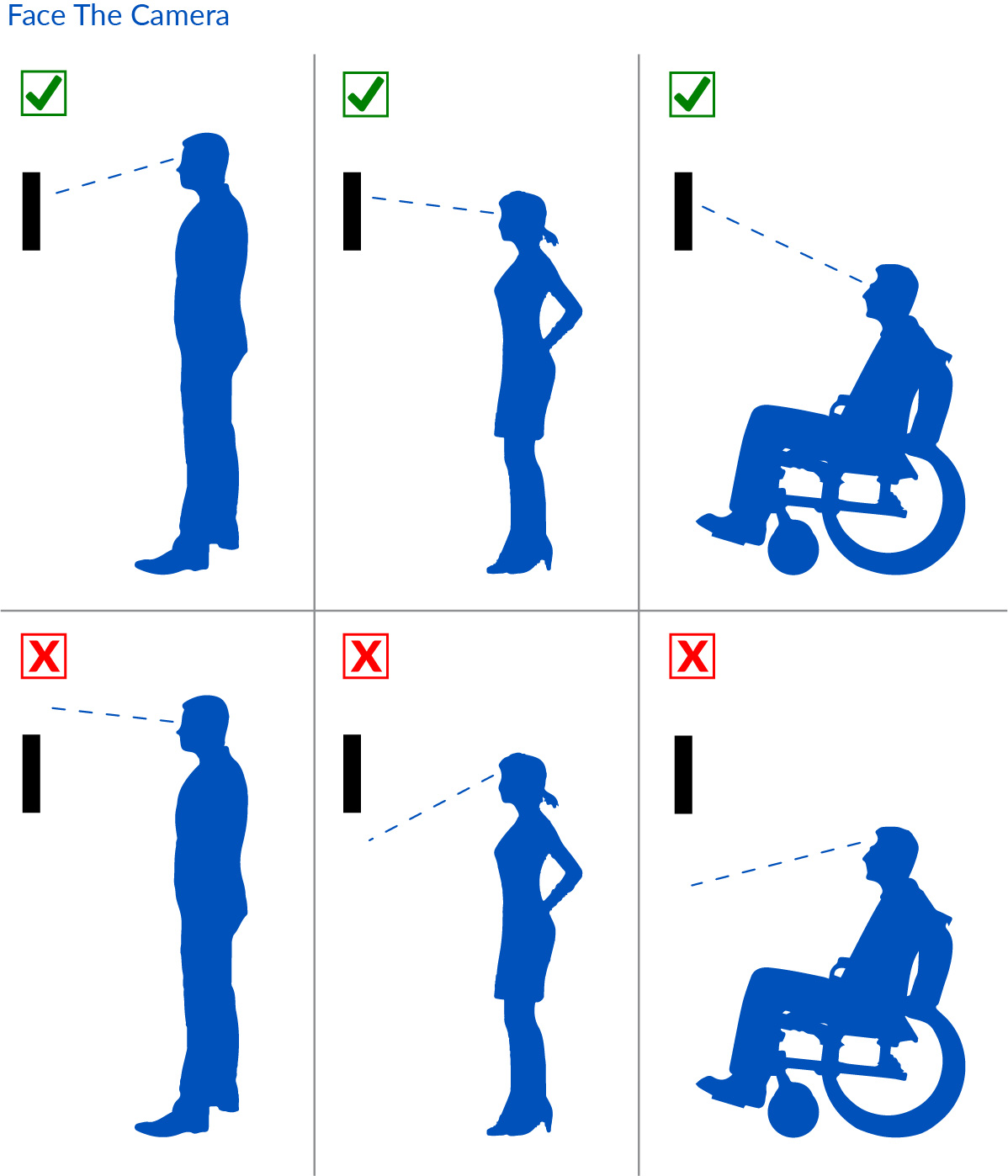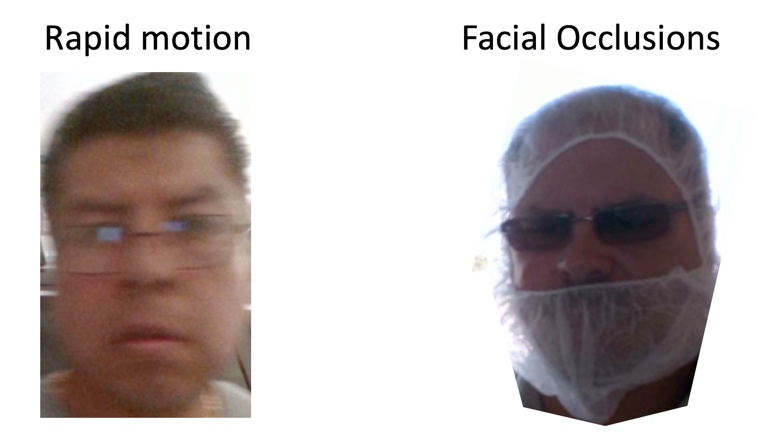How to Enroll User in a Person Reader
Enrollment Instructions
- The user presents his/herself on arrival (frontal facing and looking at the Person Reader camera area) to the Person Reader, where they were not previously biometrically enrolled. The Person Reader will provide feedback to the user when they are properly looking at the camera area. Every 3 seconds the Person Reader will beep (single short beep). This is the same beep you would normally hear with an HID Card reader.
- The Person Reader attempts to biometrically recognize the user at least 3 times. After failure, the Person Reader prompts the user with the 2nd Factor Required Feedback. Semi-circular LEDs on the Person Reader flashes yellow 5 times while making the sounds associated with access not granted (3 short beeps). It is normal to be rejected the first few times you access the Person Reader. It takes a few enrollments for the Person Reader to build the needed comparisons.
- The Person Reader shows its display (when the display is present) so the user can enter his/her unique PIN. Optionally, in Person Readers equipped with an internal card reader (see the bill of sale to confirm your Person Reader has an internal card reader module installed,) the user may present the card to the Reader. Please note below the area where the card reader module is present in the various Person Readers.
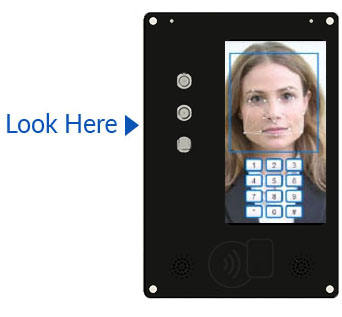
Note: Internal card reader module is located under the Person Reader camera area and to the left of the BluB0X logo.

Note: Card Reader module is located behind the mechanical PIN pad.
Important: When the user is providing their card to the Person Reader, the card MUST make physical contact with the surface of the Person Reader (Display Type, under the camera area and to the left of the BluB0X logo. PIN Pad Type: contact must be made against keypad) and remain for at least .5 seconds.