Avoiding Held Open Alarms
Overview
The held open alarm event is meant to report any time a Portal is held open longer that it is programmed to. By default this is set to 6 seconds but the needs of every building or occupancy will be different. In this article we discuss how to set the held open alarm according to your specific needs.
How to Fix It
- Log in and navigate to Portals. Main Menu-> Setup-> System Setup-> Portal
- Use the search feature and then select the entry you wish to edit from the list.
- Click the
 icon in the lower left side of the screen.
icon in the lower left side of the screen. - Note: If the edit button is not available ensure that only one entry has been highlighted.
- Locate the
 text and click it to expand advanced options.
text and click it to expand advanced options. - Scroll down until you locate Advanced Settings.
- In the Advanced Setting section, use the Door Contact Held's slider or text field to input the time in seconds the door is allowed to stay open without triggering a door help alarm.
- Note: The time can vary greatly depending on function of the Portal and the People using it. Consult the end-user to determine their needs.
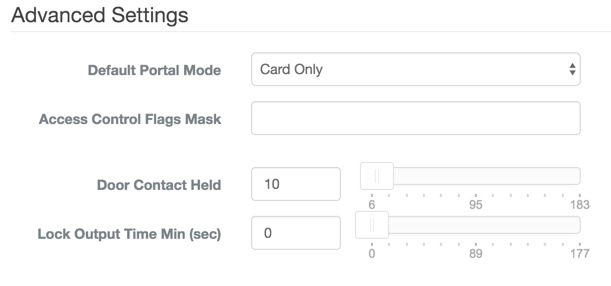
- Confirm changes with the
 button.
button.