Release Notes: 11-28-18
Feature Improvements
Visitor/Vendor Invitation and Administration Module
1. Ability to send a unique QR code to your visitors and vendors
- You now have the ability to send your guests QR codes through the visitor invitation. Guests will receive their visitor invitations with the embedded QR code via email. They will be able to print the QR code or simply display the QR code on their mobile device screen and present it to a QR reader. All that is needed is to add the QR code variable to your guest email notification (See screenshot below).
- To set this up, you need to create 2 notifications: one for new visitor invitations, and one for visitor invitation updates.
- Also, the system must be set to generate card numbers automatically.
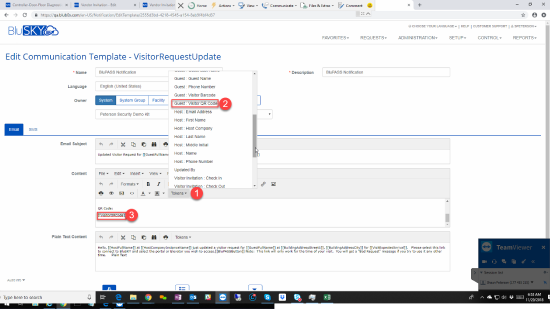
- Select the token button
- Select Guest: Visitor QR Code
- An example of the QR Code once added to the notification.
2. Ability to add a second credential to visitor or vendor invitation.
- You now have the ability to provide a second credential to a visitor or a vendor though the visitor/vendor admissions process.
- This can be useful in instances where you wish to provide a second form of credential to be used in the event the first is lost so the guest can get another credential.
Instructions for set up:
- In Visitor admissions you will see an "Assign Card" button when you check-in a visitor, even when the guest already has been assigned a card.
- Simply select “Assign Card" again in order to add your second form of credential.
The "Assign Card" button appears in two places within the application:
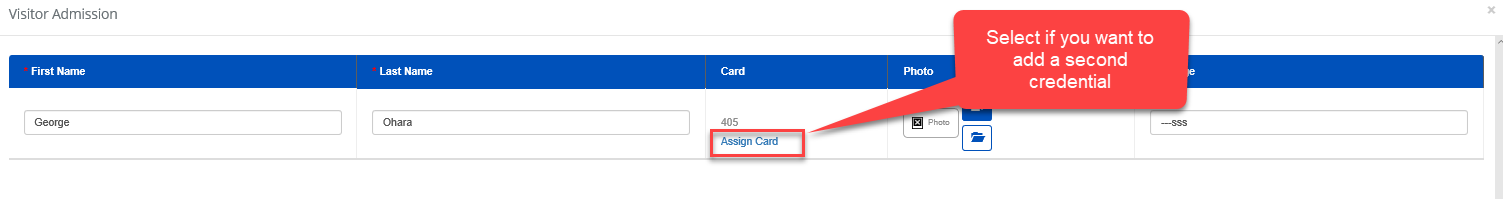
AND:
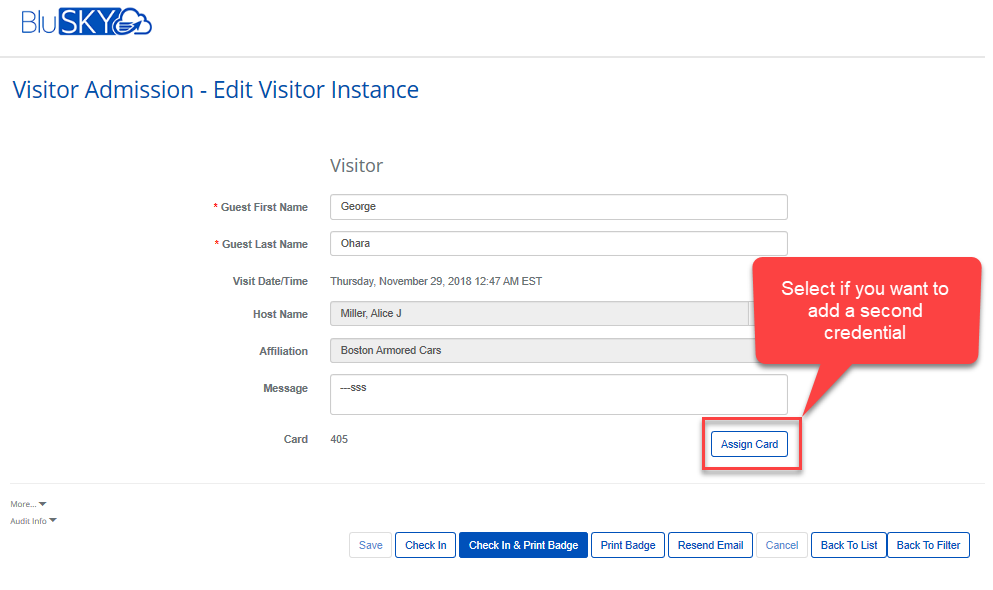
Limiting people to assign pre-loaded cards to a Person, but not create and assign a new card.
-
This feature was created to limit users who can create people in their occupancy. This will help prevent the situation where a card is not found and the user creates a new card, but enters the wrong card type or facility code.
Enabling an Integrator to choose the port and Security option for a controller.