BluB0X App Installation and Setting Location Services
Initial Installation
Step-by-Step Installation & Setup process.
|
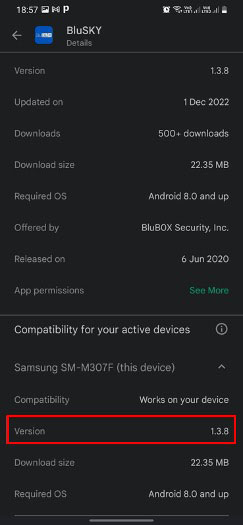 |
|
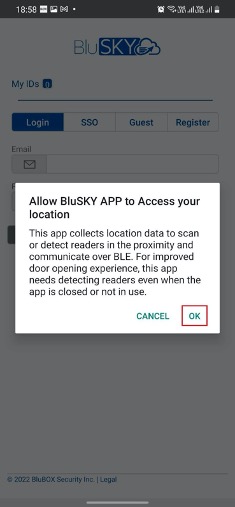 |
|
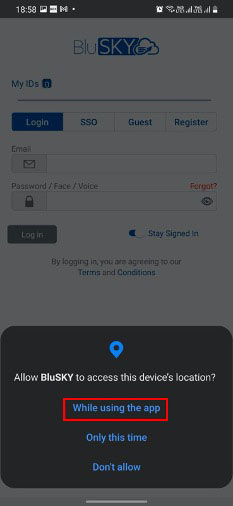 |
|
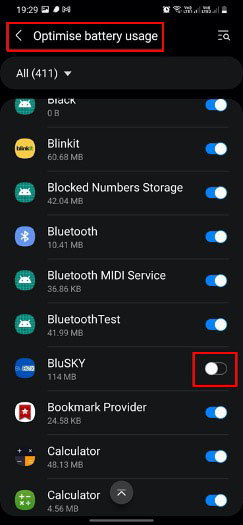 |
Re-enabling Location Services After Initial Install
|
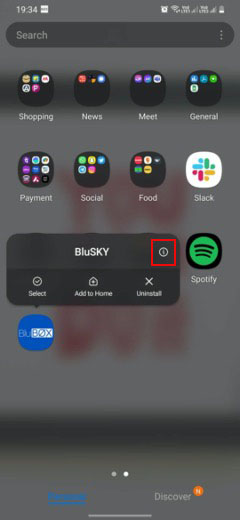 |
|
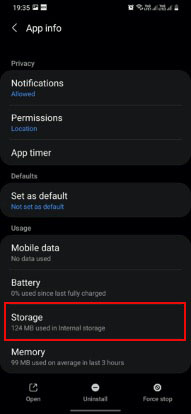 |
|
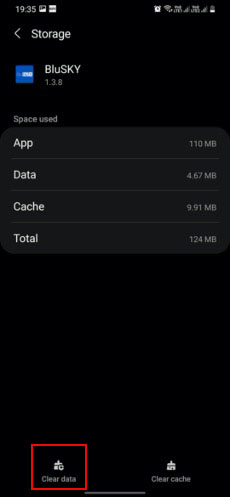 |