Edit a Holiday
BluSKY URL: https://blusky.blub0x.com/en-US/Holiday
Overview
Holidays are a great way to control access to a facility those special days of the year. This article will assist in making edits to an already existing Holiday.
Change the System Field for a Holiday
- Log in and navigate to Holidays. Main Menu->Administration-> Holidays
- Select the entry you wish to edit from the list.
- Using the
 icon in the lower left hand side.
icon in the lower left hand side. - Note: If the edit button is not available ensure that only one entry has been highlighted.
- Select the correct System using the dropdown menu.

- Confirm changes with the
 button.
button.
Change the Name of the Holiday
- Log in and navigate to Holidays. Main Menu->Administration-> Holidays
- Select the entry you wish to edit from the list.
- Using the
 icon in the lower left hand side
icon in the lower left hand side - Note: If the edit button is not available ensure that only one entry has been highlighted
- Enter the corrected Name using the Name field

- Confirm changes with the
 button
button
Edit the Date of a Holiday
- Log in and navigate to Holidays. Main Menu->Administration-> Holidays
- Select the entry you wish to edit from the list
- Using the
 icon in the lower left hand side
icon in the lower left hand side - Note: If the edit button is not available ensure that only one entry has been highlighted
- To edit the Date field click the
 button
button
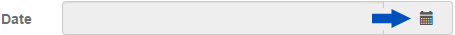
- Use the windows to select the correct Date and Time of the Holiday
- Confirm changes with the
 button
button