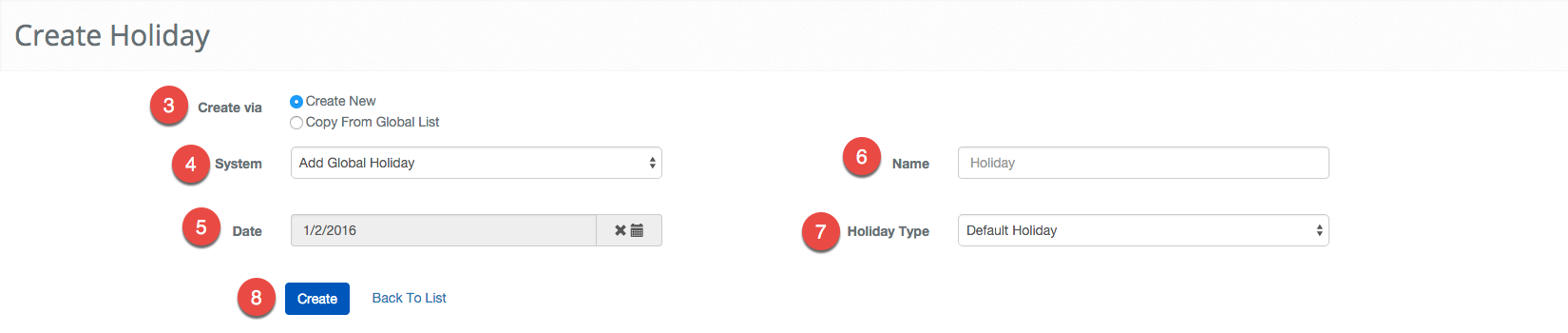Create a Holiday
BluSKY URL: https://blusky.blub0x.com/en-US/Holiday/Create
Overview
Holidays are a great time to control access to a facility. This article provides detailed instructions on How to Create a Holiday.
Instructions
- Log in and navigate to Holidays. Main Menu-> Administration-> Holidays
- On the lower left-hand side click the
 icon.
icon. - Select the Create New radio button to the right of the Create via text.
- Use the System drop down menu to Select the proper access control system.
- Next, enter the date of the Holiday.
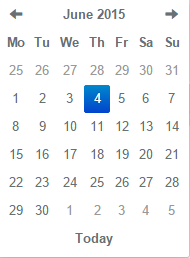

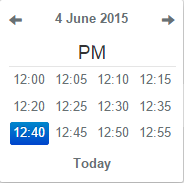
- Enter the Name of the Holiday.
- Select Default Holiday from the drop-down menu.
- Once complete, use the
 button to finish.
button to finish.