Release Notes: 11-15-2017
Feature Improvements
Vendor Visitor Requests
The Vendor Admission Request function was updated to be in alignment with how visitors are processed. You can now process a group of visiting vendors at one time. Example: a whole group of arriving electricians can be processed at one time. Their badges will be printed as fast as the visitors’ badges. Also, when a host is changed, only that host’s access levels will be displayed for assignment.
Vendor Access Levels
Starting with this release we are adding a third type of access level – one that is just for Vendors. Currently, there are two types of access levels: one type for Occupants and the other for Visitors. When you create an Occupant record, you are presented with just the appropriate Occupant access levels to choose from. When creating a visitor or vendor invitation, you are presented with just the appropriate Visitor access levels. After this change, visitor and vendor access levels will be segregated so, when you create a visitor invitation, you will only see Visitor access levels, and when you create a vendor invitation, only vendor access levels. This is desirable because Visitors and Vendors usually follow a different path into a property: Visitors enter through the lobby, Vendors through the loading dock.
Visitor Requests
- Group Import - Resolved issue where group import failed if there was a blank cell. This was happening because of an issue in Excel where the last row of a worksheet is not calculated properly which, in turn, caused BluSKY Group Import to attempt to load empty rows. BluSKY now interprets blank cells and stops when it finds a blank row.
- To speed processing when the host is changed in a visitor request, the visitor access levels that are appropriate for the new host appear first in the pull-down list of possible visitor access levels.
Reprint Vendor or Visitor Badges from the Admissions Screen
Users can now reprint a visitor or vendor badge directly from the admissions screen. This button only shows if the visitor or vendor is checked-in.
Limiting the number of times a visitor or vendor can use a credential.
You can now limit the number of times a visitor or vendor can use a credential. See Knowledge article: How to Enable "Number of Card Uses"
Reports
- Organizational Chart Report - This new report lists the individuals who have fire safety roles on a floor-by-floor basis. The report prints on 8 1/2 x 11 pages (one per floor) that can be affixed to a wall, so people on each floor can see who to contact in case of an emergency.
Denied Access Report
- The Report now generates correctly if only floors are selected.
- The Report will now filter to an individual person.
Person Status Report
- Now shows all the cards that are assigned to a person.
Watch List
- The members list is now sortable and can be exported.
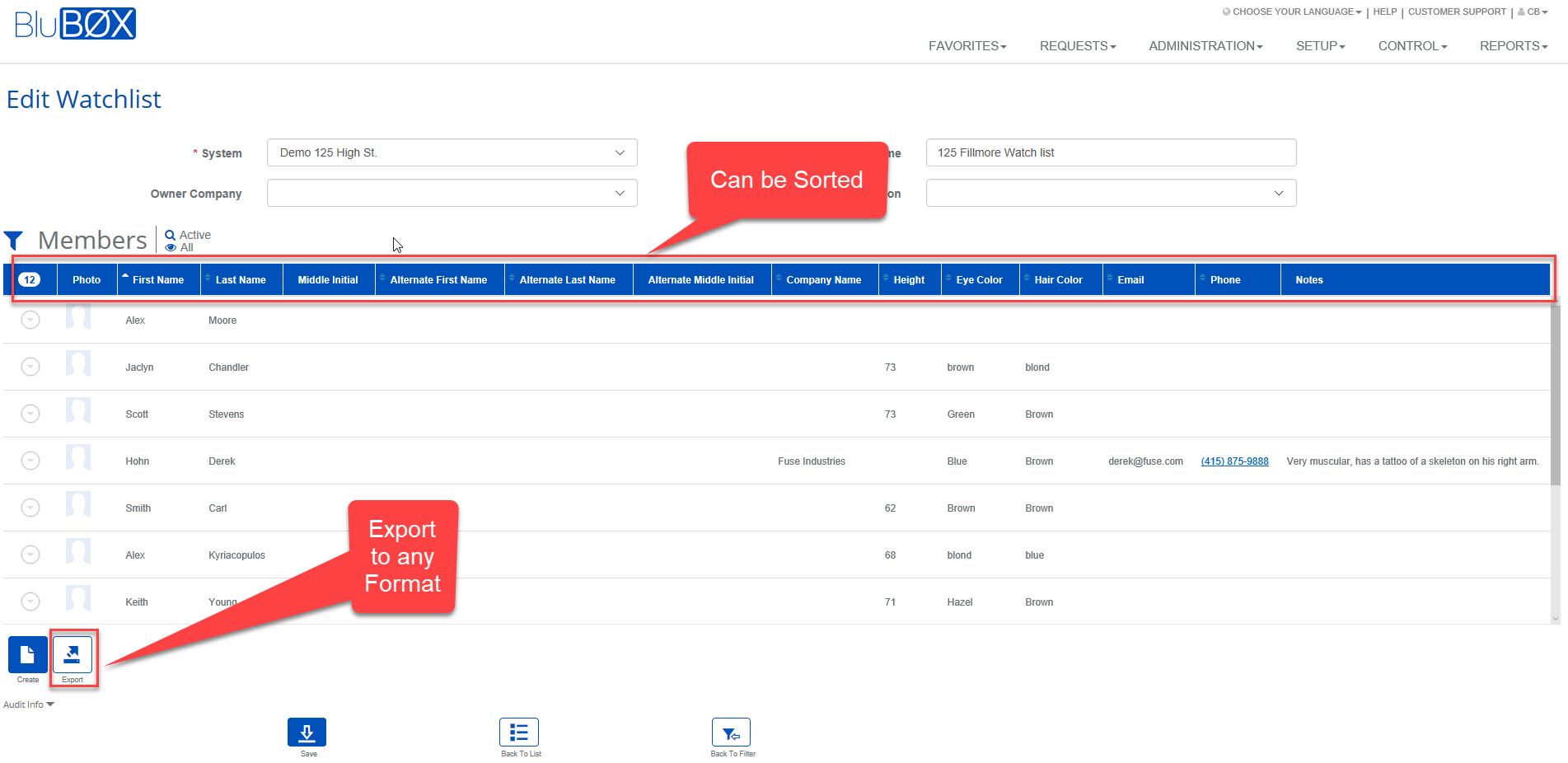
Badge Templates:
- "Employee One Day Pass" and "Visitor Employee" - Both badge templates now contains the ability to print today's date and time on a badge. You just need to select the badge template you want to edit and select the "Today" Token.
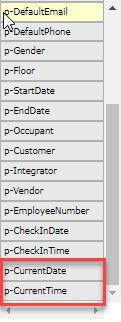
Vendor Management
- There is now a free text field in Vendors to enable building management to add comments.
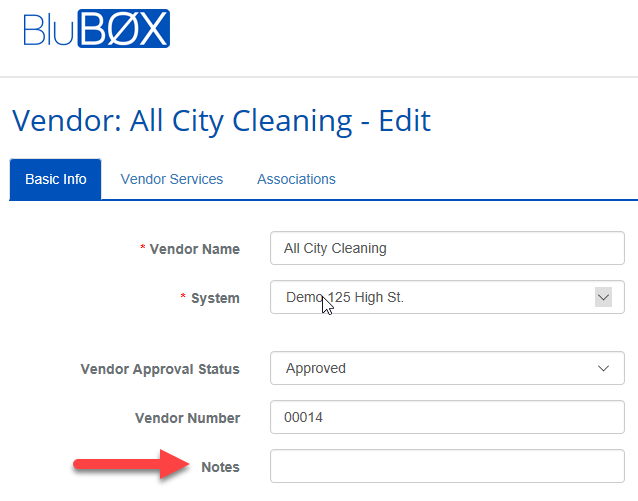
New "How-To" Knowledge Articles.
- How to Enable First Card Swipe to Unlock Portal for the Day.
- How to Check the Facility Code for a Card via a Card Reader.
- How to Enable "Number of Card Uses".
- How to configure a reader for Anti-passback.
- How To Lock a Destination Dispatch Elevator (DDE) Floor.
- How to check if Driver's License Scanner is running.