BluBØX Information Security
Introduction
This paper describes the information security provisions built into the BluSKY® technical architecture. It is primarily intended for IT professionals and others familiar with computer networks and information security, but it does contain a basic introduction to internet security concepts.
The topics covered in this paper include specific aspects of information security in the BluSKY® architecture and system design, as well as background materials on cryptography, firewall technology, digital certificates, and networking in general. Some of these topics will already be familiar to IT professionals and others who have studied information security. BluBØX has applied networking and application security best practices to the domain of cloud-based access control systems.
- The scope of this document includes the following major topics:
- BluBØX’s data center, where our web applications are hosted
- The BluBØX control panel which resides at the customer premises
- Data communications
- Web browser client security considerations
- BluBØX mobile application security considerations
- Authentication, authorization, and accounting
- IP networking considerations for data security
- Cryptography
References
While this paper is intended to be a stand-alone document, some readers may have additional interest in either the BluBØX system or some aspects of information security discussed herein. For that reason, a brief list of BluBØX references is provided below. Footnotes throughout the text will indicate where readers can find more extensive documentation on particular topics.
The following additional reference documents are also available at www.BluBØX.com or by contacting BluBØX via sales@BluBØX.com.
- BluSKY administration manual
- BluBØX hardware installation manuals
- BluSKY Architecture and Engineering (A&E) specification
System Overview
SaaS Provider Model
BluBØX provides hosted services using the Software as a Service (SaaS) model. Software-as-a-service (SaaS) is a software licensing and delivery model that eliminates the need for individual entities to purchase, deploy and maintain IT infrastructure or application software. SaaS vendors are able to amortize their infrastructure costs over thousands of users yielding lower total costs of ownership (TCO) for customers. This ability to amortize costs enables SaaS vendors to make investments that guarantee the security and resiliency of their solutions that would not be viable for many business customers.
Advantages of the SaaS model for physical security include:
- No dedicated on-premises computer equipment and software to maintain
- Access to superior technology at a lower Total Cost of Ownership (TCO)1
- Continuous maintenance and upgrades are included with the service
- Ability to rapidly scale and modify service levels on demand
- Simple and secure access to your system anytime and anywhere
- Shifting workload to the SaaS provider allows you to focus on your business
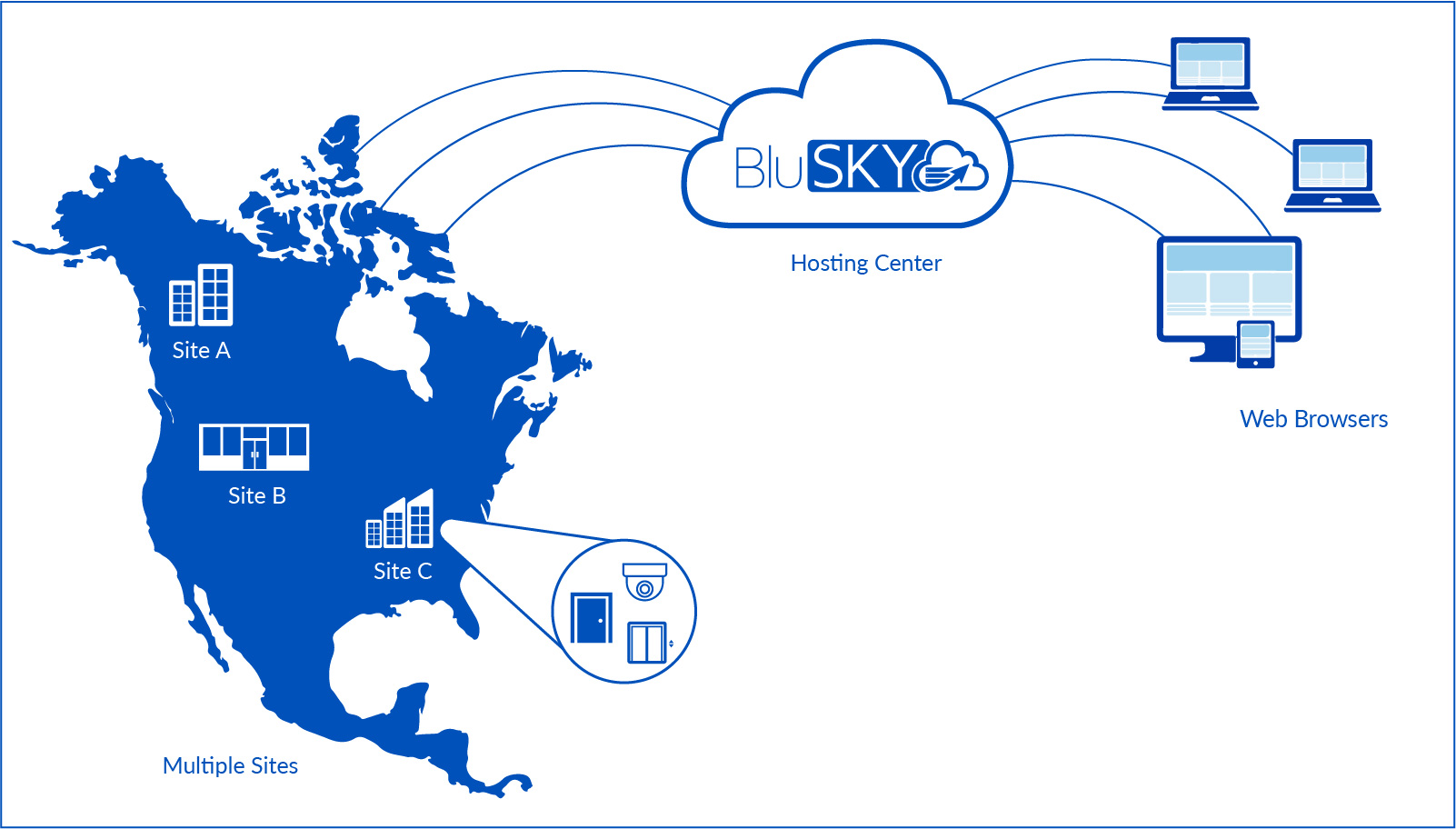
Basic System Operation
As shown above in Figure 1, there are four major components to the overall operation of the BluSKY® service:
- Customer premises equipment (control panels, credential readers, cameras)
- Network communications via Internet
- BluBØX’s centralized, cloud-based applications resident at our data centers
- Web browser on the end-user’s PC or mobile device
These components share data across multiple platforms and networks in order to manage access control privileges, deliver alarm and event records, and to provide other services such as software updates to control panels.
Control panels are networked to our data centers through a variety of technologies, both wired, and wireless. Wired options include a built-in Ethernet port for connection to a corporate LAN, or broadband modem, or any other IP-based networking technology with connectivity to the Internet. Wireless networking options include a cellular network router. Alternatively, sites with a wireless 802.11 network may use a wireless bridge to the control panel to simplify wiring requirements.
Data Life Cycle – Creation and Distribution
The access control life cycle begins with an administrator logging into BluBØX’s application and setting up users, groups, credentials, schedules, and other security policy elements that dictate who has permission to enter which facilities at which times. Security policy data is stored centrally and then distributed to the control panels where policy rules determine access to each connected door. When policy changes are made, updates are pushed to the panel immediately. Maintaining a local copy of the security policy allows a panel to operate even if temporarily disconnected from the internet. When connectivity is restored, any changes to the security policy are immediately applied.

Data Life Cycle – Access Event Notification
Control panels manage access to doors by comparing the credentials acquired by a reader (e.g., proximity cards, PIN codes, fingerprints, mobile credentials, etc.) with a local database of credentials. When a person presents a credential to a reader attached to a BluBØX control panel, the panel makes a comparison against its database to determine whether access is allowed at that door, at that particular time.
The control panel then grants or denies access, and immediately sends a transaction record to the data center which can then be viewed or searched. After this transaction record has been received at the data center, BluBØX’s application software stores the information for subsequent customer viewing and reporting.
The software can associate business rules with these transaction types, and can take action based on observing transactions being reported. A common use of this capability is to request an email notification when a particular type of event is observed. The application sends an email notification to a list of addresses set up for notification on the account. These transactions are also available to administrators via our BluSKY Mobile Application.
Of course, all of these transactions are handled securely. The next section of this paper introduces some Internet security basics, the building blocks for ensuring that all BluBØX customer data remains protected.
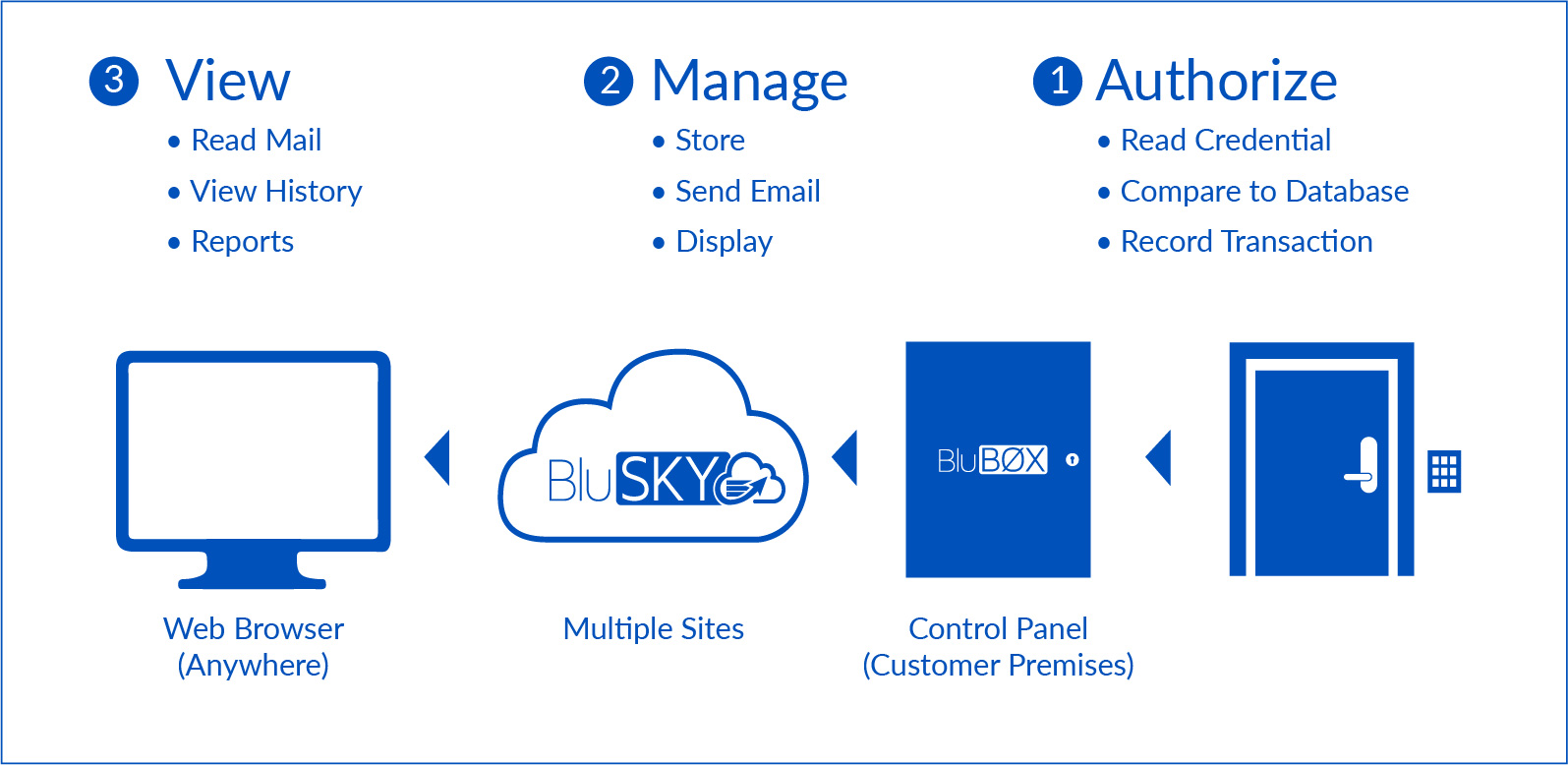
Internet Security Basics
Authentication
Authentication is the cornerstone of secure information exchange in BluSKY®, because each party must be able to verify that they are communicating with a trusted partner.
Authentication is the process whereby each party verifies the mutual identity. Within the BluBØX architecture, there are two exchanges requiring such verification: administrative login to the BluBØX applications, and control panel communication with the data center.
Administrator Authentication
An administrator is a BluBØX customer with privileges to sign in to the BluSKY application and observe or make changes to an account that controls one or more sites. For an administrator to securely establish a session with the BluBØX cloud, BluBØX must be able to verify the identity of the administrator. The administrator also must be able to verify that he or she is, in fact, logging into the BluBØX website and not an imposter website.
Administrators are authenticated by entering an administrator ID and password to the BluSKY application. The ID/ password combination allows BluBØX to verify that the person attempting to connect to BluBØX is, in fact, using a valid pair of identifiers to gain access to the system. Optionally, administrators may add a second factor for authentication of each log-on using an out-of-band Short Service Message (SMS). This feature affects all administrators within an account. Once activated, when an administrator logs into the system, he or she will receive an email with a login token that must be used to complete the login process. The token is only valid for a limited time and is sent to the email address on file within the administrator’s profile.
The entire ID/password exchange takes place within a Transport Layer Security (TLS) session that begins when the administrator accesses the logon page of the BluSKY® application via Hypertext Transfer Protocol Secure (HTTPS). The TLS session protects the exchange of authentication data by encrypting it, thus establishing secure communication.
Steps are also taken to ensure that the BluSKY administrator can be sure that they are logging in to the real BluSKY® application. This is accomplished through the establishment of the TLS session itself. By checking the validity of the digital certificate presented at the beginning of the TLS session, the administrator can verify that he or she is indeed connected to BluBØX and not another website masquerading as BluBØX. This is possible because BluBØX uses a digital certificate (see section titled “Digital Certificates”) issued by a recognized third-party Certificate Authority who took steps to verify BluBØX’s corporate identity in the process of issuing the certificate.
Through the process outlined above, the administrator may now be assured that access to an account in the BluBØX system is legitimate.
Mobile Applications
BluBØX meets market demand for mobile access and credentials with our BluSKY for iOS and Android application and our BluBØX Mobile Pass application. These mobile applications seamlessly extend the BluBØX access control and video surveillance platform to a smartphone, integrating door control and credential management with live and recorded video.
BluSKY for iOS and Android is an application designed for use by administrators for mobile access to their account functions. Communications are secured using TLS. The software on the mobile device follows industry best practices by using the iOS Keychain or Android’s Private Mode to secure access. The ID and password used to sign in are secured and stored in the iOS keychain and in Private Mode for Android.
BluBØX Mobile Pass is an iOS or Android application that can be used in place of a physical credential when the BluSKY administrator grants these permissions. It is used to collect, organize, and use digital access passes that have been issued to the application user by their site administrator. Communications are secured using TLS. The BluBØX Mobile Pass application must authenticate itself to the BluBØX API every time it is used. As with BluSKY for iOS and Android, the software on the mobile device follows industry best practices by using the iOS Keychain or Android’s Private Mode to secure access. The iOS Keychain is used to store refresh tokens. Android tokens are secured and stored in Private Mode so only the application has access to the data. BluBØX’s cloud based infrastructure and backend monitoring support provides our operations team the detailed analytics tools they need to detect and investigate security concerns and manage anomalies.
The data flow of BluBØX’s mobile credentials builds upon industry best practices for credential application, issuance, management and usage. The application process begins with an authorized administrator sending an Invite to the user by email. The email contains a onetime authorization code that can be used to download the unique digital credential for that person. The application user uses the link in their email to activate the application and redeem their digital credential. The application uses a onetime authorization code to ensure that the credential can be redeemed only once. The account administrator retains complete control over the credential with respect to the access rights for sites, groups, and doors where the credential can be used. Control remains centralized so the same rules and policies that apply to the traditional credentials apply to digital credentials as well; credentials can be suspended or revoked at any time. Administrators have confidence that security policy access rules are enforced using the same familiar tools and techniques, while still being able to react quickly to urgent situational and environmental conditions without issuing new credentials. Once redeemed, the pass is available to use whenever the person needs to open an appropriately provisioned door. The unique traits of the digital pass provide both security and privacy enhancing benefits. Users only see the list of sites and doors to which they have permissions. All attempts to use the pass are audited with the same degree of traceability to which administrators are accustomed to in BluSKY.
Whenever mobile devices are used for physical access, BluBØX recommends a PIN (or equivalent security mechanism on the mobile device) be used to secure access to the mobile device. On an iOS device, iCloud can be used to erase all data remotely. On an Android device, data can be erased remotely if the mobile device is linked to a Google account.
For any of BluBØX’s mobile applications, if the mobile device is stolen or compromised, administrators should immediately revoke or suspend any mobile passes associated with that user.
Control Panel Authentication
A control panel is dedicated hardware containing a microprocessor, memory, and I/O interfaces that allow it to interconnect to credential input devices such as readers, and door control and sensor hardware such as latches and switches. BluBØX has designed and manufactured several models of control panels which differ in capacity, communication options, and features.
Control Panel Verifies BluBØX’s Identity
All control panels exchange credential and event information with BluBØX’s data center, and therefore must be assured that they are communicating with BluBØX and not an imposter. Additionally, BluBØX must be sure that a device attempting to connect as a control panel is, in fact, an authorized device, and that it is only asking for the information it is authorized to receive.
The control panel uses the same method as the administrator to verify BluBØX’s identity: namely, checking a digital certificate on the servers at BluBØX’s data center. Like a browser, a control panel establishes a TLS session with BluBØX before it begins to exchange information. In doing so, BluBØX presents its digital certificate to the control panel, which it can check in much the same manner as an administrator might.
In the case of the control panel, however, the process of checking the digital certificate must be automated because there is no human present to check its validity.
The first step of this automation occurs during manufacturing by embedding information in the control panel that will allow it to check the validity of the digital certificate presented by the BluBØX data center. Specifically, the control panel has knowledge of the ‘public key’ associated with the digital certificate on one or more BluBØX web servers.
The second step of the identity verification process takes place when setting up the TLS session used to exchange event and credential data. If the certificate presented by the BluBØX data center (or an imposter) does not match the certificate that the control panel expects, then it will refuse to communicate with the BluBØX data center.
BluBØX Verifies Control Panels’ Identity
It is just as important for the servers at BluBØX to be able to verify the identity of a control panel to ensure data is shared with only genuine and authorized control panels.
Our servers are able to verify the control panel’s identity because BluBØX installs a unique digital certificate (used as a client certificate in the context of TLS) on each control panel at the time of manufacture. This certificate is digitally signed by BluBØX so that its origin can always be confirmed at a later time and cannot be faked.
When a control panel attempts to establish a TLS session to download data or report events, BluBØX’s servers force it to present its client certificate before gaining access to the system. If it has a valid certificate that was issued by BluBØX, then a TLS session is initiated and it is allowed to download data and upload event information. If not, it is blocked for any further activity on the server.
In addition to blocking attempts at spoofing or impersonation, the client certificate requirement also blocks out unauthorized attempts to gain access to these web servers.
API User Security and Authentication
The BluBØX API uses the OAuth2 three-legged authorization code workflow for account access. Account Administrators are provided the ability to selectively enable API connections to their BluSKY account. All communications via the API are secured via TLS.2
Digital Certificates
The preceding two sections discuss the use of a digital certificate to provide authentication between various parties in the BluBØX system architecture. But what is a digital certificate?
A digital certificate is an electronic document containing unique data that allows a device (or person) to authenticate itself to another device (or person). Its use in this context is part of a cryptographic protocol known as public key infrastructure or PKI. In particular, a digital certificate contains the public key of the owner of the certificate. This public key is shared with other people or systems to whom you wish to communicate.
A corresponding private key is held secret and not shared with anyone else. When two parties – say Alice and Bob – wish to authenticate themselves to each other, they present digital signatures based on their private keys. They can each then check the respective signatures using each other’s public key to verify that they are indeed communicating with the right party.
If Bob then wishes to send an encrypted message to Alice, he can encrypt the message with Alice’s public key. The message can then be decrypted only by Alice’s private key, which she has kept the secret to herself.
In the BluBØX architecture, both the data center and the control panel have digital certificates that allow them to verify the identity of the other, and subsequently, encrypt their communications so that no one else can intercept them. This is true regardless of whether the communications occur on wired or wireless media.
BluBØX's Use of Digital Certificates
BluBØX uses a type of digital certificates described by the ANSI X.509 specification for public key infrastructure (PKI) systems.
The reference architecture calls for a certificate authority (CA) – a trusted party which can externally validate the identity of certificate holders prior to their issuance – to manage the creation, management, and revocation of certificates.
For control panels, BluBØX acts as its own CA because it can guarantee a physical chain of custody during the installation of certificates into control panels in our manufacturing process, and because there are no third parties communicating with those panels who need to be part of the authentication process.
Introduction to Encryption
256-Bit TLS refers to the length of the encryption key used to encrypt the data exchange session. Generally speaking, the bigger the key, the more secure your data will be.
The encryption algorithm uses this key to create a unique session. In the BluBØX system, the 256-bit encryption between the control panel and host uses the Digital Signature Algorithm (DSA) verified with a digital certificate signed with a key length of either 1,024 or 2,048 bits, depending on the device.
Our web applications and APIs communicate over HTTPS (TLS 1.1 or higher) using the SHA-256 algorithm with a 2048-bit RSA key.
TLS Encryption
There have been numerous references to the Transport Layer Security (TLS) in the preceding sections. While it is a familiar term to most web users, it can be used in several different ways. In the case of BluSKY®, it is used for both its embedded encryption functions, as well as its authentication capabilities.
First, some background on TLS is needed. TLS and its predecessor SSL are best known as an encryption protocols favored by such secure web services as online banking, stock trading sites, and e-commerce in general. It is used in these contexts because of its wide availability in commercial browsers and software libraries, and because it is highly secure. Properly implemented, TLS is virtually invulnerable to attack.
TLS is most commonly used to encrypt sessions between a browser and a web site. In these applications, the website typically uses a digital certificate as part of the TLS handshake, which is what allows users to verify that they are starting a secure session with the expected web site. However, the browser client does not typically use a client certificate, which means that the web site cannot verify the identity of the client. In the BluSKY® architecture, both server and client certificates are used so that both parties can verify each other’s identity. The resulting TLS session is therefore both secure and authenticated.
TLS is available in different strengths depending on the size of the cryptographic key used to seed the encryption process. BluBØX’s servers enforce 256-bit encryption, which on average requires billions of processor years to decrypt without the correct keys.
Security Features in System Design
Secure Web Browser Access
Administrators access their data via the Internet, using a web browser in an encrypted Transport Layer Security (TLS) session. BluBØX supports 256-bit encryption on this link. This is the same level of encryption used by banks and financial institutions to protect access to online accounts.
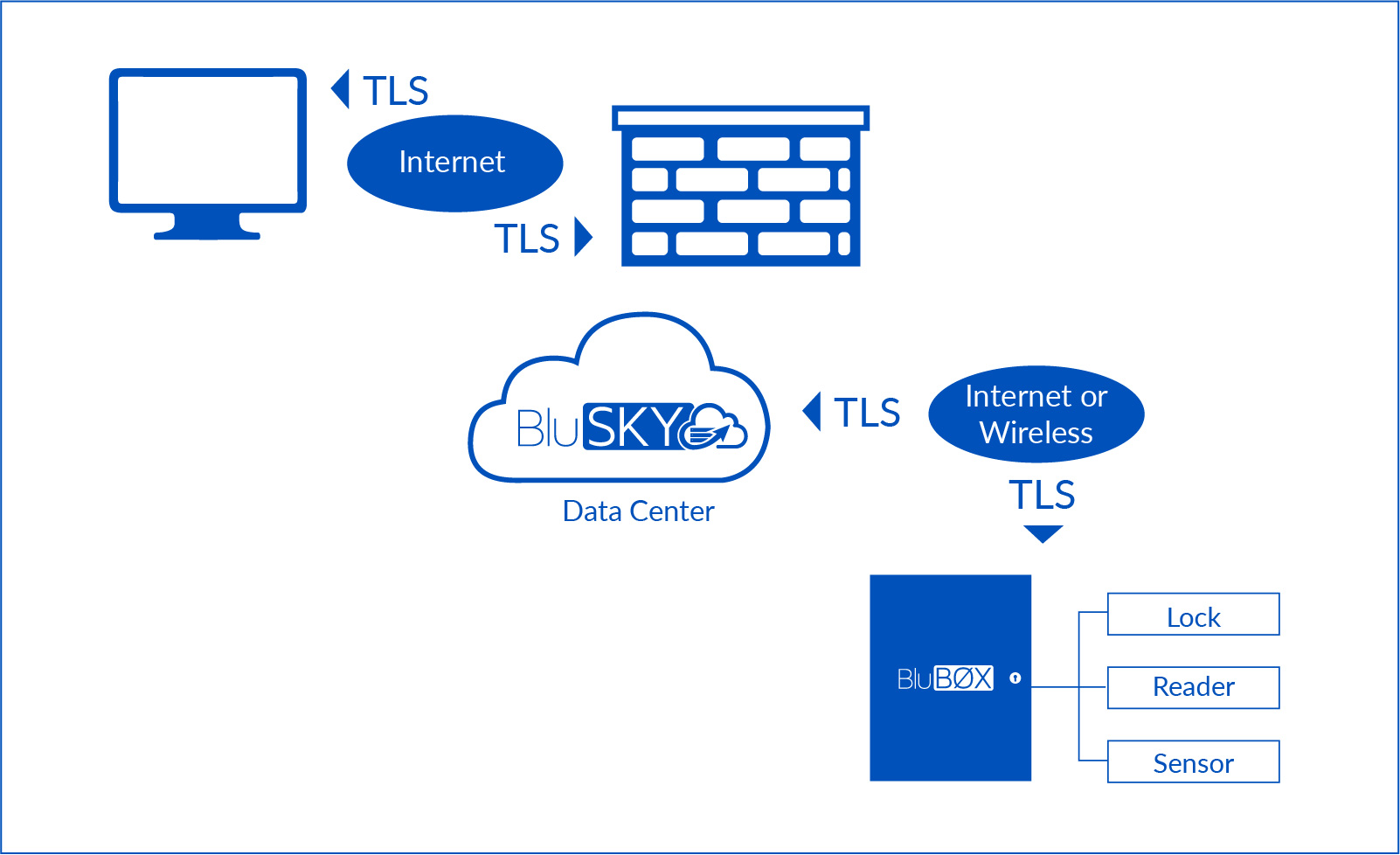
Secure Control Panel Access
The BluSKY® control panels also use 256-bit encryption technology to protect data transmissions between the data center and the control panel itself.
The TLS encryption technology is independent of the physical communications medium used between the data center and the control panel. BluBØX uses this technology on any link that supports the IP protocol stack and HTTPS. The architecture allows communications across Ethernet-based corporate LANs that have a broadband link to the Internet. It also operates over the cellular communications networks that support the IP protocol.
Control Panel Security Design
Networking
In most IP networks, any device on the network is susceptible to hacking or unauthorized access. First and foremost, this is because most devices listen to network traffic in order to receive communications that might be intended for them: commands, broadcast messages, network management interactions, and so on. The willingness of a networked device to accept unsolicited external communications is its key vulnerability.
BluBØX’s control panel will not accept inbound connections. It will only listen to network traffic within the HTTPS session which was initiated by the control panel itself. This protects the control panel against unauthorized access because it simply will not accept unsolicited communications. For example, it is not possible to do any of the following to a BluBØX control panel; initiate a telnet, FTP, HTTP/S or any other type of communications session; burden the device through a denial of service (DoS) attack (although the rest of your network may be affected); give the device a virus; or gain access to the file system.
IP Configuration and DHCP
The control panel must still have some communications with the rest of the IP network on which it resides, particularly with respect to establishing network operating parameters.
First, the control panel will need to have an IP address. This can be established in one of two ways: by a command line interface (CLI) accessible via a crossover Ethernet port, or via the “DHCP” protocol.
The BluBØX control panel supports the DHCP protocol for ease of configuration. DHCP has become the preferred method of managing network devices on most corporate LANs. Supporting DHCP presents no additional security risks for the control panel or the BluSKY® service itself due to other precautions BluBØX has designed into its products. Specifically, our implementation of certificate-based authentication (see section titled “Authentication”) defeats “DNS spoofing” and “host impersonation” types of attacks which can arise when a DHCP server points to a compromised or malicious DNS server.
For networks that do not support DHCP, or network administrators who would prefer to assign an IP address manually, the BluBØX control panel has a local web interface that allows the administrator to enter all network configuration parameters using a laptop and an Ethernet cable.
Overview of DHCP
DHCP stands for dynamic host configuration protocol. Before DHCP, network administrators had to enter various configuration parameters into every networked device in order for it to know how to communicate with the rest of the devices on the network.
DHCP is a mechanism for allowing a network device to query a “DHCP server” to obtain an IP address, a subnet mask, a default g
Non-Routable IP Address and NAT
The BluBØX control panel initiates all communication sessions with BluBØX’s data center, so the IP address assigned to the panel need not be a static or routable IP address. Non-routable IP addresses cannot be transported over the Internet. This protects the device from exposure to the Internet because it is shielded behind the corporate routers and firewalls like all other devices on the network with non-routable IP addresses.
Specifically, this means that the control panels will operate with routers and firewalls configured to use Network Address Translation (NAT).
Compatible with Firewalls and Proxy Servers
Many corporate networks are protected with proxy servers (stand-alone or in combination with a firewall). BluBØX anticipated this network architecture and built in support for the SOCKS53 and HTTP proxy protocols, so that it can authenticate itself to the proxy service and access the BluBØX data center.
For network administrators, this design ensures that no changes will have to be made to your existing IT architecture. For example, the BluBØX control panel does not need to have a “hole” put into the corporate firewall to listen for incoming traffic. All it requires is that outbound HTTPS traffic be allowed to go to BluBØX’s data center. Nor does the control panel need to be situated in a “DMZ” on your network. Since the panel operation does not depend on externally initiated transactions, there is no need to expose it to open Internet traffic. For networks with a proxy server, normal operations can continue, with only the addition of a login and password for the control panels added to your LAN.
Data Centers and Hosting
Physical Security
BluBØX data centers are outfitted with biometric scanners and secure card access to the collocation services areas of the data center. Additionally, all BluBØX equipment is kept in secure locations. On-site security personnel monitors hosting facilities 24/7 via indoor and outdoor video surveillance. Data center access requires security desk check-in and is managed 24/7. Local key management is enforced for racks and cabinets.
Network Security
BluBØX has instituted a multi-layered approach to network security for the production BluSKY and disaster recovery environments to ensure the confidentiality of networks and data. BluBØX’s network security architecture includes the use of perimeter firewalls, IPS, network address translation (NAT), and network segmentation such that database servers are not visible to the public. In addition, these environments are both logically and physically distinct from BluBØX’s corporate office network. Internet access is offered through Tier-l OC-192 Internet backbones on dedicated customer circuits.
Access to the production and disaster recovery networks is controlled, logged, and monitored by BluBØX. In addition, encryption techniques are used to support the confidentiality of information sent from one system to another. Between data centers data is transmitted via IPSEC using randomly generated key values.
Redundancy and Disaster Recovery
Every component in the BluBØX production data center is redundant in either an active/active or active/passive configuration. The BluSKY infrastructure at the production data center is designed with scalability and redundancy in mind so that there is no single point of failure. Therefore, every production component of the BluSKY has a redundant counterpart; including firewalls, load balancers, web servers, application servers, and database servers. The data center hosting provider also features redundant power supplies, dual management cards in each switch, redundant Ethernet, redundant gigabit fiber aggregators, and redundant Cisco GSR routers.
In case of disaster, BluBØX maintains DR services in three availability zones located more than 2,000 miles from our primary data center.
An Independent Network
For security reasons, BluBØX’s operational network at its primary data center is completely independent of our corporate office network. What this means from a technical standpoint is:
- Physically distinct networking equipment
- Distinct ISP relationship
- Distinct network address space
- Gateway to data center is dedicated link, with firewall against corporate network What this means in practice is:
- BluBØX employees cannot access data center accidentally or intentionally
- Access to operational network requires firewall login
- Any compromise of our internal corporate network does not “spread” to the operational network
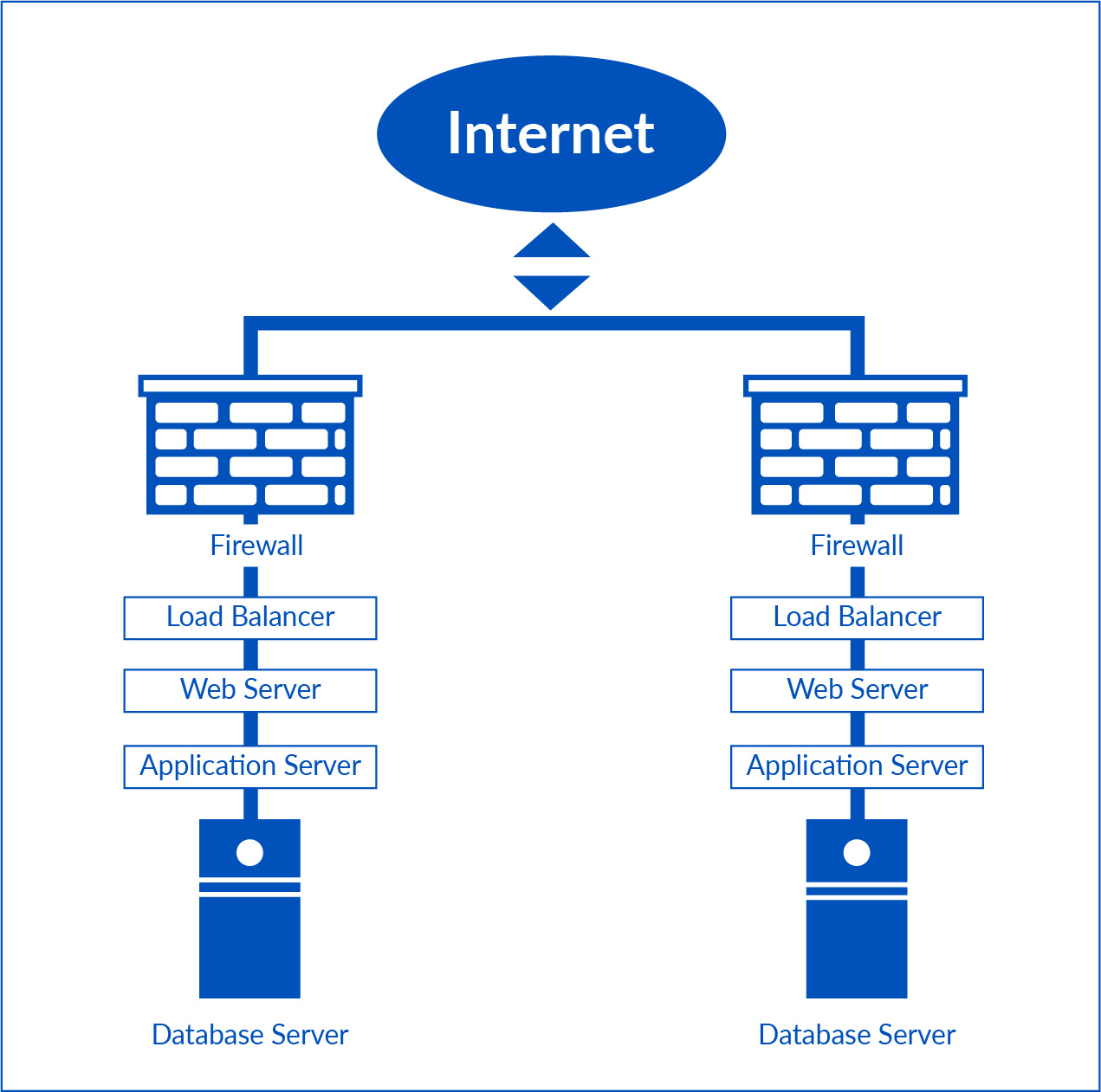
Network Security at BluBØX's Data Center
Network security begins with analyzing the potential threats that your network is designed to withstand. In the case of BluBØX’s hosted applications at our data center, we have built safeguards against all of the following types of threats:
- Denial of service (DoS) attacks
- Database attacks
- Cross-site scripting attacks
- Cross-site forgery attacks
- Web server exploits
- Malicious employees
- Applications server exploits
- Social engineering’ attacks
- Operating system exploits
Firewalls
The first line of defense that protects your data at BluBØX’s data center is a firewall. A firewall is a device which examines incoming and outgoing data traffic and decides whether it should be allowed or blocked, based on a set of rules programmed by the network administrator. At our data center, BluBØX’s firewalls are configured to screen out all types of traffic except for HTTP (for our public site) and HTTPS (once you have accessed your account). There are no other “services” available on the Internet-facing aspect of our transaction processing system.
This means that many of the common forms of gaining access to computer systems are blocked right at the firewall itself. For example, it is not possible to access BluBØX using FTP, Telnet, POP or IMAP mail protocols, instant messaging protocols, or any of the many other types of IP traffic common on the Internet today.
Denial of Service Attacks
Denial of Service (DoS) attacks are floods of traffic that slow down computers and networks to the point where they can no longer perform their primary functions. They come in two different forms: those that cripple an entire network, such as the Internet itself, and those that debilitate a specifically targeted computer system by forcing it to respond to too many requests.
While BluBØX can do nothing about DoS attacks that slow down the Internet itself, our data center resources are protected against DoS attacks at multiple layers. First, the firewalls block out the vast majority of types of traffic responsible for most widespread DoS attacks. The servers inside of the firewall never even see this traffic, and are thus unaffected by it. This would include all forms of attack that use protocols other than HTTP/S to achieve their effect.
A second line of defense is provided by the load balancers (see Figure 5: BluBØX Data Center Detail) used to spread traffic across multiple servers for scalability. The load balancers examine incoming traffic and make decisions about how (or whether) it should be routed. As part of this operation, they are also about to guard against a common form of attack known as a “SYN flood”, a technique whereby computers are disabled by trying to respond to connection requests.
Intrusion Prevention Systems
BluBØX uses an intrusion prevention system (IPS) to examine all incoming traffic for signs of hacking or other unauthorized access. An IPS is, in effect, a security guard that sits at the front door of the network and watches for “burglars.” If it sees one, it can directly respond to threats as well send out a notification that trigger human intervention.
Server Security
Operating Systems
The security of an application is ultimately only as good as the security of the operating system on which it is running, some operating systems being simply more immune to attack than others.
All operating systems have vulnerabilities, and, as they are discovered and published to the industry, it is essential to apply updates to the operating systems to ensure that all known weaknesses are eliminated. BluBØX monitors all of the major security advisories and makes a practice of constantly updating its server operating systems with the safest available software.
Web and Application Servers
Web servers are vulnerable to a variety of attacks. Some of these will disable the server, while others may allow hackers to gain access to the operating system of the server itself, which then provides a beach-head for further malicious activities within the network under attack.
Due to their internal architecture, the web servers used in the data center are not vulnerable to many of the common types of attacks such as buffer overflows and malformed strings. This is largely due to the fact that they are based on the Java programming language, which has built-in safeguards against such errors.
Database Server
The database server is a highly protected resource which is separated from all other server resources. There are no unnecessary services running on the database server, which severely restricts the options for accessing the system at the operating system level or with direct connections to the database itself.
Application Security
Application Security Model
BluBØX’s application security model is based on the notion of Access Control Lists (ACLs). An ACL is a set of rules which specify which users can access with objects in a system. This concept will be familiar to anyone who uses a file server. The administrator of the file server establishes permissions for files, directories or folders, and executable programs. These permissions specify such properties as to who may read, write or execute the resource(s) in question, and under what circumstances they may do so.
In BluBØX applications, the same concepts are used, both explicitly at the UI level, as in the case of our Tiered Administration capabilities, and implicitly, in a behind-the-scenes “matrix” that indicates, for every object in the system, which authenticated entities may look at or alter the object.
For example, the object representing the control panel in an office may be accessed by any Administrator in your account who has sufficient permissions to do so. No Administrator outside of our account can see or make changes to the control panel.
Can an Administrator from another account get around these restrictions? Can they get around the application restrictions by accessing directories or files directly? The answer is “No” and the detailed technical reasons are explained in the next section.
Instance-Based Security
BluBØX has implemented a computer industry standard application security model known as instance-based security. This approach is based on a programming model and set of modules which allows developers to implement a set of security measures that are consulted each time an end-user attempts to access an instance of data, such as a user record.
In contrast to some application designs (web-based as well as other technologies), the security framework enforces permissions not only when an end-user enters the application, but each and every time that user attempts to perform an operation on an object. In other words, a user’s permissions (such as those of an Administrative login) are checked each time an action is attempted. This means that even if an Administrator from another account attempts to gain access to another account (e.g., by altering URLs), the attempt will fail because that Administrator will not pass the authorization check for the object he or she is trying to change.
Information Security Policy
Information Security Policy
BluBØX recognizes the key role played by humans in the security of its systems. Without strict information security policies and control, no amount of technology can provide security for your data. In fact, human error and malice are two of the most frequent causes of information security breaches. That’s why BluBØX has invested in information security policy development and training, augmented by frequent internal reviews and audits.
Our corporate information policies are based on the best practices of financial institutions and managed service providers, and are vetted by industry experts to ensure that they are always complete and up-to-date.
Audits
Our 3rd party data centers have more 10,000 security controls and compliance policies formatted for FFIEC reporting and comprehensive practices for SSAE 16 SOC 1, SOC 2, PCI DSS, ISO 27001, Safe Harbor, Global Risk Management, BCDR, and FISMA (NIST 800-53).
BluSKY has is validated with continuous information security audits as well as the Cloud Security Alliance STAR designation and Safe Harbor certification from the Department of Commerce. We will comply with the evolving EU-U.S. Privacy Shield framework. BluSKY® is is FIPS 201-2 approved and hosted in a FISMA moderate data center.
These audits ensure that BluBØX:
- Utilizes proper administrative controls to protect sensitive information
- Implements the controls in a verifiable and measurable way
- Allows independent auditors to periodically check controls and systems to verify compliance
Information Security Audit Overview
An information security audit is a check to ensure that a service provider has implemented and is following a standard set of security policies or controls. The audit reviews polices and practices that are technical, physical and administrative in nature. Audits are typically based on regulations and guidance from industry groups, government agencies and regulatory entities such as these:
- The International Organization for Standardization (ISO)
- The Cloud Security Alliance (CSA)
- The National Institute of Standards and Technology (NIST)
- Payment Card Industry Data Security Standard (PCI DSS)
Audits cover topics such as the physical security of data centers, the logical security of applications as well as the disaster recovery processes and administrative procedures of service providers.
One common US audit standard is a Statement on Standards for Attestation Engagements (SSAE) No. 16. This is a report on controls at a service organization that is relevant to security and availability. Also known as an SSAE 16 SOC 3 Report.
The recognized international standard is ISO 27001, which is provided by the International Organization for Standardization (ISO) and is a certification and information security management system standard for IT system networks.
Specific Controls
- BluBØX employs independent auditors to verify the following:
- Employees with access to sensitive information undergo background checks and receive enhanced security training
- A risk management strategy is employed and that all risks and the mitigating controls are documented
- BluBØX monitors the activity of systems and employees to ensure the quality and security of products
- There is a clear communication channel between support personnel, management, and customers, and an incident or problem is recorded.
- Changes to the system are reviewed, tested, and recorded prior to implementation
Continuous Vulnerability Scans
BluBØX routinely conducts vulnerability scans with multiple tools to enhance the security of its products. These tests are critical elements of any cloud security program. These tests ensure the privacy and security of customers by detecting, testing, and repairing vulnerabilities that could be exploited by a malicious party.
BluBØX conducts these tests in several layers to isolate problems and to ensure maximum security for our clients. First, each product is scanned during development for known errors. The second phase is to install each product in an isolated security environment with simulated data, and attempt to exploit the discovered or previously known vulnerabilities. Once any discovered weaknesses are addressed, the product is retested and released for general use.
Passwords
BluBØX has imposed a password management protocol on its employees which ensures that passwords are changed frequently, that they are not likely to be guessable, that they are not written down anywhere, and that they not be shared across multiple servers or security domains.
Training
All BluBØX staff receive information security awareness and policy training on a periodic basis. The training covers general background knowledge of information security threats as well as specific precautions which have been designed into the BluBØX systems. It also addresses issues such as confidentiality, privacy, and social engineering.
Customer Service
The BluBØX Customer Service Representatives (CSRs) are a major focal point of our information security policies.
The customer service group is frequently called upon to verify the identity of callers seeking assistance with their accounts, which, as often as not, will ultimately require sharing of certain information.
The CSRs therefore use an identity verification protocol with all callers so that they can ensure that any requested account changes, forgotten passwords, or other information requests are being made by an authorized party.
Because of the sensitivity of the CSR function, BluBØX’s hiring process for these positions includes extensive screening and background checks.
Conclusions
BluBØX has implemented every major information security precaution available with today’s technology, consistent with the nature of the application and our customers’ desire to be able to use the technology from anywhere, at any time.
We also pay constant attention to human factors. It has been widely reported that most security breaches - whether in the physical world or the world of information, - are a result of human carelessness or malicious intent. While BluBØX can never change that, we can make sure that our staff is held to the highest ethical standards for handling your data, and that our internal audit processes will continue to safeguard vital customer data.
Frequently Asked Questions
What data is recorded in BluSKY?
BluSKY provides the capability for Subscribers to store basic personal information such as an individuals name, email address and photograph. This information is used to correlate security events to the correct individual as well as to enable notifications and BluBØX Mobile Pass functionality. Though the system has the capability to store a number of personal data elements, these items are not essential for operation of the system. BluSKY records the actions of system Administrators as well as the status and the settings of various devices that have been configured to operate with BluSKY.
How is my data used?
Customer Data entered in BluSKY by Subscribers or collected through the operation of the system are for the exclusive use of our Subscribers. BluBØX may access Customer Data only for the purpose of providing the Services or preventing or addressing service or technical problems or as may be required by law. BluBØX does not sell, rent or trade personally identifiable customer information with third parties. BluBØX shares data with relevant 3rd party processors when explicitly authorized by administrators in the relevant BluSKY account, for example, to enable integrations via our Application Programming Interface (API).
How secure is my data?
The security of Customer Data, including personal data, is very important to BluBØX. BluBØX maintains a comprehensive, written information security program that contains industry standard, administrative, technical, and physical safeguards designed to prevent unauthorized access to Customer Data. BluSKY safeguards Personally Identifiable Information (PII), in accordance with NIST SP 800-122 and OMB memos M-06-16 and M-07-16 with specific provisions enabled by the Subscriber.
How does BluBØX prevent against hacking the web site?
As described in the BluBØX Information Security white paper, BluBØX has followed industry best practices for securing data and applications in our data center. These measures include: physical security of the data center itself, network security instruments such as firewalls, authentication and string encryption, operational practices such as keeping operating systems and applications secure against known vulnerabilities, and engineering application-level security into BluBØX web services.
Can BluBØX employees see my data?
BluBØX’s Customer Service Representatives (CSRs) can view certain data within your account when you authorize them to do so. The Journal in your account will reflect all such access.
No other BluBØX employees are permitted to view your data. This policy is enforced in several ways. First, the BluBØX corporate LAN is completely separate from the LAN at our data center. Network operations employees are authorized to access the data center via a dedicated link from our headquarters, but only through a firewall and only with the proper password information. Per BluBØX’s information security policy, these passwords are known by very few individuals and are changed on a regular basis.
Can I get my data out of BluSKY?
Yes, customer data can be exported from BluSKY via our report functions. In situations of termination of an account BluBØX will provide a complete copy of the account data upon request.
Glossary
Account - An Account on the BluSKY® system, which is the control mechanism for associating logins, sites, users, etc. in BluBØX’s security model.
ACS - Access Control System is an electronic system for allowing or barring entry to a facility based on a credential held by a user.
AES - Advanced Encryption Standard is a reference to the Rjindael symmetric encryption algorithm, the winner of the NIST’s (National Institute of Standards of Technology) worldwide competition to develop a new encryption technique that can be used to protect computerized data; considered more secure than earlier standards such as 3DES.4
API - An Application Programming Interface
Credential - A piece of information, usually digital, which serves as a means of identifying a user to an Access Control System for the purposes of authenticating the user and determining what that user’s permissions are within the system. In an ACS, credentials are typically PIN codes, proximity card values, biometric data, mobile credentials, etc.
Control Panel - The hub of an access control system to which all other devices are connected. Examples from BluBØX include the ACS5000 series and the IPDC series.5
Digital Certificate - An electronic document for uniquely identifying a party in a communication session, issued by a Certificate Authority.
DOS - Denial of Service is an attempt to slow down computers and networks to the point where they can no longer perform their primary functions.
GSM - Global System for Mobile Communications is a standard set developed by the European Telecommunications Standards Institute (ESTI) to describe the protocols for second generation (2G) digital cellular networks by mobile phones.
HTTPS - Hypertext Transfer Protocol Secure is a communications protocol for secure communication over a computer network, especially wide deployment on the Internet.
Journal - A permanent, non-editable record of all changes made to a BluBØX customer account. The Journal is accessible to Administrators within the BluBØX application.
Key - A unique digital string of information used in cryptographic protocols to validate the identity of the bearer of the key or to encrypt and decrypt information exchanged with other parties.
NIST - National Institute of Standards and Technology is a federal technology agency that works with industries to develop and apply technology, measurements, and standards.
Reader - One of the several types of devices mounted at the facility entrance which serves as an input device for credentials such as proximity cards, smartcards, PIN codes, biometrics, mobile credentials, etc.
SSL - Secure Sockets Layer is a protocol that provides a framework for authenticating and encrypting communications sessions. The successor to SSL is TLS
TLS - Transport Layer Security is a protocol that provides the framework for authenticating and encrypting communication sessions.
Legal Disclaimers
Documentation Disclaimer and Restrictions
Information in this document is subject to change without notice and does not represent a commitment on the part of BluBØX, Inc. For the most up-to-date information, visit www.BluB0X.com.
This document and the data herein shall not be duplicated, used or disclosed to others for procurement or manufacturing, except as authorized with the written permission of BluBØX, Inc. The information contained within this document or within the product itself is considered the exclusive property of BluBØX, Inc. All information in this document or within the hardware and software products themselves is protected by the copyright and/or other intellectual property laws of the United States.
©2018 BluBØX, Inc. All trademarks are the property of their respective owners. All rights reserved.